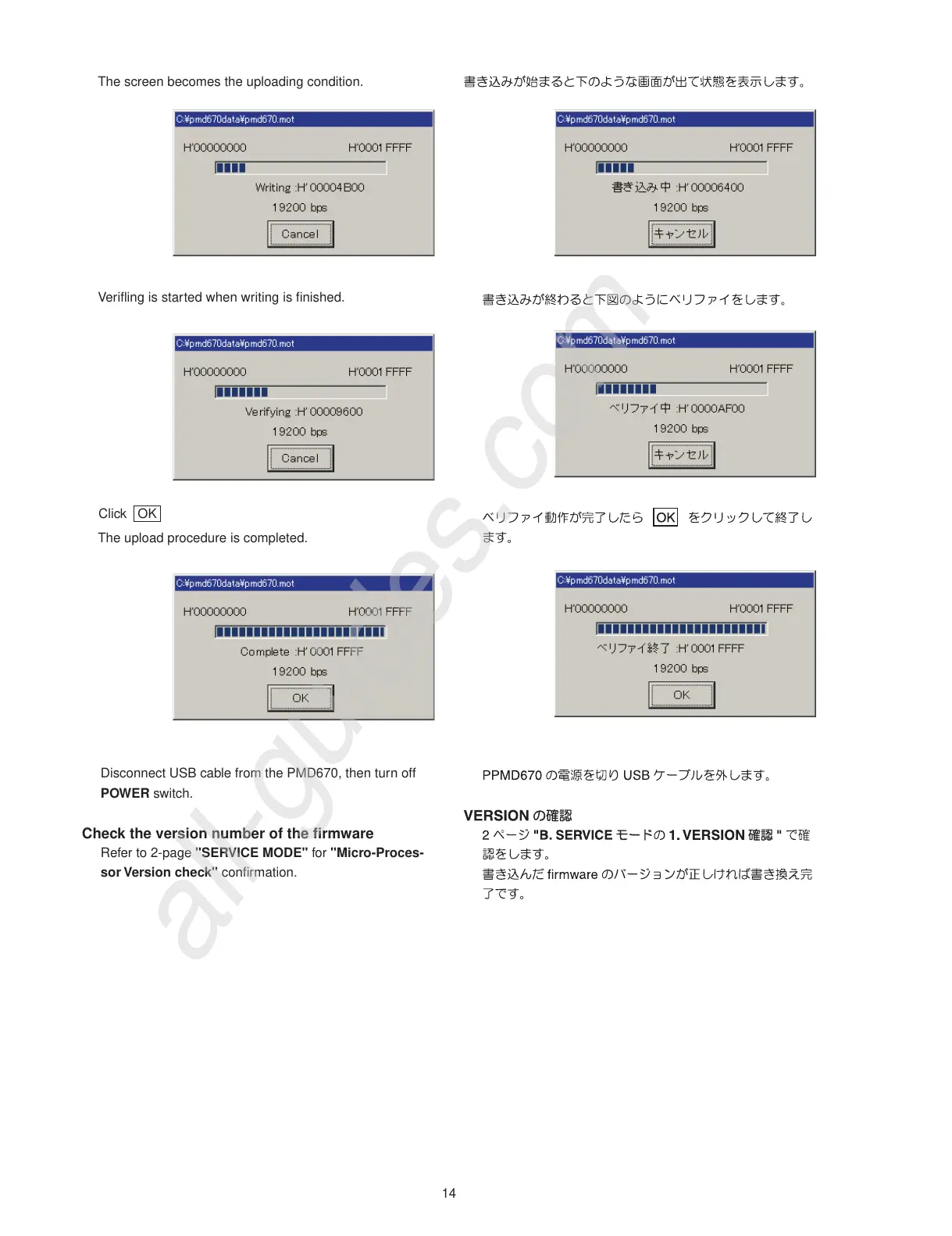14
The screen becomes the uploading condition.
Verifl ing is started when writing is fi nished.
Click OK
The upload procedure is completed.
Disconnect USB cable from the PMD670, then turn off
POWER switch.
Check the version number of the fi rmware
Refer to 2-page "SERVICE MODE" for "Micro-Proces-
sor Version check" confi rmation.