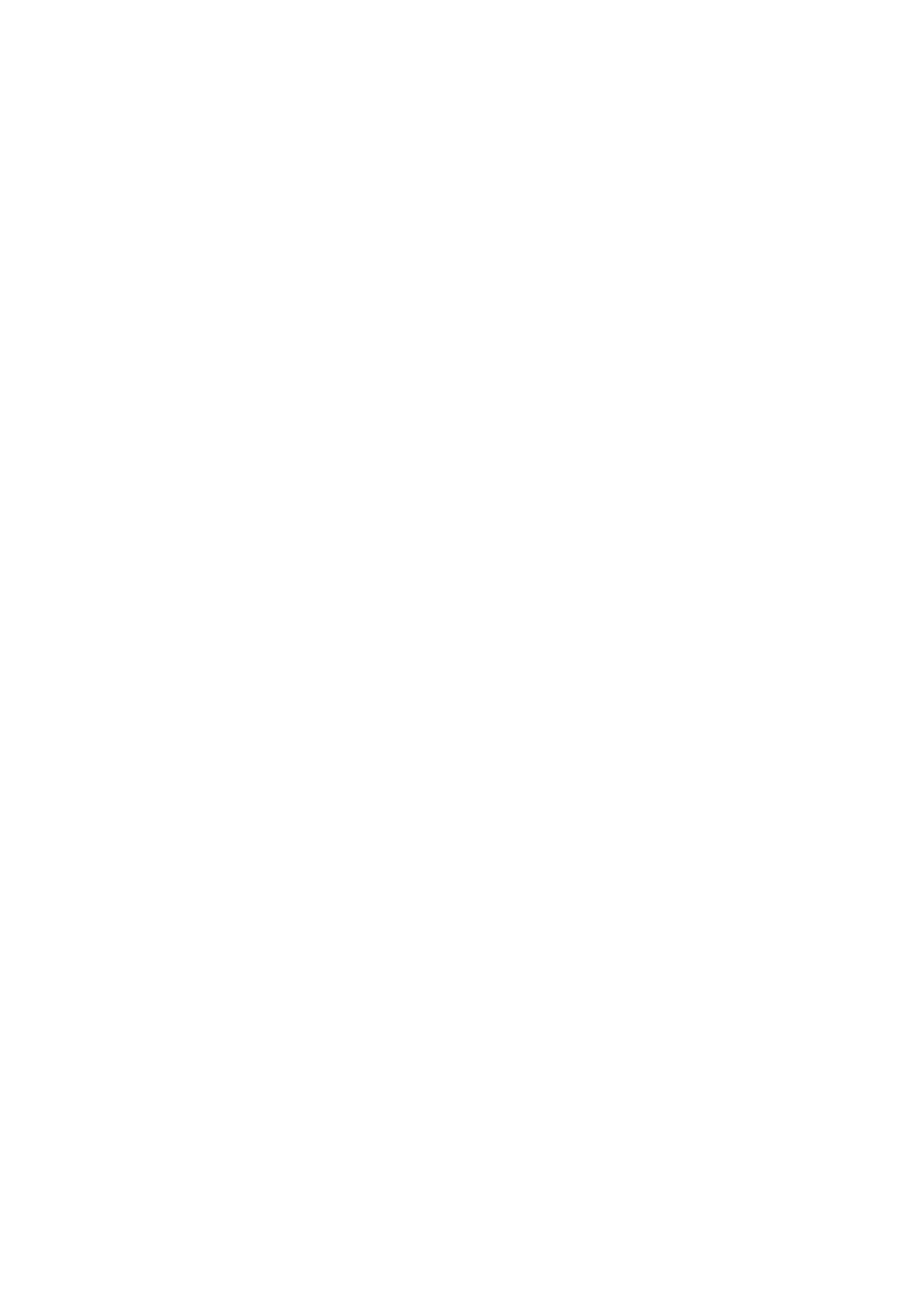1-5
5. UPDATE FIRMWARE
Have UPDATE DISC. (90M-SA7001DVR)
Attention : Don't turn off the unit until disc tray opens
automatically during the updating. When the turn off the unit
halfway, The unit can't be operated any more.
1. Press the POWER button while pressing the PLAY and
OPEN/CLOSE buttons.
2. Press the OPEN/CLOSE button to open the tray, Insert the
update DVD-ROM (part No.:90M-SA7001DVR).
3. Press the SOUND MODE and STOP buttons.
The Display indicates " VERSION UP ".
4. Press the OPEN/CLOSE button to close the tray.
The Display indicates " TOC Reading " >>> " FILE CHECK
" >>> " ERASE " >>> " WRITING ".
5. Software updating will be done automatically.
When the updating is finished, The disc tray opens
automatically.
(Updating takes about 1 minute.)
6. Remove the DVD-ROM from the disc tray.
Update is completed, Press the POWER button to turn off the
unit.
ファームウエアのアップデート方法
必要な物
: UPDATE DISC. (90M-SA7001DVR)
注意
)
書き換え中は、ディスクトレーが自動的にオープンする
まで絶対にセットの電源を切らないで下さい。途中で電源を切
ると通常の動作も出来なくなります。
1. PLAY と OPEN/CLOSE ボタンを押しながら POWER ボタ
ンを押します。
2. OPEN/CLOSE ボタンを押し、トレイをオープンします。
アップデート
DVD-ROM ( 部品番号
90M-SA7001DVR
) を
挿入します。
3. SOUND MODE と STOP ボタンを同時に押します。
表示部には " VERSION UP " と表示されます。
4. OPEN/CLOSE ボタンを押します。トレイが閉じます。
表示部には " TOC Reading " >>> " FILE CHECK " >>> "
ERASE " >>> " WRITING "
の順に表示されます。.
5.
ソフトの書き換えは自動的に行われます。書き換えが終了
するとディスクトレーは自動的にオープンします。
(アップデートには約1分かかります .)
6.
ディスクトレーから DVD-ROM を取り出します。
以上で、ソフトウエアのアップデートは完了です。
POWER
ボタンを押し電源を切ります。
