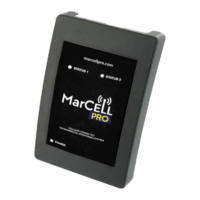
Do you have a question about the MarCELL PRO MAR PRO and is the answer not in the manual?
| Brand | MarCELL PRO |
|---|---|
| Model | MAR PRO |
| Category | Measuring Instruments |
| Language | English |
Device compliance with FCC rules, subject to two conditions for operation.
Sensored Life, LLC disclaims liability for product use, especially in critical applications.
Identifies key components like Status LEDs, Power LED, Device ID Label, Power Input Jack, and Off/Reset Button.
Registering the unit online by providing device ID, location, and setting ranges/notifications.
Connecting the unit to a protected indoor outlet, avoiding direct sunlight or drafts.
Confirming the unit is online via a steady green power light within 1-2 minutes.
Testing power loss alerts by unplugging the unit for 30 seconds.
SPucks detect water via metal contacts and can be paired wirelessly with the base unit.
Details dimensions, views, and the water detector "feet" and optional extender.
Pairing a SPuck to the account and base unit via the www.marcellpro.com website.
Testing SPuck communication with the base unit and verifying signal strength at the desired location.
Placing the SPuck correctly for water detection and understanding its automatic deactivation/reactivation.
Details dimensions, power, battery, operating range, alarm conditions, and communication technology.
Outlines the warranty terms and conditions for repair or replacement of the MarCELL unit.
Explains the meaning of various MarCELL PRO unit LED light sequences for diagnostics.
Provides instructions to reset the MarCELL PRO unit by unplugging and using the off/reset button.
Lists dimensions, weight, battery type, life, operating range, and communication frequency.
Offers solutions for common SPuck issues like LED not lighting, not communicating, or not detecting water.
