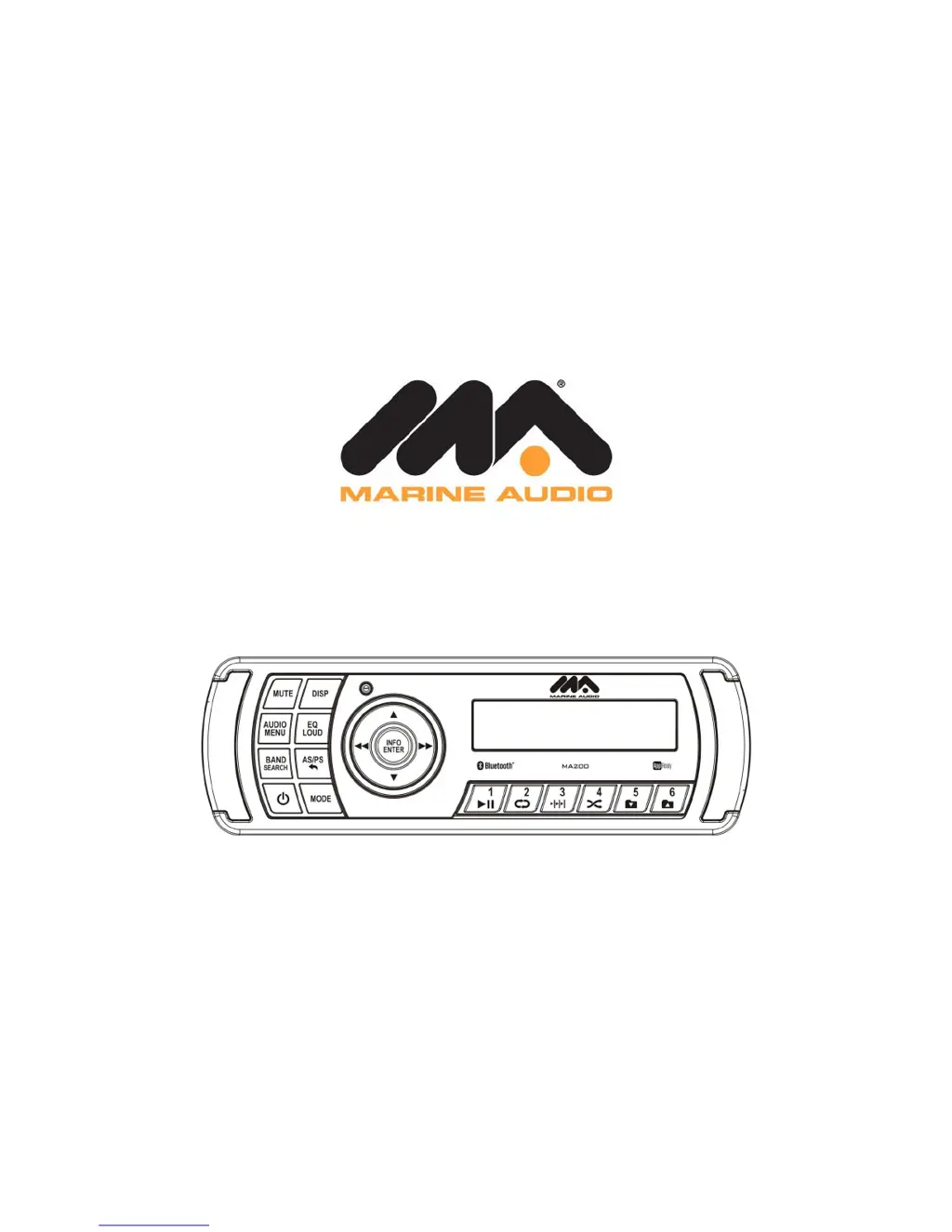What to do if my Marine Audio MA200 has no power?
- CCameron JohnsonAug 1, 2025
If your Marine Audio system has no power, first ensure the vessel’s accessory switch is turned on. If properly connected, switch the ignition key to “ACC”. Also, check the fuse; if it's blown, replace it.