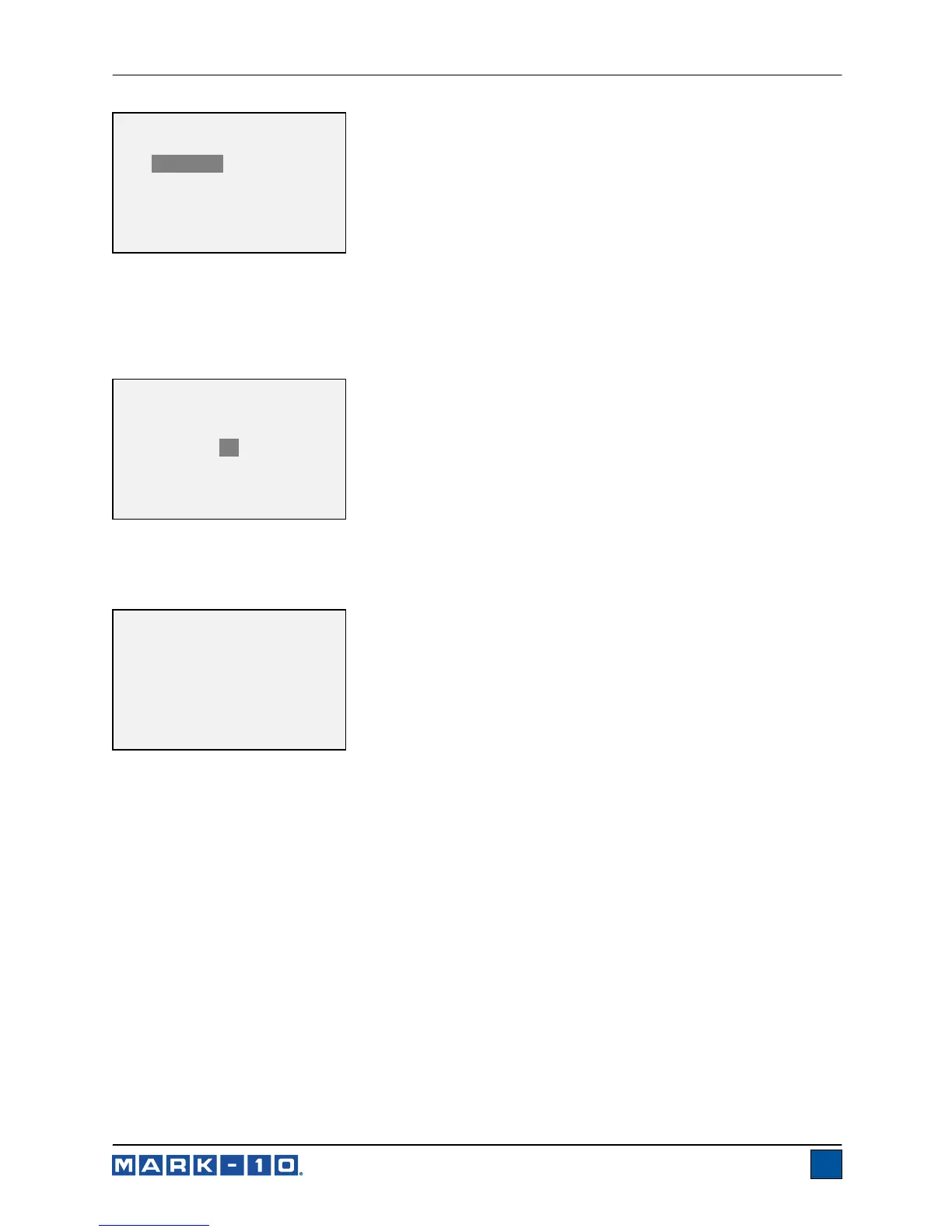Series TT03 Digital Torque Gauges User’s Guide
16
The default value is Real Time.
11.6 Restore Default Settings
Default factory settings can be restored by selecting Restore Defaults from the menu. The settings may
be found in the Specifications section. The screen appears as follows:
11.7 Information / Welcome Screen
The following screen is displayed at power up and can be accessed at any time by selecting Information
from the menu:
RESTORE DEFAULT
SETTINGS?
No
Yes
Digital Torque Gauge
Series TT03
Model No: MTT03-50
Serial No: 1234567
Version: 1.0
(c) Mark-10 Corp.
INITIAL MODE
* Real Time
Peak Clockwise
Peak Counter-clockwise
www.GlobalTestSupply.com
Find Quality Products Online at: sales@GlobalTestSupply.com
