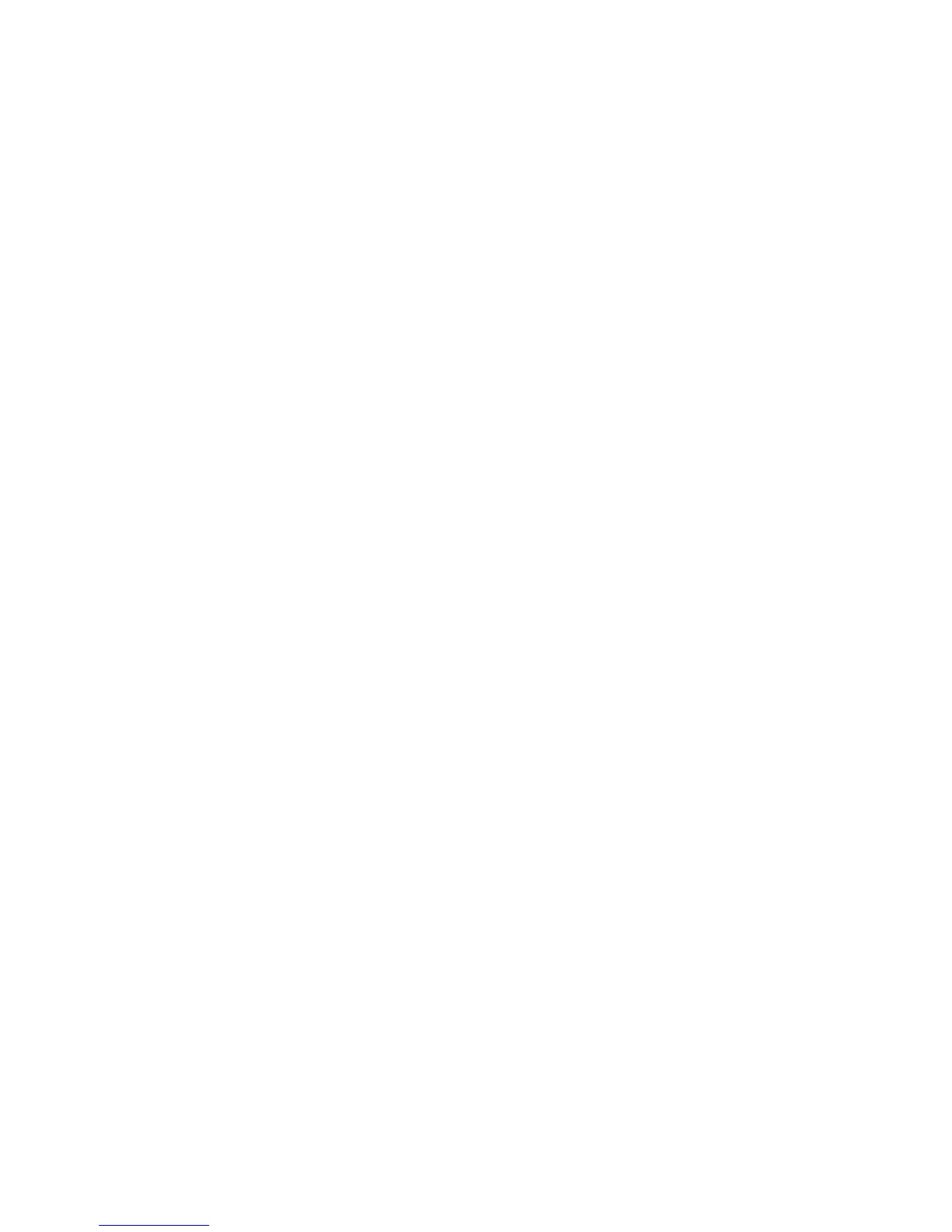11
• ProgrammableaddressesbymeansofCVs
1-2.040 DCC
• CharacteristicscanbechangedbymeansofCVs
• Powersuppliedbymeansofthedigitalcurrentcircuit
Signal Installation
Thesignalmustbeprogrammedbeforeactuallyinstallingit.
The following work steps may be done only when there is no
voltage present:
Setting the address and the mode of operation with the DIP switches:
• SettingthemodeofoperationwithDIPSwitch10
Switch 10 off = fx (MM) / mfx
Switch 10 on = DCC
• fx(MM)/DCCSettingtheaddresswithDIPswitches(See
table starting on Page 22)
!Please note:
• AlwaysdosettingswiththeDIPswitcheswhenthereisno
voltagepresent.Thesignaldoesnotrecognizethecurrent
switchsettingsuntilthevoltageisturnedon.
• Basically,2addresses(pairsofbuttons)arerequiredto
switch the 76496 and 76497 signals.Thesecondaddressis
assignedautomaticallyasasequentialaddress.Thissequen-
tial address cannot be selected at will.
Programming with the CS 2
fx (MM)
TheCVprogrammingmustbedoneontheprogrammingtrack.
Only one signal may be connected to the programming track at
a time.
The following CVs can be changed in fx (MM): CV 40, 45, 46, 48 ,
50,52and54.
The address for the distant signal located on the mast, the
next address on the 76495, on the 76496 and 76497 the address
after the next address, is assigned automatically.Thisaddress
cannotbechanged.
Duringtheprogrammingprocedure,thesignallightwillblink.
During programming with the Central Station, by contrast the
signalisswitched.Aftertheendoftheprogrammingprocedure,
thesignalissetat“Go”.
An fx dummy locomotive with the address of the signal must be
enteredbeforeprogrammingwiththeMobileStation2.Activate
thesignalonce.Afterthat,changethedesiredCVsettingsand
switchthesignalonemoretime.
The procedure for programming with the 6021 Control Unit can
befoundatwww.maerklin.de->Tools&Downloads->Tech-
nischeInformationen.
Please see the operating instructions for the control devices in
questionforprogrammingwithotherdevices.
DCC
CVprogrammingmustbedoneontheprogrammingtrack.Only
one signal may be connected to the programming track at a
time.
The signal will blink for monitoring purposes during the data
transfer.
Please see the operating instructions for the control devices in
questionforprogrammingwithotherdevices.
