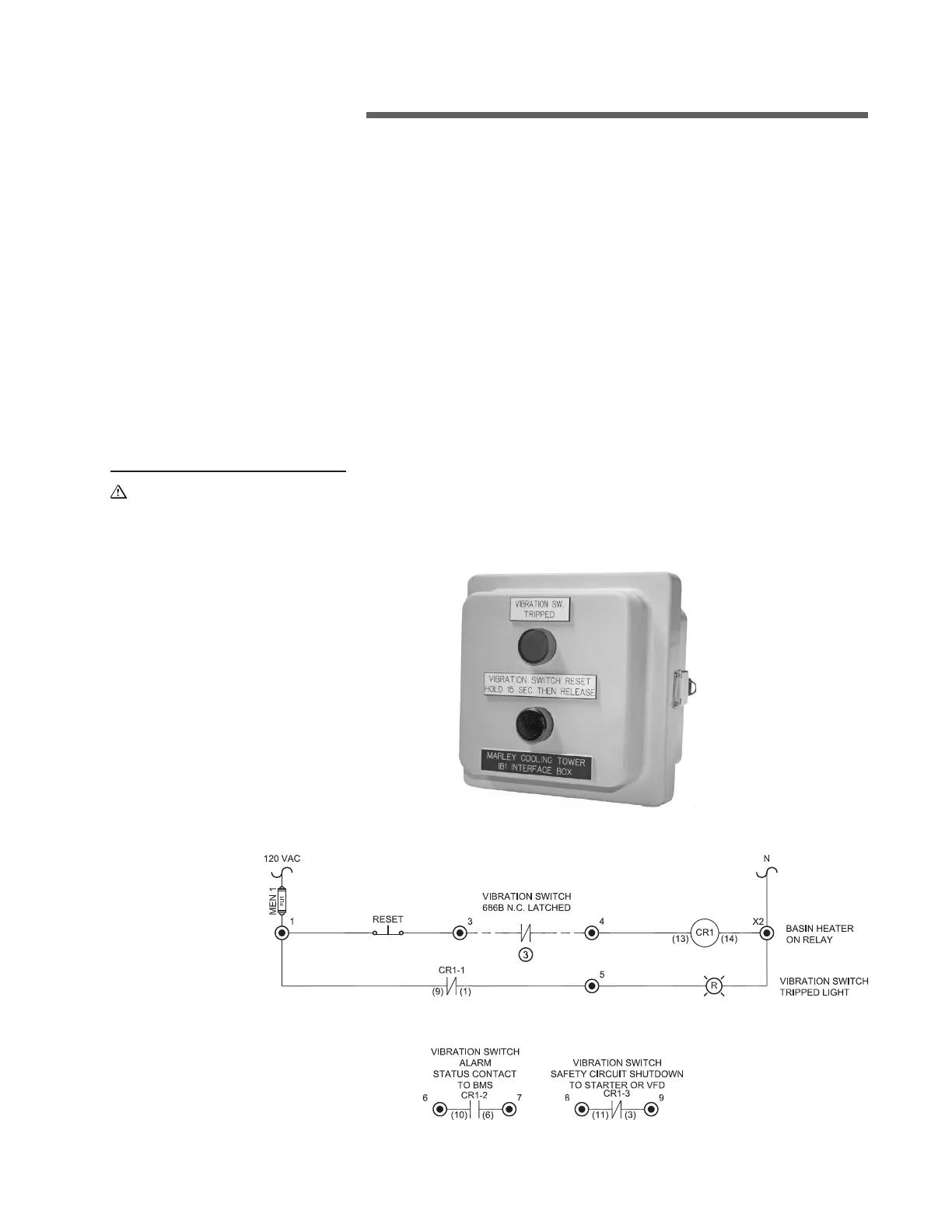5
wiring
IB1 Interface Box Wiring Diagram
• Contacts shown in normal state and powered.
• Depress and hold the reset button for 15 seconds to reset the vibration switch.
A Marley IB1 interface box is available to help with connecting the vibration
switch to other equipment such as a motor starter or other VFDs. The interface
box provides a second contact which may be used to complete an alarm circuit
at the BMS, reset push button and tripped indicating light.
Mount the IB1 interface box in a convenient location for easy access by op-
erating personnel. Common locations are the cooling tower handrail or near
the tower access door at grade level.
Do not wire the vibration switch in series with the coil of an electrome-
chanical motor starter. Doing so may cause the internal switch to fail due
to coil inrush current.
Caution