
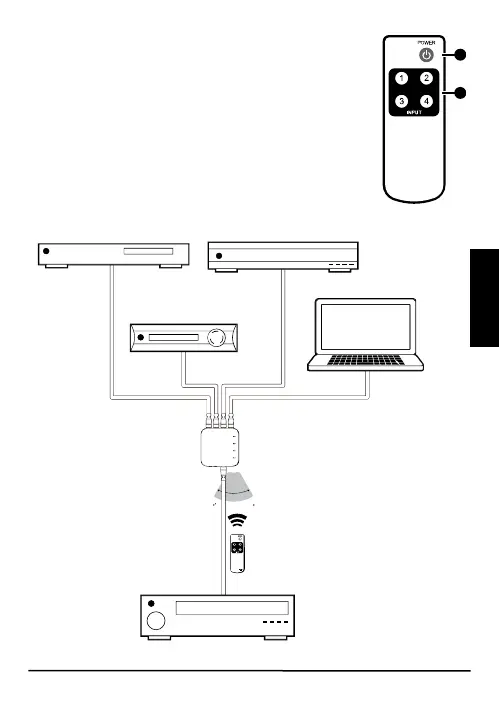 Loading...
Loading...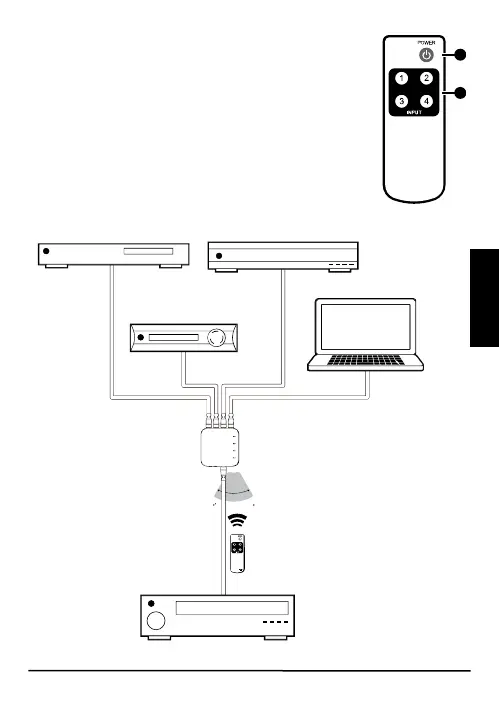
Do you have a question about the Marmitek Connect TS41 and is the answer not in the manual?
| Type | HDMI Switch |
|---|---|
| Number of Inputs | 4 |
| Number of Outputs | 1 |
| Audio Support | Yes |
| Remote Control | Yes |
| 3D Support | Yes |
| Protocol | HDMI |
| Voltage | 5V |
| Installation | Plug and Play |
| HDCP Support | HDCP 2.2 |
| Compatibility | HDMI devices |
| HDMI Version | HDMI 2.0 |