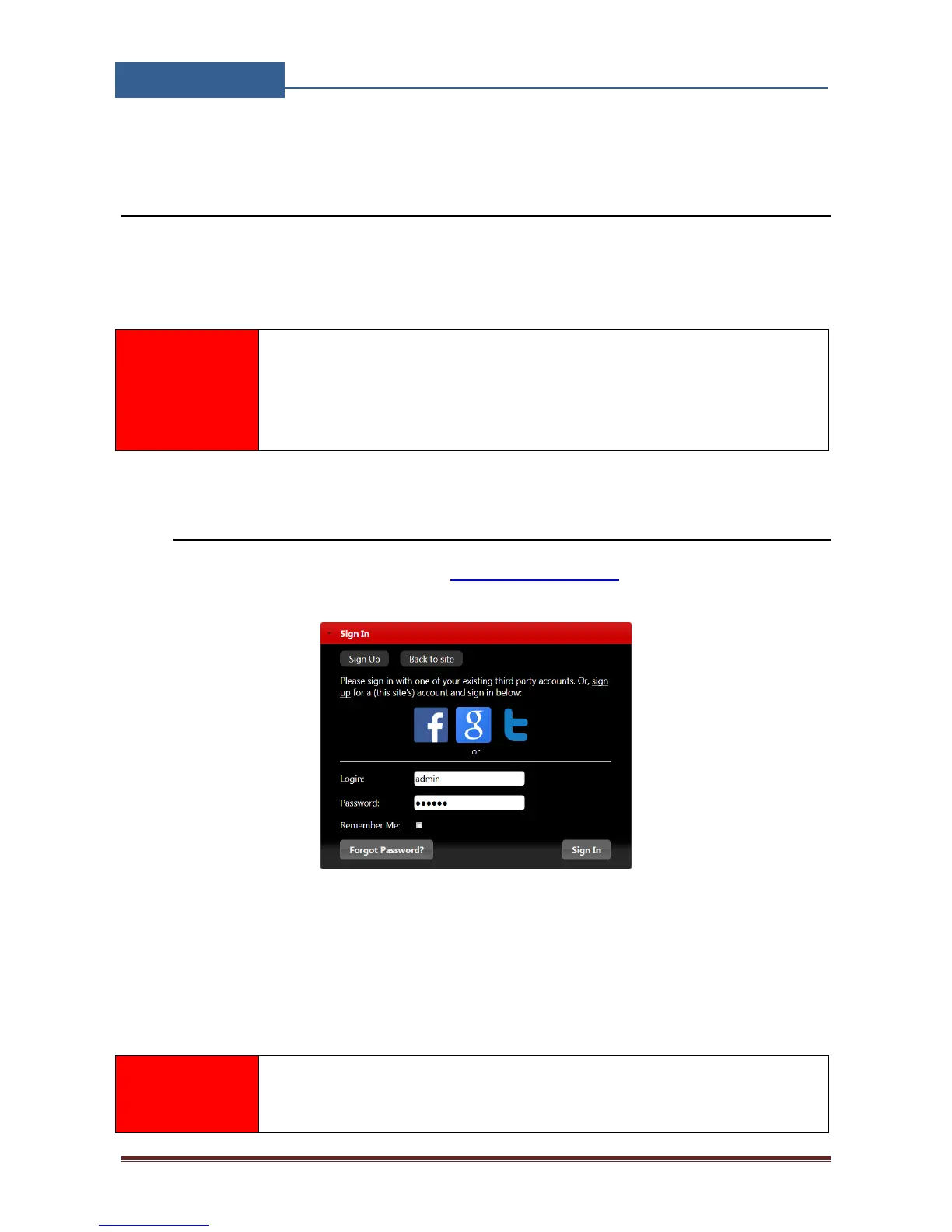Page 10
8 GSW1 FUNCTIONS WITH PROGRAMMING
INSTRUCTIONS
As mentioned in previous chapters GSW1 unit can be programmed in various ways, this document
will focus on most common programming way: WEB programming.
SIM card in the GSW1 unit MUST have DATA PLAN to be able to use
WEB programming!
8.1 WEB SERVER - LOG IN
The web server can be find under the address: http://www.easyset.eu/.
Figure 2: WEB Server-Sign In page
User must first use the Sign IN section to create working profile on the server. The profile can be
created by using social login like Facebook, Google account or Twitter. The user lacks any of the
social profile it can proceed to Sign UP page use standard user name and password entry.
Server support Firefox, Google Chrome, Safari.