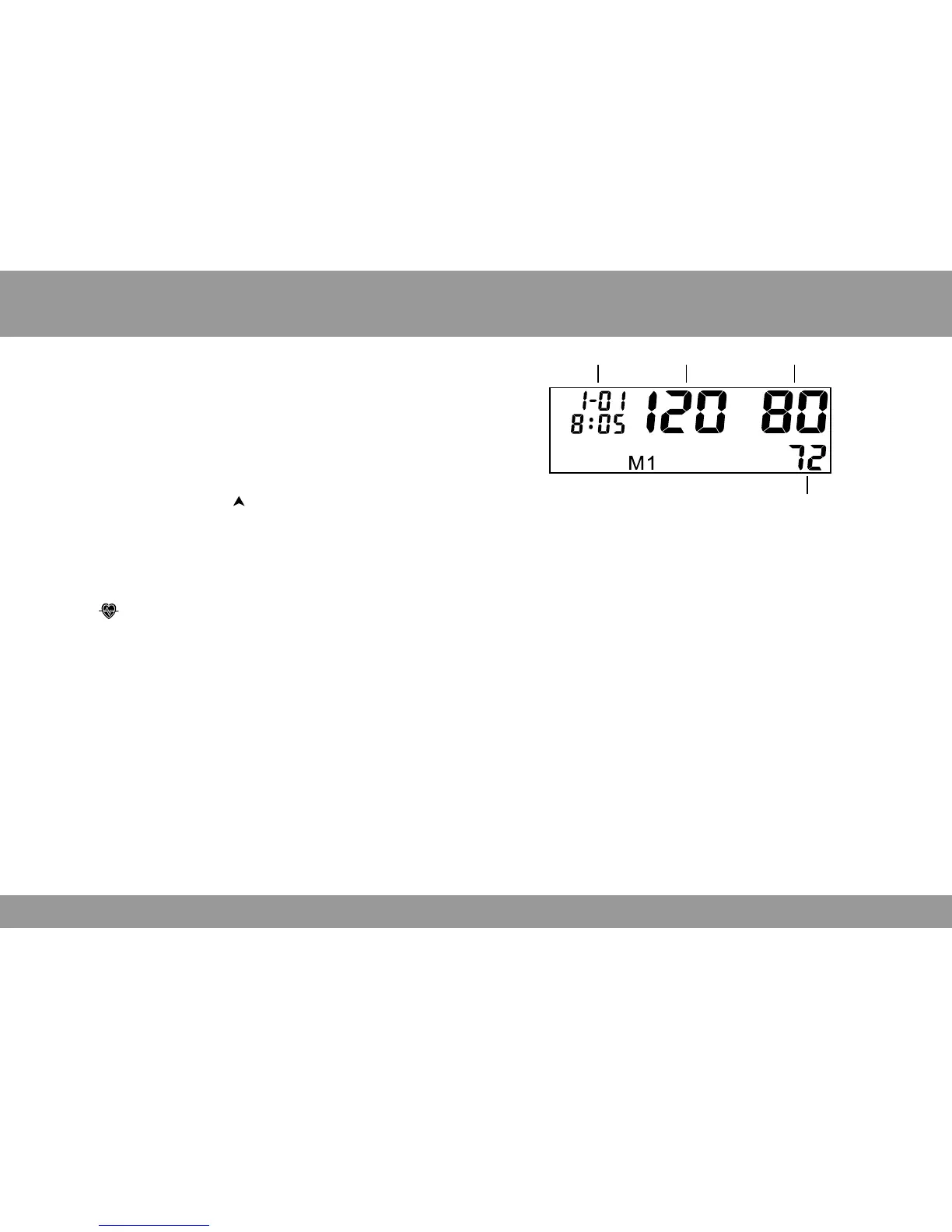How to Apply the Arm Cuff
(Preferably the left arm.)
1. Insert the end of the cuff
through the D-Ring to make a
loop. (Make sure that the
Velcro stays outside when it is
done.)
2. Wear the arm cuff with the hose
downward. Pull the end of the
cuff and secure it snugly with
the Velcro.
3. Adjust the cuff that the bottom
edge is about 1 inch above the
elbow on the inside of the left
arm. Please mind the colored
area on the cuff covers the
brachia artery.
4. Plug in the air tube connector
into the monitor.
How to Apply the Arm Cuff
Battery Installation / Replacement
1. Slide the battery cover off in
the direction of the arrow.
2. Install or replace the four
alkaline "AA" batteries,
noting the proper orientation
of positive (+) and negative
(-) terminals of the batteries
in the battery compartment.
3. Replace the battery cover.
4. If the Low Battery Symbol
appears on the display,
replace both batteries.
5. Remove the batteries if the
device will not be used for
an extended period of time.
Battery Installation / Replacement
Install or replace the four
alkaline "AA" batteries,
7
8
Do not dispose them together with
Preparation before Taking a Measurement
Note Note Batteries are hazardous waste.
the household garbage.
To end a measurement for any reason, just press
Start/Stop button to turn off the unit and release the cuff
pressure.
If during a measurement the power drops to an
insufficient level, the device will end the
measurement and display the low battery symbol.
Pl ease repl ace the b atter ies and r epeat t he
measurement.
If the device cannot detect your pulse, it will end the
measurement attempt. Wait a few minutes, make sure
that the cuff is positioned properly, and try again.
The device will automatically shut off 3 minutes
following a reading, or it can be turned off manually
by pressing the Start/Stop button.
To end a measurement for any reason, just press
Start/Stop button to turn off the unit and release the cuff
pressure.
Start/Stop
Taking a Measurement
Please review the previous sections on proper
placement of the cuff and proper arm position.
1. After the cuff has been properly placed on the
arm, press Memory button to select M1, M2 or
M3, and then press the Start/Stop button.
3. The device will completely deflate when
measurement is finished. The systolic and
dia s t olic pr e s sure an d p u l se rat e w i ll be
displayed.
2. After the display reads " ", the cuff will automatically
inflate to an appropriate pressure. The low battery
symbol appears at this time if the low power is
detected before the inflation. After the inflation, it
slowly deflates to take the measurement. The heart
mark " " will appear indicating that measurement
is in progress. The cuff will be quite snug for a
short while; this is normal. Try to remain relaxed,
refrain from talking, and be as still as possible
during the measurement.
Note: If the device determines that the initial Note:
inflation pressure was insufficient, it will
re-inflate to a higher pressure.
OPEN
Systolic
Diastolic
Pulse rate
Date/Time
