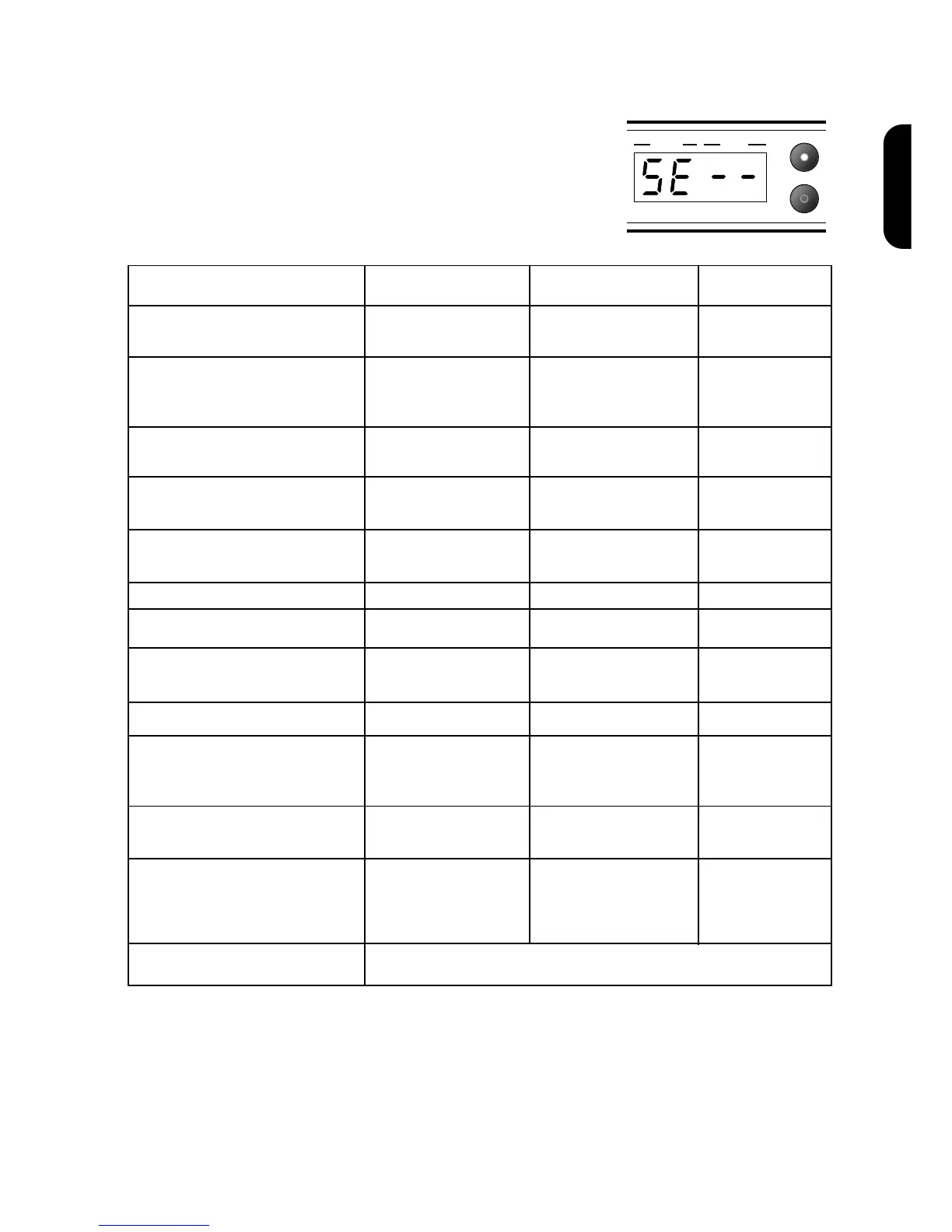If their is an error (Fig 10) in the MIDI data the JMP-1 will abandon the
load and return to normal. Try the load again, the error could be due
to a file corruption or faulty cable.
MIDI Implementation Chart
Mode 1 :OMNI ON, POLY Mode 2 :OMNI ON, MONO 0:YES
Mode 3 :OMNI ON, POLY Mode 4 :OMNI ON, MONO ✕:NO
FUNCTION TRANSMITTED RECOGNIZED REMARKS
Basic Default 1 OMNI Memorized
Channel Channel 1-16 1-16
Default ✕ MODE 1
Mode Message ✕✕
Altered ✕✕
Note ✕✕
Number True Voice ✕✕
Velocity Note ON ✕✕
Note OFF ✕✕
After Key's ✕✕
Touch Channels ✕✕
Pitch Bender ✕✕
Control Change ✕✕
Program 0-127 0-127
Change True# 0-99 0-99
System Exclusive 0 0 See Note
System :Song Pos ✕✕
:Song Sel ✕✕
Common :Tune
System :Clock ✕✕
Real Time :Commands ✕✕
Aux. Messages :Local ON/OFF ✕✕
:All Notes Off ✕✕
:Active Sense ✕✕
:Reset ✕✕
Notes System Exclusive Patch dump and load when Memory lock is off.
Patch Data
Patch
Store
Fig 10. System Exclusive error
ENGLISH
12
