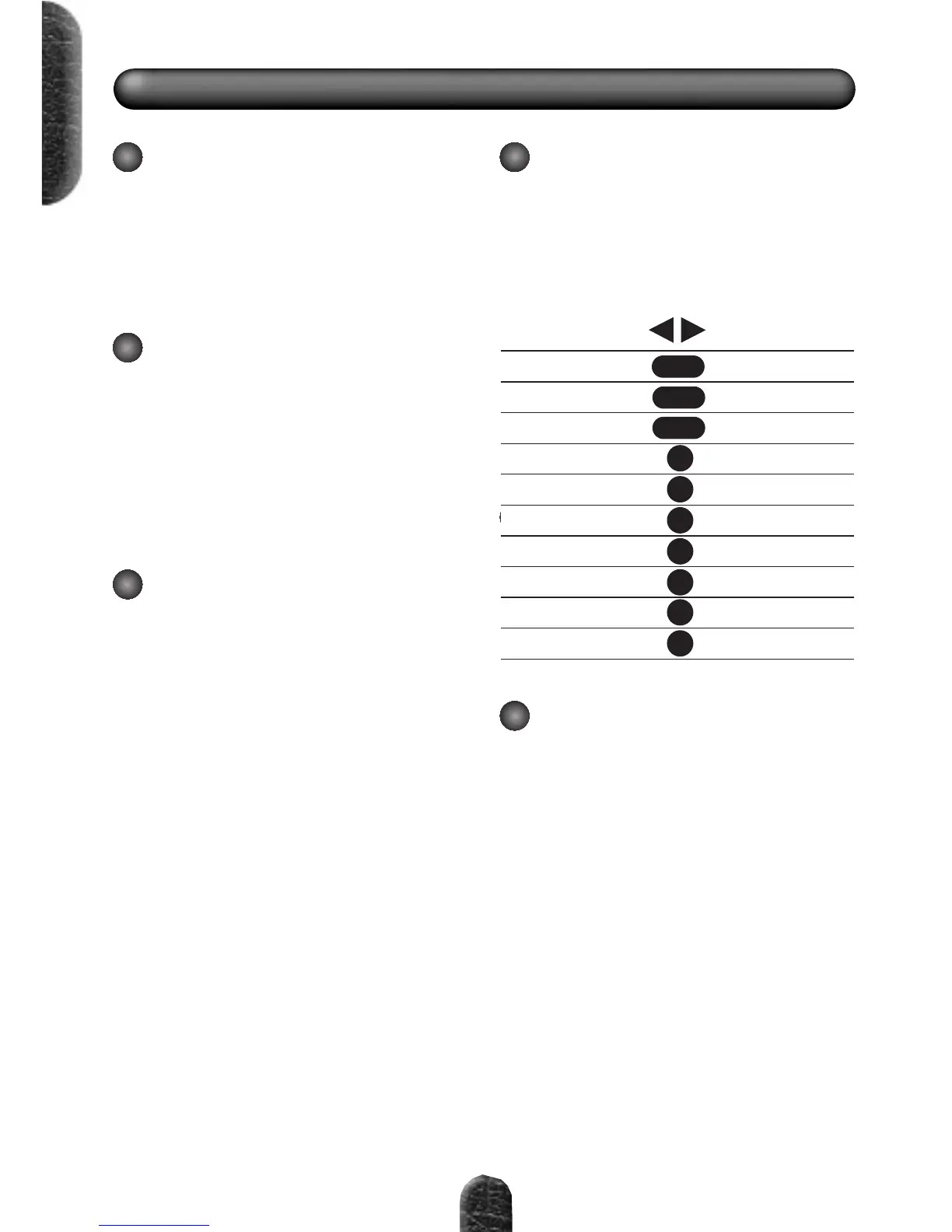ENGLISH
10
AVT100 Front Panel Features
19 DFX Mix Control
(Clean & Overdrive FX)
This determines the level of the internal
effects selected by the Program control (21). In
general you will find that the modulation effects
(e.g.: Chorus, Flange) require more level than
the reverbs and delays. As always, let your
ears decide what is right!
20 Adjust Control
(Clean & Overdrive FX)
For each of the 16 selectable DFX a
particular parameter is adjustable. For
example, when a Reverb is chosen, the decay
(how long the reverb will be heard before it
fades away) is adjustable via this control. The
‘Program/Adjust’ table (22) on the front panel
of your amp lists what the Adjust control does
for each of the 16 programs.
21 Program
(Clean & Overdrive FX)
This selects each one of the 16 on board
digital effects. The DFX available include
single effects such as Reverb (9 types), Delay
or Chorus and also multi-FX such as
Chorus/Delay/Room. To add further to the
flexibility of the DFX sections it can be
switched on and off via the sturdy, 4 way foot-
controller which comes supplied with each amp.
22 Digital FX Program/
Adjust Table
This lists the 16 programs selectable via
the Program control (21) and also indicates
which parameter the Adjust control (20)
modifies for each one. For added convenience,
this table is shown below.
23 Power Switch
Wait for it...yes, this switches the amp on
and off! When the amp is on the power switch
is illuminated and vice-versa. Advanced power
amplifier muting circuitry provides anti-thump
protection on power up and down.
Important Note:
As is the case with an all-
valve amplifier, there will be no signal heard
until the amp’s ECC83 preamp valve warms-up
and starts to pass signal. This can take up to
15 seconds so don’t panic!
Program
Halls
Rooms
Plates
Gated reverb
Chorus
Flange
Delay
Chorus/Room
Ch/Dly/Room
Modulation
Adjust
Decay Time
Decay Time
Decay Time
Decay Time
Rate
Rate
Time
Decay Time
Time
Speed
1 - 3
4 - 6
7 - 9
10
11
12
13
14
15
16
