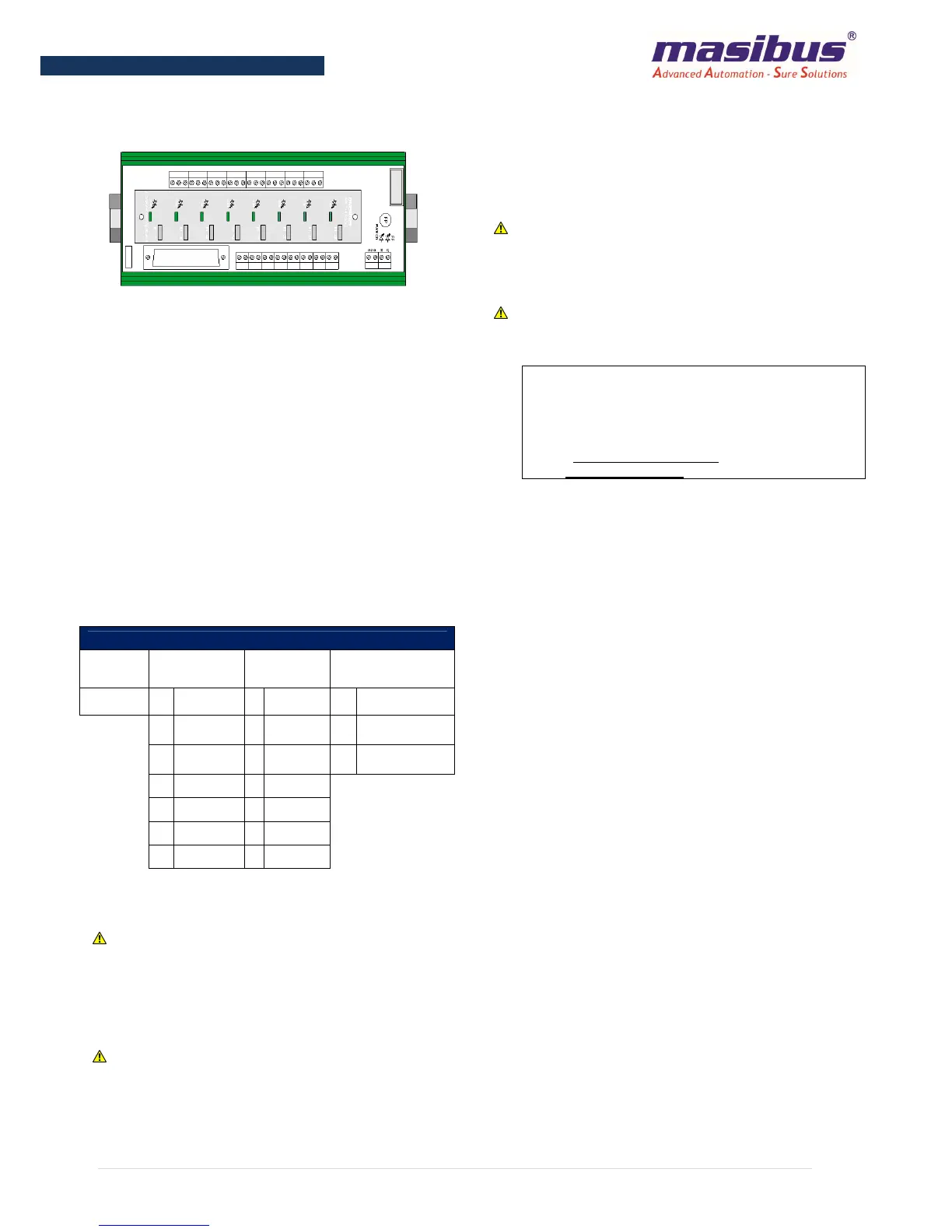Doc. Ref No.: m15/om/101
Issue No.:01
3 | P a g e
MAS-AO-08-D
I
NSTALLATION
Mounting:
Place the module with the DIN rail guide way on the
bottom edge of the DIN rail and then snap it
downwards.
The housing is mounted on the DIN rail by
swiveling it into place.
The Horizontal mounting arrangement Shown here,
allows good vertical air circulation .It is also
recommended to keep adequate gap between two
SCM.
Removal:
Release the snap-on catch using a screwdriver and
then detach the module from the bottom edge of the
DIN Rail.
O
RDERING
C
ODE
ORDERING CODE
Model
Input Type &
Range
Output Type
& Range
Input Connection
08-D
x x
x
C 4-20mA C
4-20mA 0
PCB Terminal
Block
D 0-20mA D
0-20mA 1
D Type
connector
E 1-5VDC E
1-5VDC
F 0-5VDC F
0-5VDC
G 0-10VDC G
0-10VDC
S Special S
Special
T
ROUBLE
S
HOOTING
Unit Not Turning ON?
If RED LED on the module is ON then problem
can be bad connection or due to incorrect
rating of power fuse blows. If GREEN LED on
the module is ON, it indicates the module is in
healthy condition.
Unstable/Vague Reading
Check for loose connections.
First verify that all conventional instrumentation
norms have been followed for wiring. Make noise
away from the module. Check for ripple on power
supplies of Input & Output section.
Output not matching with the expected value
Kindly make sure that the output is really incorrect
with respect to input signal, before attempting any
re-calibration.
Fluctuation in Reading
The reason can be reverse input connections.
m
Automation & Instrumentation Pvt. Ltd.
B/30, GIDC Electronics Estate, Sector- 25,
Gandhinagar-382044, Gujarat, India
Ph: 91-079-23287275 / 76 / 77 / 78 / 79
Fax: 91-079-23287281/ 82
Email: support@masibus.com
Web: www.masibus.com
