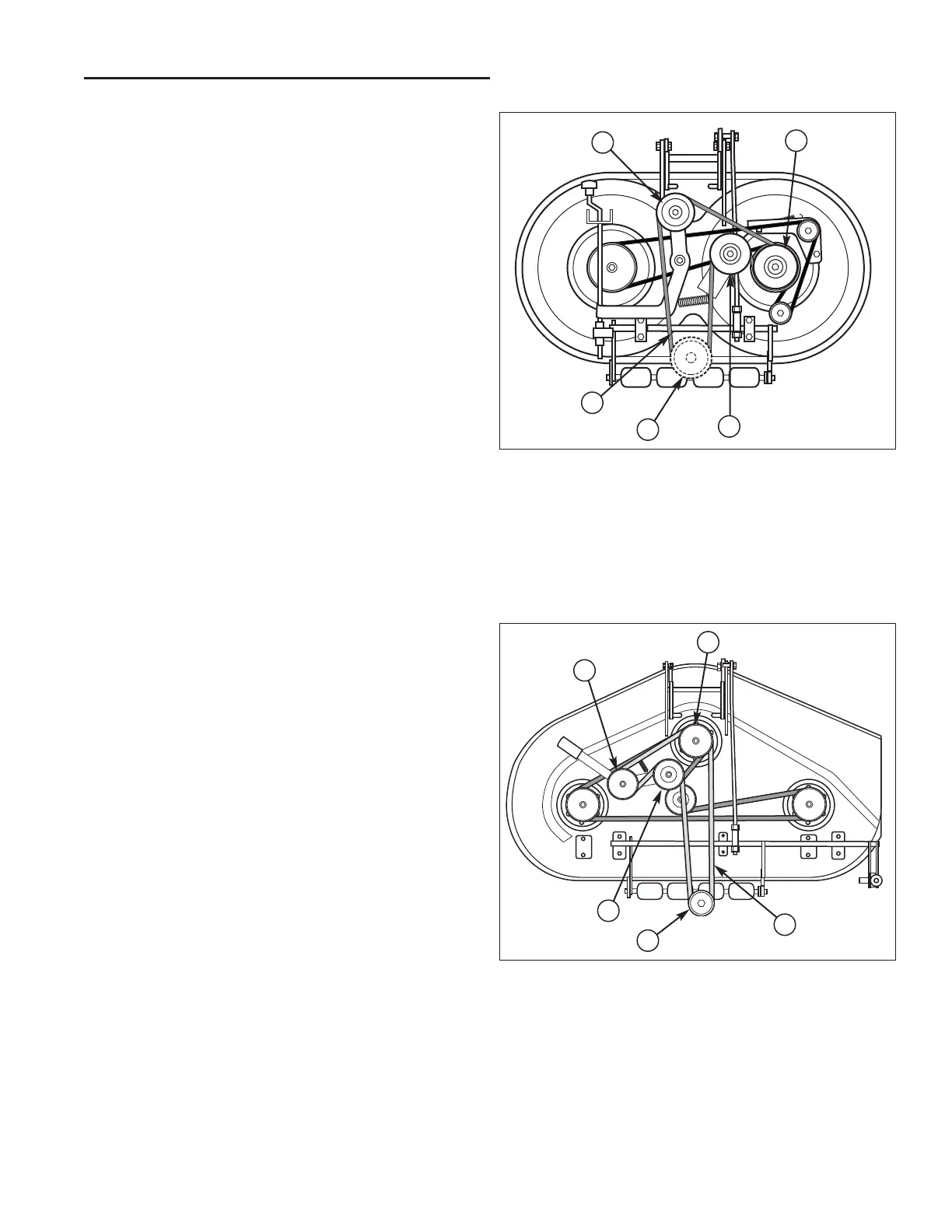33
Troubleshooting, Adjustment, & Service
MOWER BELT REPLACEMENT
40” Mower PTO Belt Replacement
1. With the mower deck installed, park the tractor on a
smooth, level surface such as a concrete floor.
Disengage the PTO, engage the parking brake, shut
the engine off, and remove the key.
2. Remove the right belt cover.
3. Move the spring loaded lever to relieve tension on the
PTO belt. Remove the PTO belt from the idler (D,
Figure 30) and engine pulley (B).
4. Loosen the backside idler hardware and remove the
belt from the backside idler pulley (A).
5. Install the new belt (C) as shown.
6. Tighten the backside idler (A) hardware.
B
A
D
E
C
Figure 30. PTO Belt Replacement
A. Backside Idler Pulley
B. Engine PTO Clutch Pulley
C. PTO Belt
D. V-Idler Pulley
E. Mower Deck Drive Pulley
44” Mower PTO Belt Replacement
1. With the mower deck installed, park the tractor on a
smooth, level surface such as a concrete floor.
Disengage the PTO, engage the parking brake, shut
the engine off, and remove the key.
2. Move the spring loaded lever to relieve tension on the
PTO belt. Remove the PTO belt from the idler (D,
Figure 31) and engine pulley (B).
3. Install the new belt (C) as shown.
B
A
D
E
C
Figure 31. PTO Belt Replacement
A. Backside Idler Pulley
B. Engine PTO Clutch Pulley
C. PTO Belt
D. V-Idler Pulley
E. Mower Deck Drive Pulley
