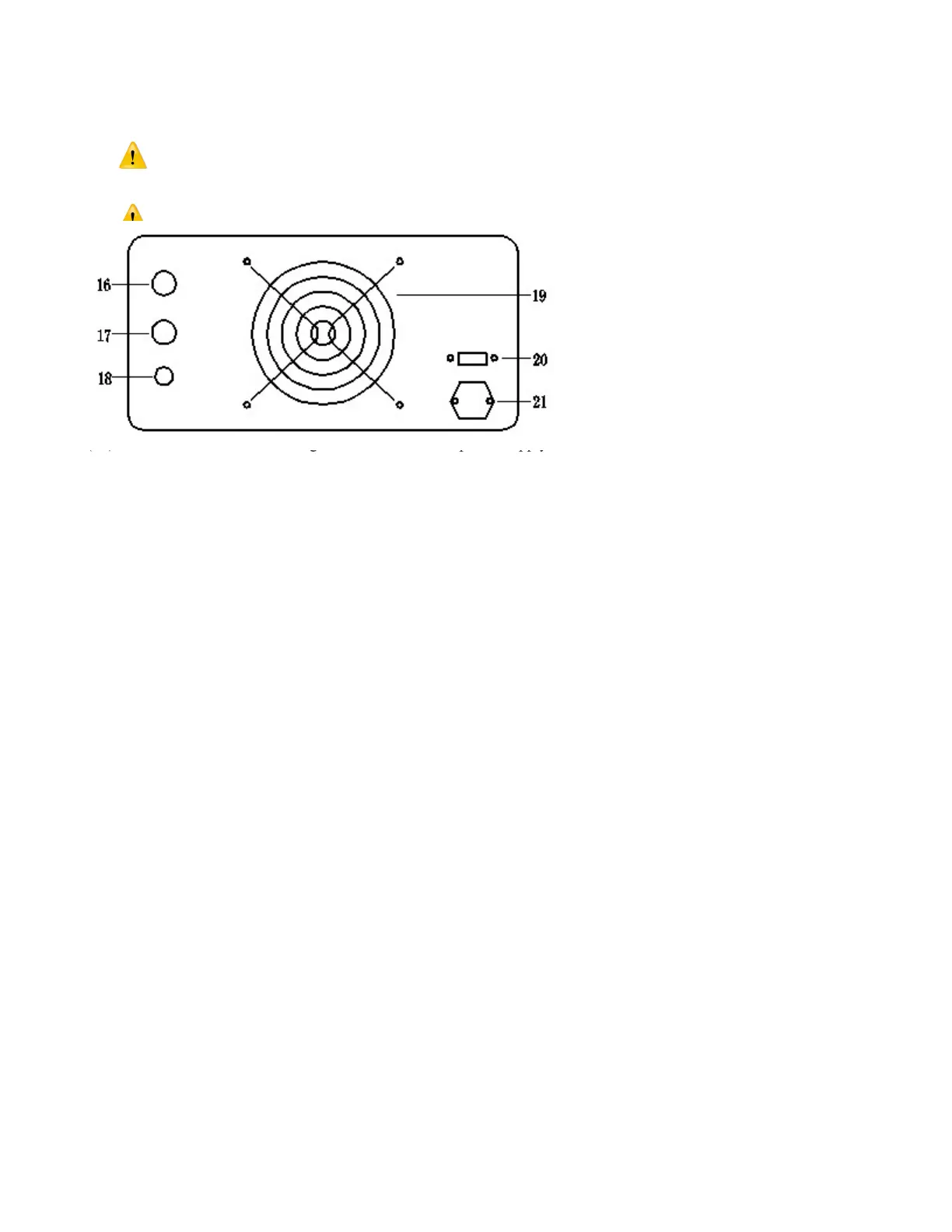output terminal ("-") is usually shorted with “GND”. Only select models include the front terminals.
Warning: the front terminals are rated for less than 10A only. Use only the rear output terminals if current
draw is more than 10A, and tighten the connection to reduce contact resistance.
Warning: For electrochemical applications (e.g., plating and anodizing), remove the short connector
between “–” and ground terminals.
(9) Model number: shows the actual model number of the power supply.
(10) Digital voltmeter: Displays the actual output voltage always; this equates to the set value when in CV mode.
(11) OV Adjustment: for setting the OV (over-voltage) level (See 3-5) with a flat head screwdriver (not included).
(12) Voltage Adjustment (fine): for the fine adjustment of the voltage limit.
(13) Voltage Adjustment (coarse): for the coarse adjustment of the voltage limit.
(14) CV indicator: this indicator light turns red when the power supply is in constant voltage (CV) mode (See 3-2).
(15) Over-temperature (OT) indicator: this indicator turns red when the internal temperature of the power supply is too
high, and the power supply output is disabled. See 4-3 for more details.
2-3 Back Panel Descriptions
