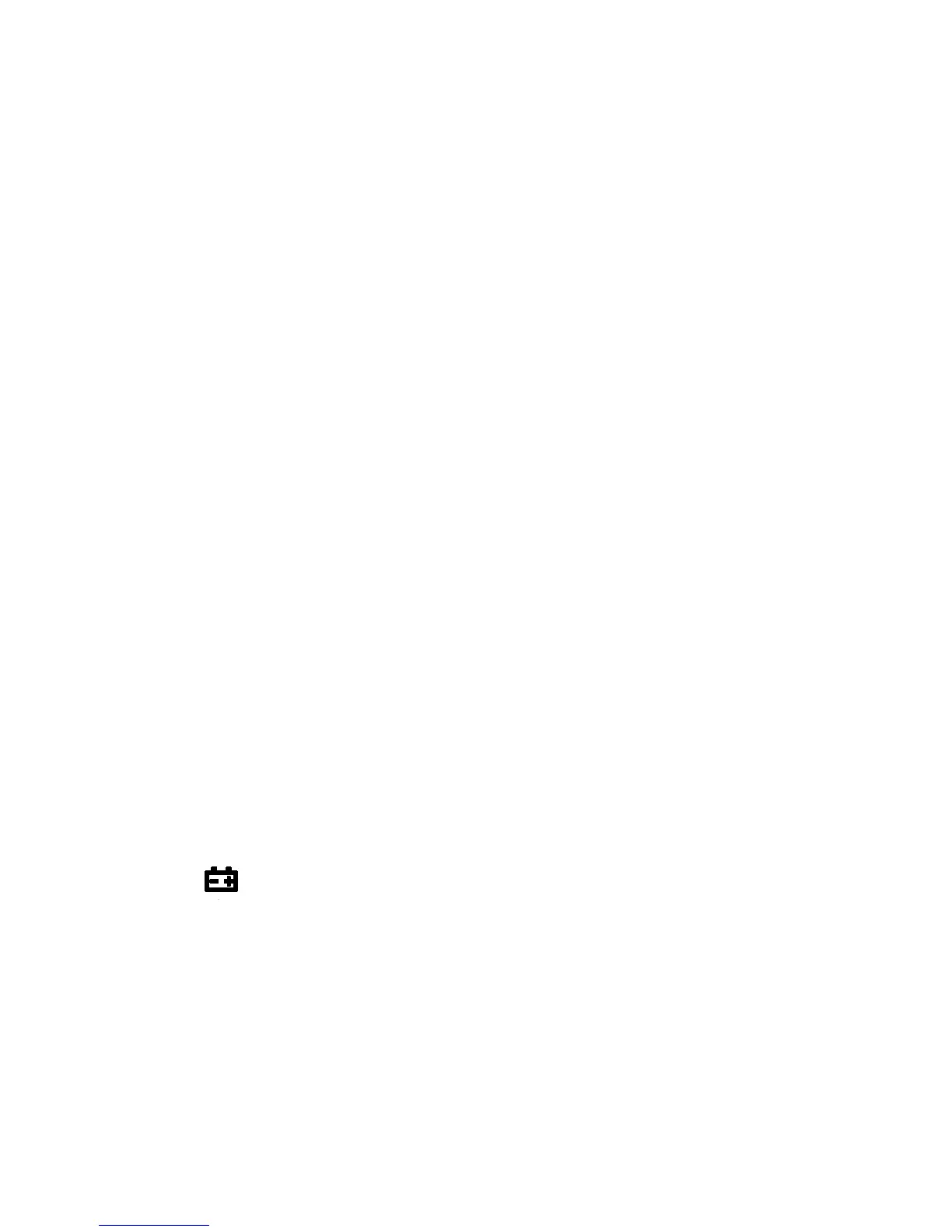Ⅶ
. Set time and date
Press “ MAX ” button then turn on the meter, LCD display time(hour, minute, second), the second
digitals are flashing, press LEVEL ▲ or LEVEL ▼ to increase or decrease time; press “ MAX ” to set
minute, hour, mouth, year. after setting is completed, turn off
the meter.
Ⅷ
. Calibrating Sound level Meter
When Sound Level Meter is used for a long time, it
’
s accuracy may reduce, we need to check and
calibrate it, normally a time for each year.
Calibration needs a standard sound source, please contact with us about the method.
Ⅸ
. Cautious
Do not use the meter in a high temperature or wet place.
When you do not use for a long time, please take out battery to avoid damaging the meter by
electrolyte.
Auto-range (30-130dB) is unfit for measuring a instantaneous and impactive noises.
To
measure sound level in a windy environment, please put windscreen on the microphone to avoid
noises from wind.
If mark “ ” is on the screen, it indicates the
voltage is low, you must replace battery, we advise you to use alkalescent battery.