
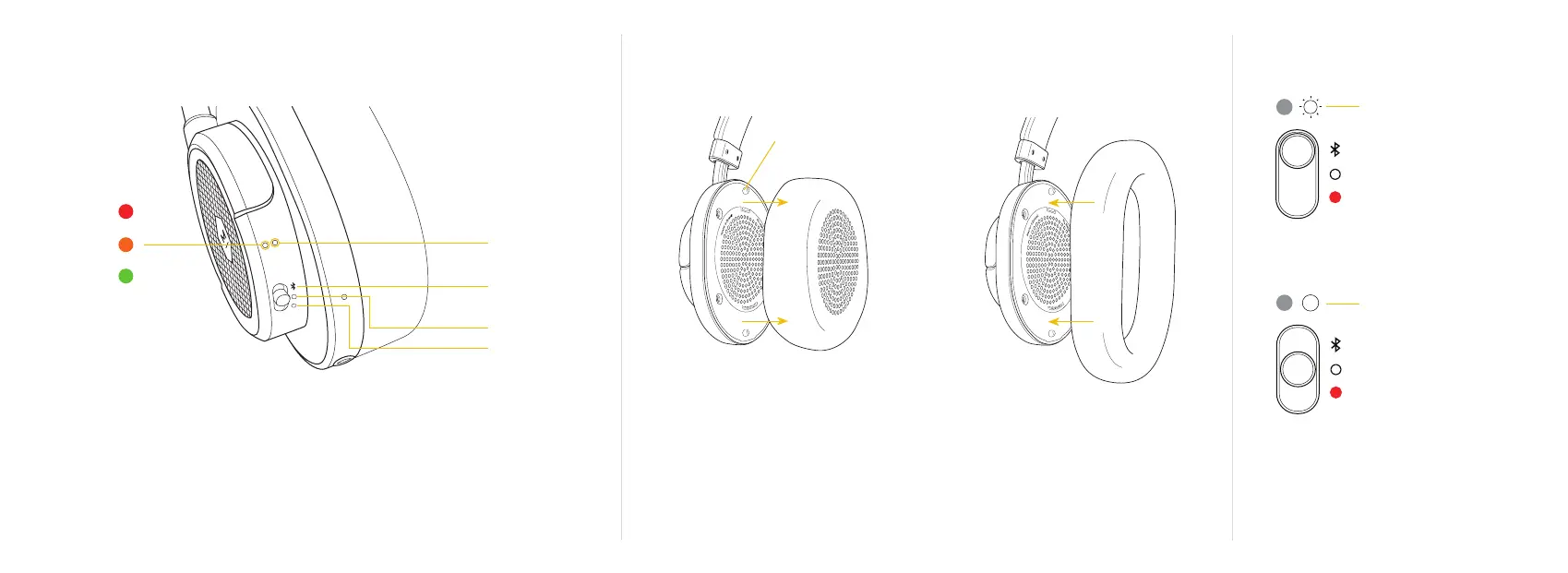 Loading...
Loading...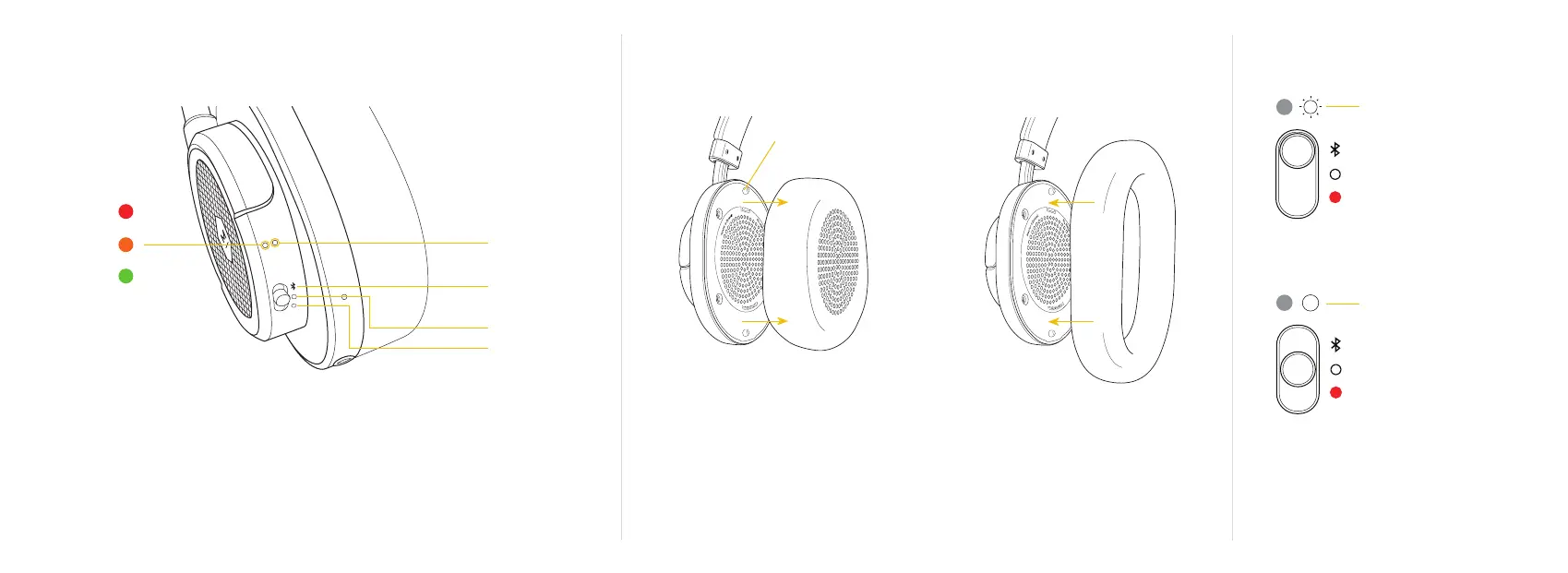
Do you have a question about the Master & Dynamic MW50+ and is the answer not in the manual?
| Control type | Buttons |
|---|---|
| Headset type | Binaural |
| Product type | Headphones |
| On/off switch | Yes |
| Product color | Brown |
| Wearing style | Head-band |
| Operating keys | Volume +, Volume - |
| Volume control | Button |
| Recommended usage | Music |
| Microphone type | Built-in |
| 3.5 mm connector | - |
| Connectivity technology | Wireless |