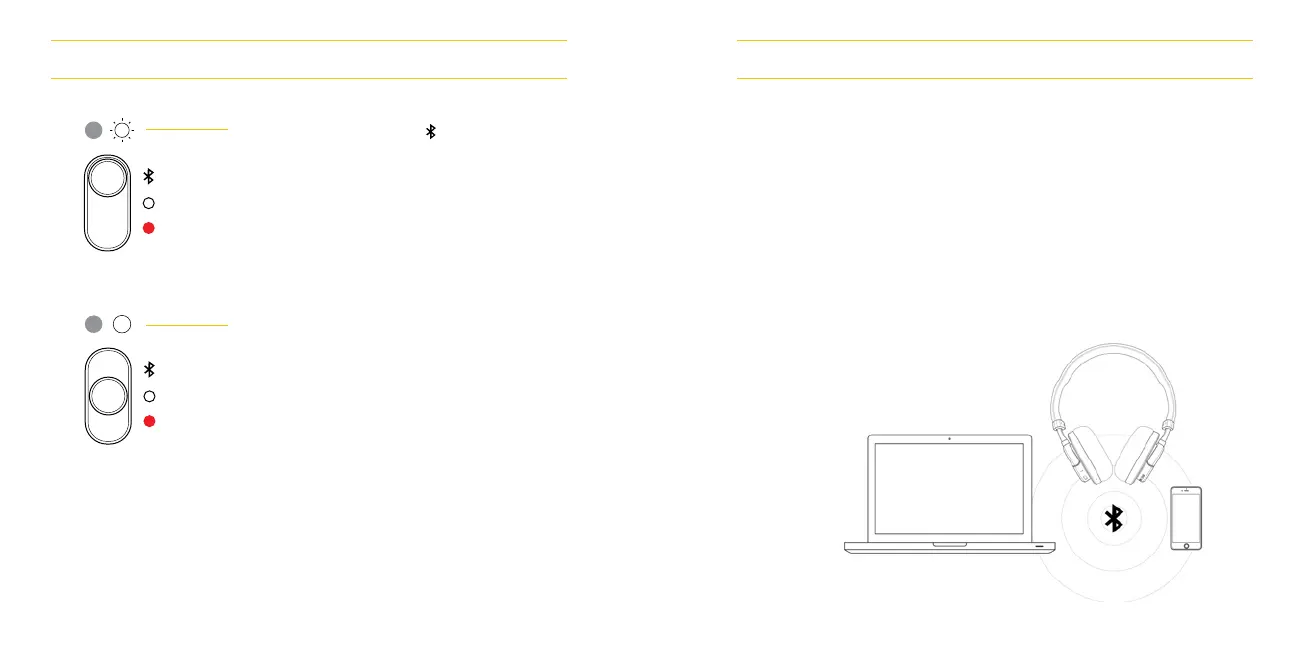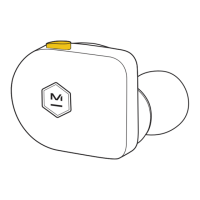65
•
•
ESEMPAREJANDO
Mantenga en posición durante
2 o más segundos, una luz blanca
parpadeará cuando el auricular
esté en modo de emparejamiento.
Acceda a la configuración de
Bluetooth
®
en su dispositivo
fuente. Localice el MW50+ y
conéctese. Una luz fija indica que
está conectado.
Si no se realiza ninguna conexión después
de 2 minutos, el auricular entrará en modo
de reposo. Apague y encienda el interruptor
para volver a encender.
Emparejando
Conectado
66
ES
EMPAREJAR CON 2 DISPOSITIVOS
Cómo emparejar con dos dispositivos
Ingrese al modo de empareja-
miento
Conéctese al dispositivo 1
Vuelva a ingresar al modo de
emparejamiento
El dispositivo 1 desconectará
Conéctese al dispositivo 2
Apague el auricular
Encienda el auricular. El auric-
ular se conectará automáti-
camente al dispositivo 1 y 2
simultáneamente
Pause un dispositivo y
reproduzca desde el otro para
intercambiar la conexión del
auricular.
1
2
3
4
5
6
7
8