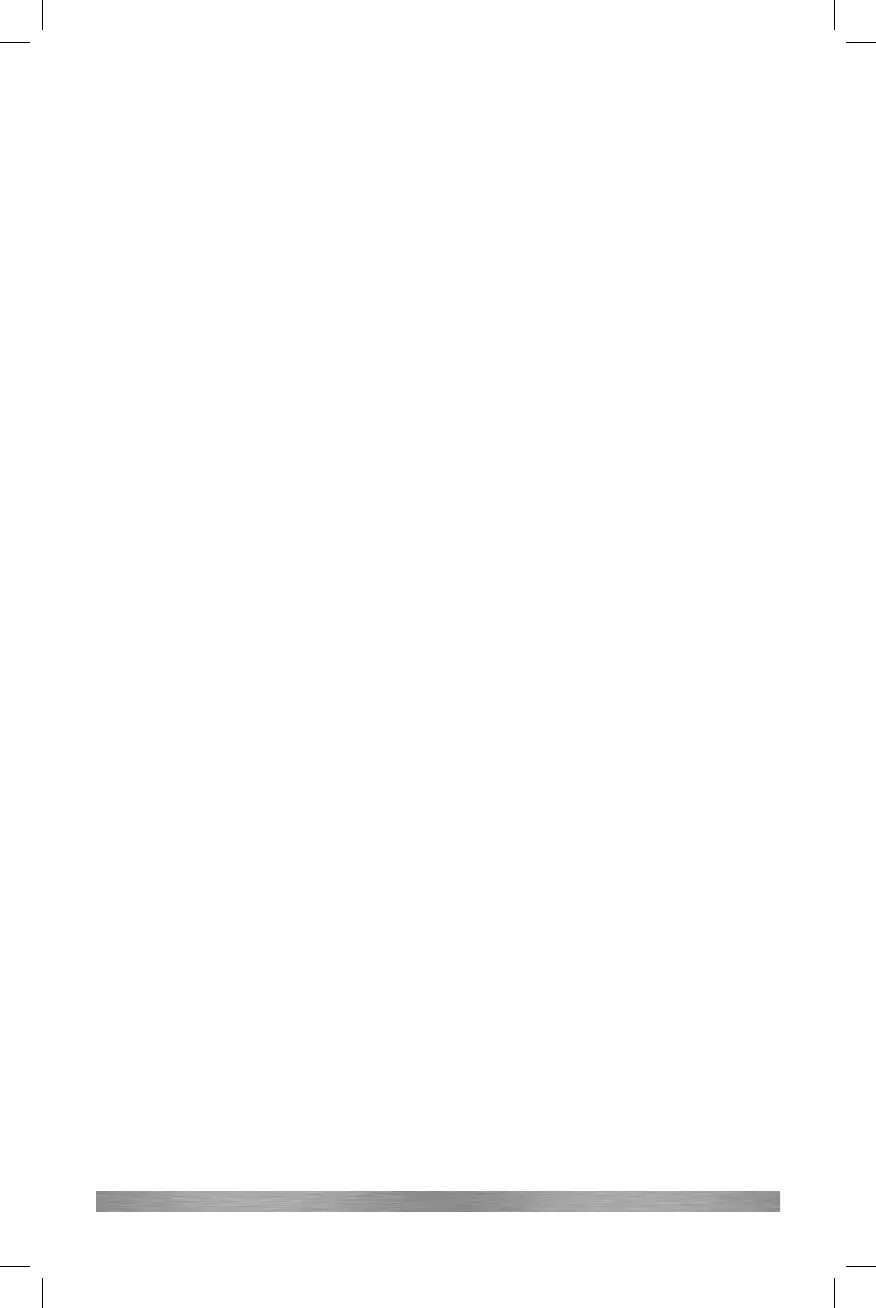9
food in each Basket to a uniform size and distribute food evenly
throughout the Basket.
8. When cooking in multiple Steamer Baskets with foods requiring
various steaming times, place the food to be nished rst in the
THIRD (III) Steamer Basket.
9. When the Steamer Base, Drip Tray, Steamer Basket(s) and Lid are
properly set up, plug the unit into a 120V AC electric outlet.
10. Press the ON/OFF Button. The Digital Steamer will emit an audible
beep and the numbers “00:00” will appear in the LCD display.
11. Press the “SET” button and the the default steaming time of 20
minutes (00:20) and the word “STEAMER” will blink in the LCD
Display. To adjust steaming time, press the HOUR and MINUTE
Buttons. Pressing the MINUTE BUTTON once at a time, will
change the time in one-minute increments. Holding the MINUTE
BUTTON down will cause the time to increase rapidly to 59 and
then start over at 0. To set the timer for steaming of less than 20
minutes, press the Hour button twice and then press the Minute
Button to the desired time. When the desired steaming time has
been set, wait 5 seconds (do not press any buttons), the word
“STEAMER” will stop ashing, the ON/OFF Button will turn red and
the unit will begin to steam. The time on the Control Panel will
count down until it reaches 00:00.
nOTe: The maximum steaming time is 1 hour (60 minutes).
12. When cooking with multiple Steamer Baskets, set the Timer to
the shortest steaming time. When the rst steaming time is
reached, the Digital Steamer will beep 5 times, 00:00 will appear
in the display, and the ON/OFF Button will turn green. Press the
ON/OFF Button to turn the Digital Steamer off. Use protective
oven mitts to remove the Lid. Check the THIRD (III) Basket food for
desired doneness. If the THIRD (III) Basket’s food is nished
cooking, remove it and replace the LID onto the SECOND (II)
Steamer Basket.
13. Press the ON/OFF Button and follow steps 10 – 12 and set the
desired cooking time to begin steaming again. When the second
steaming time is reached, the Digital Steamer will beep 5 times,
00:00 will appear in the display, and the ON/OFF Button will turn
green. Press the ON/OFF Button to turn the Digital Steamer off.
Use protective oven mitts to remove the Lid. Check the SECOND
(II) Basket food for desired doneness. If the SECOND (II) Basket’s
food is nished cooking, remove it and replace the Lid onto the
FIRST (I) Steamer Basket.