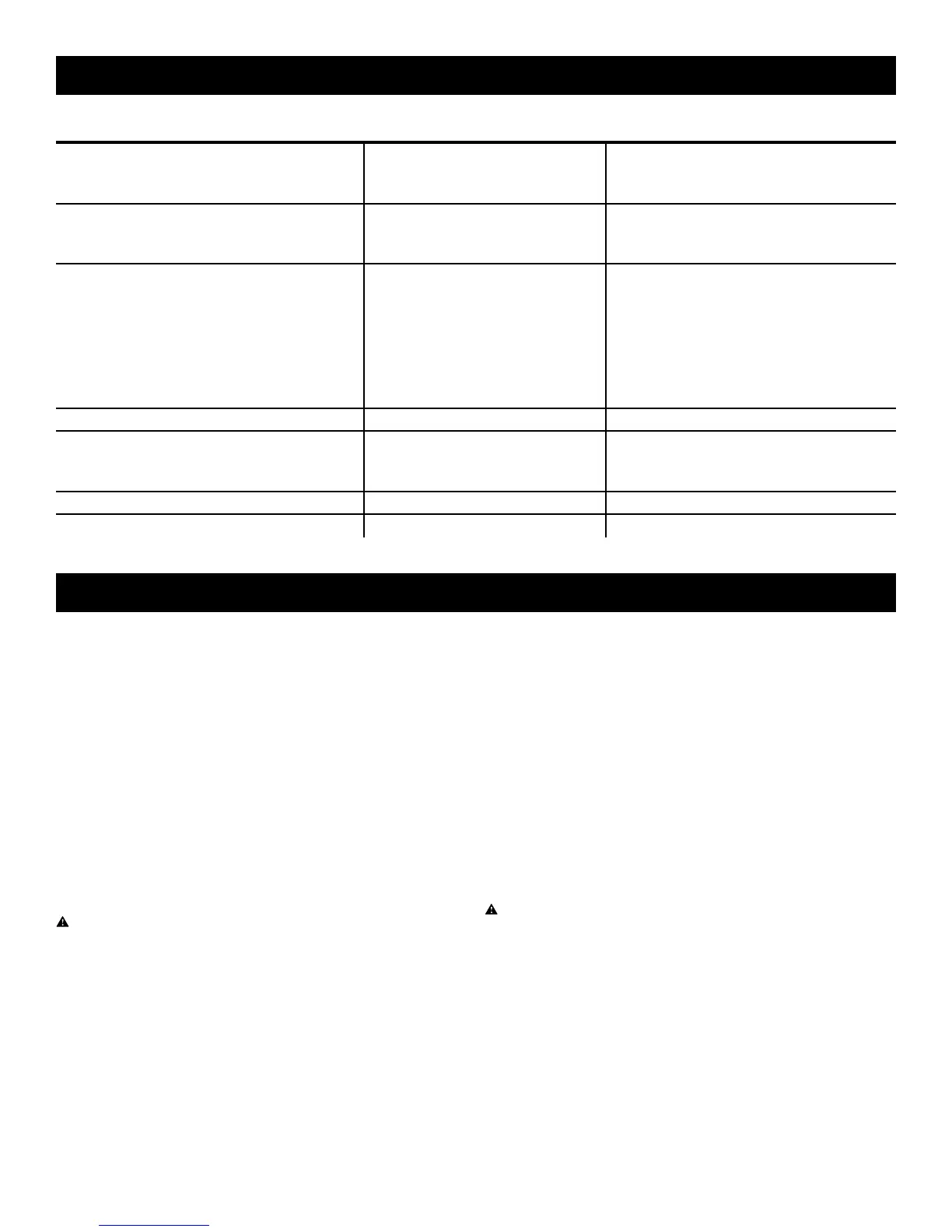Symptoms Possible Cause(s) Corrective Action
Motor will not operate or only in one direction 1. Switch inoperative 1. Replace switch
2. Broken wires or bad connection 2. Check for poor connections
3. Damaged motor 3. Replace or repair motor
Motor runs extremely hot 1. Long period of operation 1. Allow to cool
2. Failed or removed overload 2. Replace or repair overload
3. Damaged motor 3. Replace or repair motor
Motor runs, but with insufficient 1. Weak battery 1. Recharge or replace battery
power or line speed and check charging system
2. Battery to winch wire too long 2. Keep winch within distance allowed
by lead wires
3. Poor battery connection 3. Check battery terminals for corrosion
and clean as required
4. Poor ground 4. Check and clean connections
5. Damaged motor 5. Replace or repair motor
Motor runs but drum doesn’t turn 1. Clutch not engaged 1. Engage clutch
Winch runs backwards 1. Motor wires reversed 1. Recheck wiring
2. Switch wires reversed 2. Recheck wiring
3. Battery switch installed incorrectly 3. Check battery connections
Winch coasts 1. Excessive load 1. Reduce load or double line
Motor operates but stops 1. Excessive load/overload 1. Allow to cool
8
Troubleshooting
Maintenance Instructions
1. Always inspect winch installation and winch cable condition
before performing a winching operation. Never operate your
winch if it is loose or damaged or when the winch cable is frayed,
kinked, or damaged. Inspect the winch installation, mounting
bolts and electrical connections on a regular basis. Remove any
dirt or corrosion that may have accumulated on the electrical
connections, and ensure you have a clean, tight and secure
electrical contact. Inspect the electrical wiring along its route
and make sure that it is not damaged and is still secured with
appropriate fasteners. Also make sure the electrical wiring is
located in a location clear of hot or moving parts, road debris or
any possibility of being damaged by operation or maintenance of
the vehicle.
WARNING: Always wear eye protection, heavy gloves and remove
all jewelry, loose clothing, or anything that may get caught in the
vehicle’s moving parts prior to inspecting your winch.
2. Inspect the winch cable before and after each winching operation
is performed. Make sure it is in good condition and is attached
properly. If the cable has been kinked, frayed, or is abnormally
stiff, the winch should not be used. The winch cable should be
lubricated periodically with a light penetrating oil to improve the
life of the cable. Be sure to also inspect the winch hook for signs
of wear or damage. If the winch hook is damaged do not use
the winch.
3. Always keep your winch, winch cable, and remote control and
its cord free from dirt or other contamination. Use a clean towel
to remove any dirt or debris. It may be necessary to unwind the
winch cable (leaving a minimum of five turns on the winch drum),
wipe, clean, oil with light penetrating oil, and properly rewind the
winch cable.
4. Inspect your vehicle’s battery because operating a winch for long
periods of time places an extra burden on the battery.
Be sure to check and maintain your battery and battery cables
according to manufacturer guidelines. Inspect all electrical
connections on the winch to ensure they are clean and
tight fitting.
WARNING: Always wear eye protection when working around
a battery. Do not lean over the battery while inspecting
connections. Remove all jewelry, loose clothing, or anything that
may get caught in the motor’s moving parts prior to inspecting the
battery.
5. Inspect the remote control and its cord for wear and/or damage.
If the remote control is damaged do not use the winch.
6. If damage or wear to any component of your winch is observed,
do not use the winch and never attempt to repair it yourself.
Always have a qualified technician perform all repairs on
your winch.