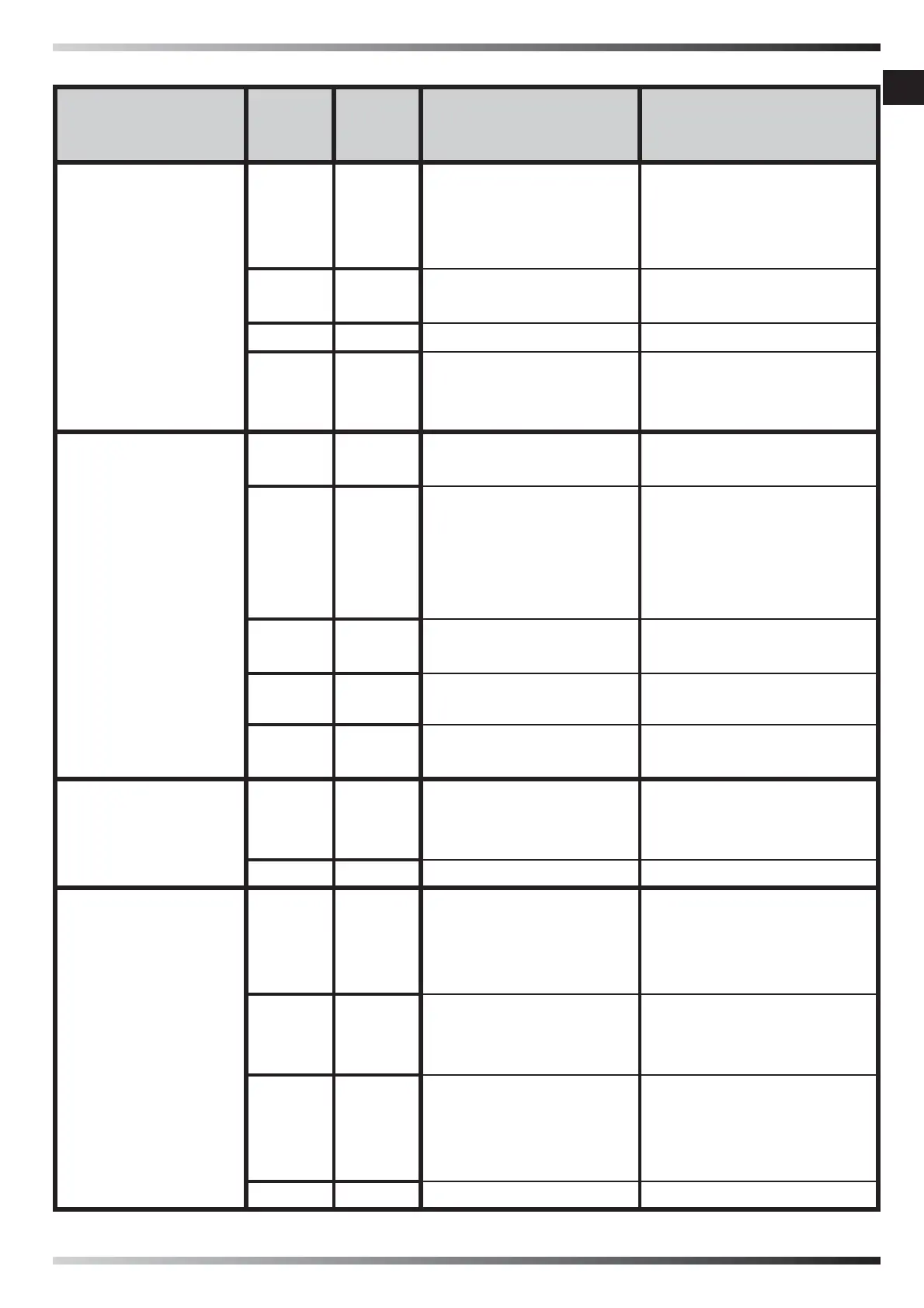IT
GB
DE
ES
FR
NL
PT
DK
FI
NO
SE
PL
RU
CZ
HU
SI
TR
HR
LT
LV
EE
RO
SK
BG
GR
CN
►►13. TROUBLESHOOTING
FUNCTIONING
ANOMALIES
kW
kW R
kW DV
kW E
CAUSES SOLUTIONS
The motor does
not start
X X No voltage 1°Check the mains
system
2°After-sales
assistance
X X Power supply cable
faulty/damaged
After-sales assistance
X X Faulty motor After-sales assistance
X Incorrect connection
of the room
thermostat
Connect the room
thermostat correctly
The fl ame does
not ignite
X X Gas cylinder empty Replace the gas
cylinder (Par. 4)
X X Regulator safety
valve blocked
1°Press the regulator
gas release button
(Fig. 13)
2°After-sales
assistance
X X Gas cylinder cock
closed
Open the gas cylinder
cock (Fig. 12)
X X Faulty ignition circuit After-sales assistance
X Ineffi cient earthing Check your system is
earthed correctly
The fl ame does
not stay on
X Gas button not
pressed for long
enough
Press the gas button
for longer (Par. 6.1.4.)
X X Faulty generator After-sales assistance
Flame goes out
during functioning
X X Insuffi cient gas
supply
1°Replace the gas
cylinder (Par. 4)
2°After-sales
assistance
X X No gasifi cation of the
fuel
Use gas cylinders with
suitable capacity (Par.
4)
X X Appliance
overheating
1°Clean the air vent
(rear side)
2°After-sales
assistance
X X Faulty generator After-sales assistance