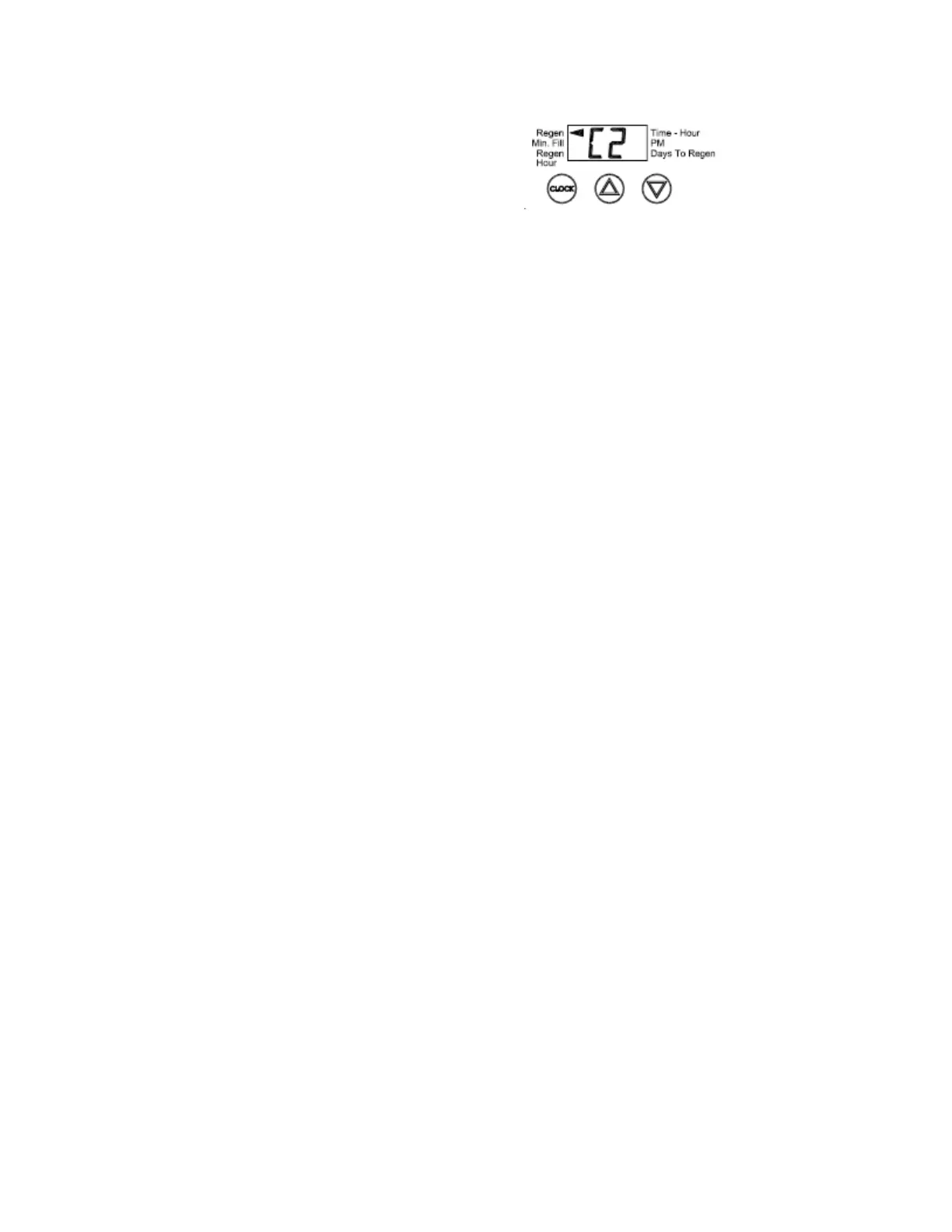Filling Softener with Water:
1. Connect the MCA control valve transformer into the electrical outlet
provided.
2. Press and hold the Up and Down arrows simultaneously for three
seconds until the drive motor starts. When the drive motor stops, the
display will read “C1” backwash position.
3. Open the inlet ball valve a ¼ turn of its full open position to allow water
to enter the water softener mineral tank slowly. The water is going to
enter the tank from the bottom of the distributor pipe and leave the tank
from the top. This will slowly purge all the air from the tank.
IF WATER ENTERS THE TANK TOO FAST, ALL THE CATION RESIN
WILL BE FLUSHED TO DRAIN DURING START UP.
4. When only water is running to the drain, open the inlet and outlet ball
valves fully.
5. Press the Up button to advance the control valve to the brine/rinse
position. The display will read “C2”.
6. Once the drive motor stops, press the Up button to advance the control
valve to the fast rinse position. The display will read “C4”. The fast
rinse position will rinse the softener tank.
7. The control valve will automatically advance to the brine refill position
where the brine tank will fill with the proper amount of water. The
display will read “C5”.
NOTE: THE TIMER WILL AUTOMATICALLY ADVANCE TO THE
SERVICE POSITION AND THE DISPLAY WILL READ TIME OF DAY.
Control Valve Timer Settings:
