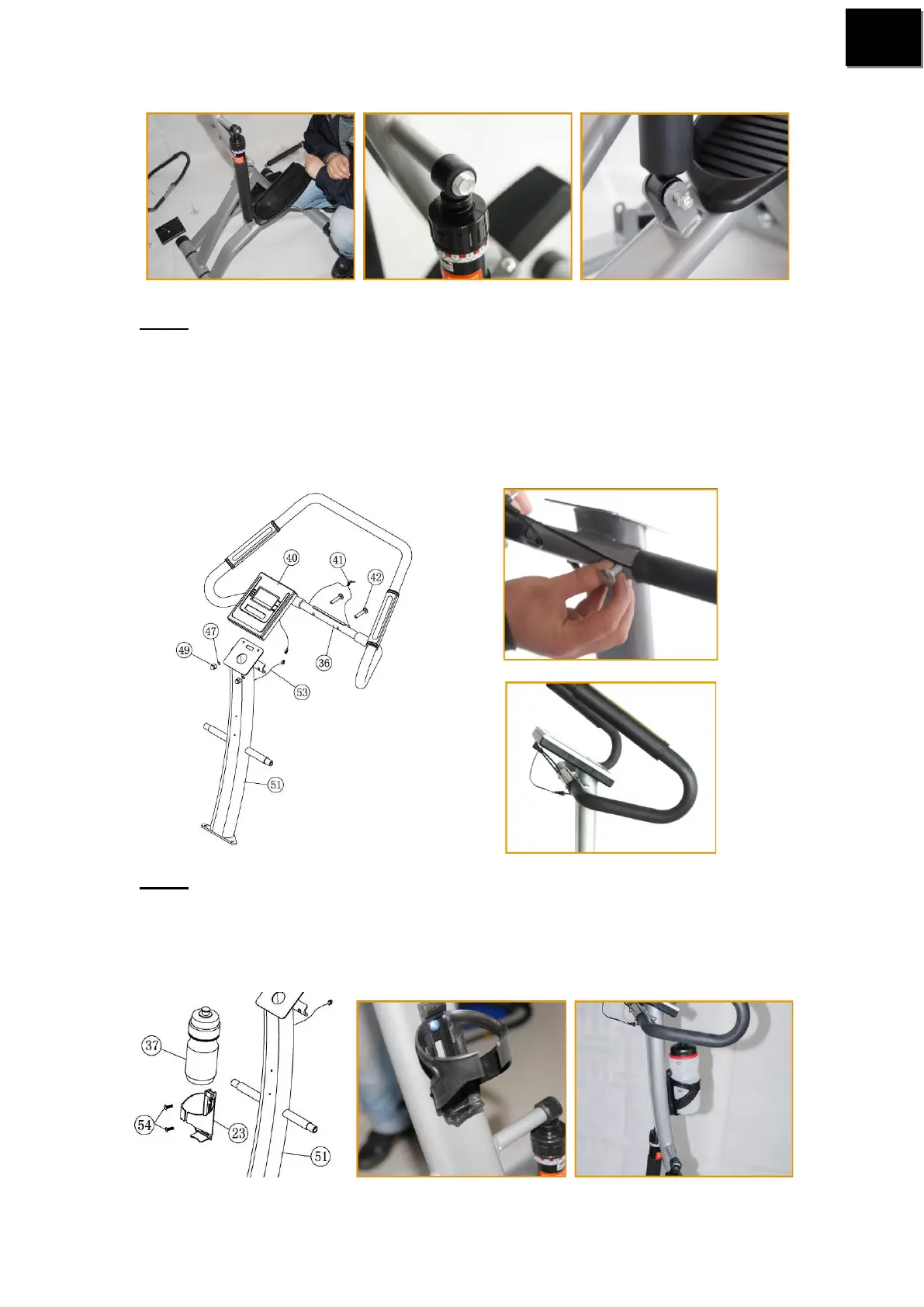EN
Step 6
C) Attach handle bar (36) to upper frame (51) with carriage bolt (42), curve washer (47)
and acorn nut (49).
D) Insert the computer to the top of the oval tube of upper frame (51). Connect up plug of
sensor cable (27) to the socket of the computer (40). Insert the plug of hand pulse
cable (41) to the socket of the computer.
F) Connect the wire on handle bar (36) to monitor (40).
Step 7
C) Attach water bottle frame (23) to upper frame (51) with big cross head machine screw
(54).
D) Insert water bottle (37) into water bottle frame (23).
Note: Make sure you fasten the bolts securely to avoid shaking when pedaling.