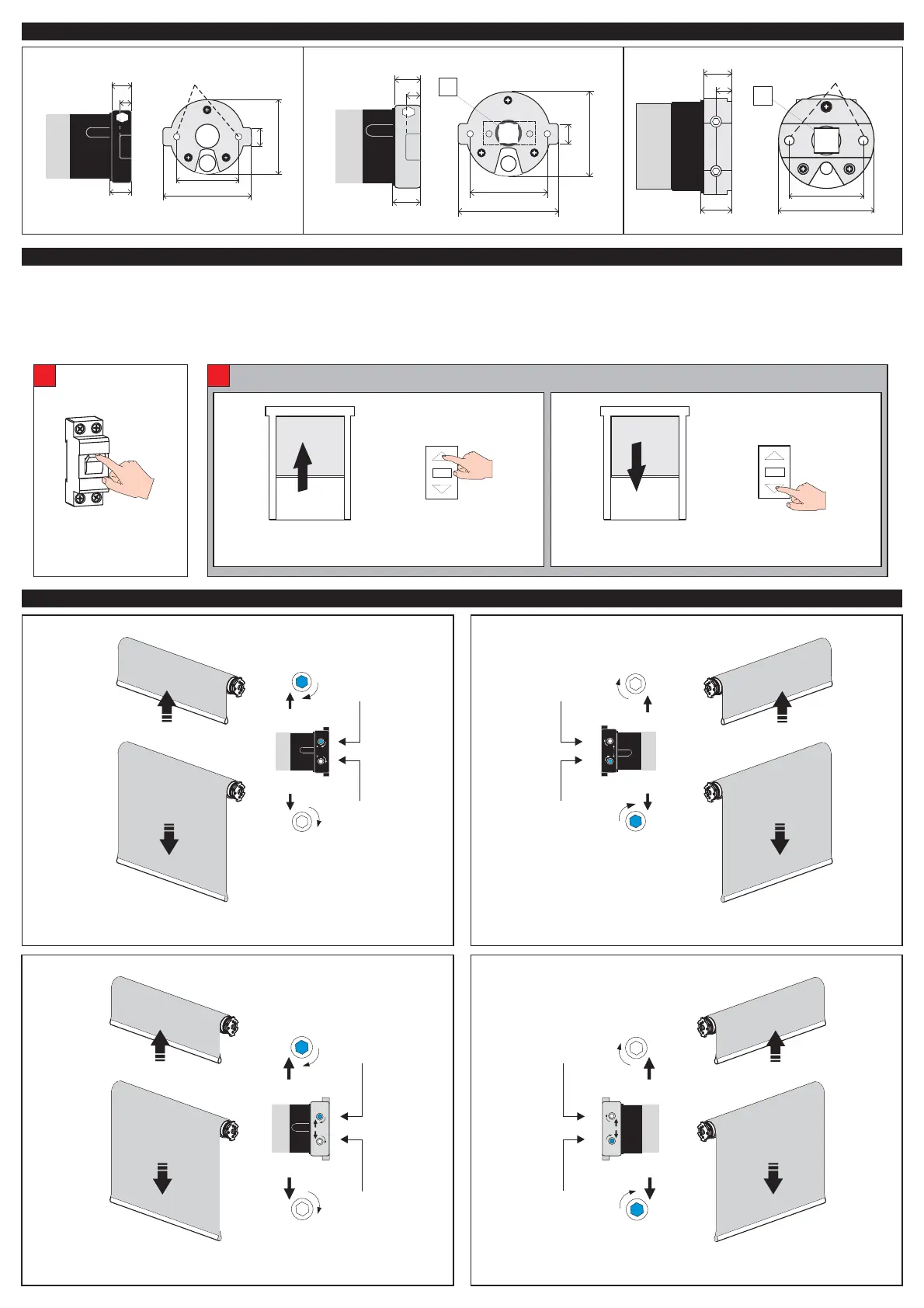-
-
-
-
+
+
-
-
-
-
+
+
06. LIMIT SWITCH REGULATION
MOTOR TO THE LEFT
MOTOR TO THE LEFT
MOTOR TO THE RIGHT
MOTOR TO THE RIGHT
+ +
+
+
-
-
-
+ +
+
+
-
+
+
+
+
+
+
+
+
UPPER LIMIT SWITCH
UPPER LIMIT SWITCH
LOWER LIMIT SWITCH
LOWER LIMIT SWITCH
UPPER LIMIT SWITCH
UPPER LIMIT SWITCHE
LOWER LIMIT SWITCH
LOWER LIMIT SWITCH
If the fabric is wrapped from behind the roller: the blue screw adjusts the lower
limit switch, the white screw adjusts the upper limit switch
If the fabric is wrapped from behind the roller: the blue screw adjusts the lower
limit switch, the white screw adjusts the upper limit switch
If the fabric is wrapped from behind the roller: the blue screw adjusts the lower
limit switch, the white screw adjusts the upper limit switch
If the fabric is wrapped from behind the roller: the blue screw adjusts the lower
limit switch, the white screw adjusts the upper limit switch
BLUE screw
BLUE screw
BLUE screw
BLUE screw
WHITE screw
WHITE screw
WHITE screw
WHITE screw
SET
METIS
18
21
10
48
62
16
16
Depth max. M6x10
04. TECHNICAL DIMENSION
METIS
SET
IRO
11
6
14
Depth
max. 9
30
50
13 42
Ø12
14
9
17
13
10
10
53
48
63
Ø 12
05. HOW TO MEMORIZE THE FIRST TRANSMITTER
When the motor is switched ON, if the memory is empty the motor operates some movements.
After 15 seconds from the 4 movements without receiving a valid radio command (see procedure below) the motor exits from the programming and
works only with the manual command (so you can set the limit switch). If you want to store the first transmitter anyway, switch off power supply, wait
some seconds and switch on power supply again, at this point follow procedure 05.
WARNING: perform the following procedure powering the motors one by one!
If the motor operates 4 upward movements press UP
button of the transmitter to be stored in memory
If the motor operates 4 downward movements press
DOWN button of the transmitter to be stored in memory
B
ON
Give power supply to the
motor
A
x4
x4
WITHIN 15 SECONDS...