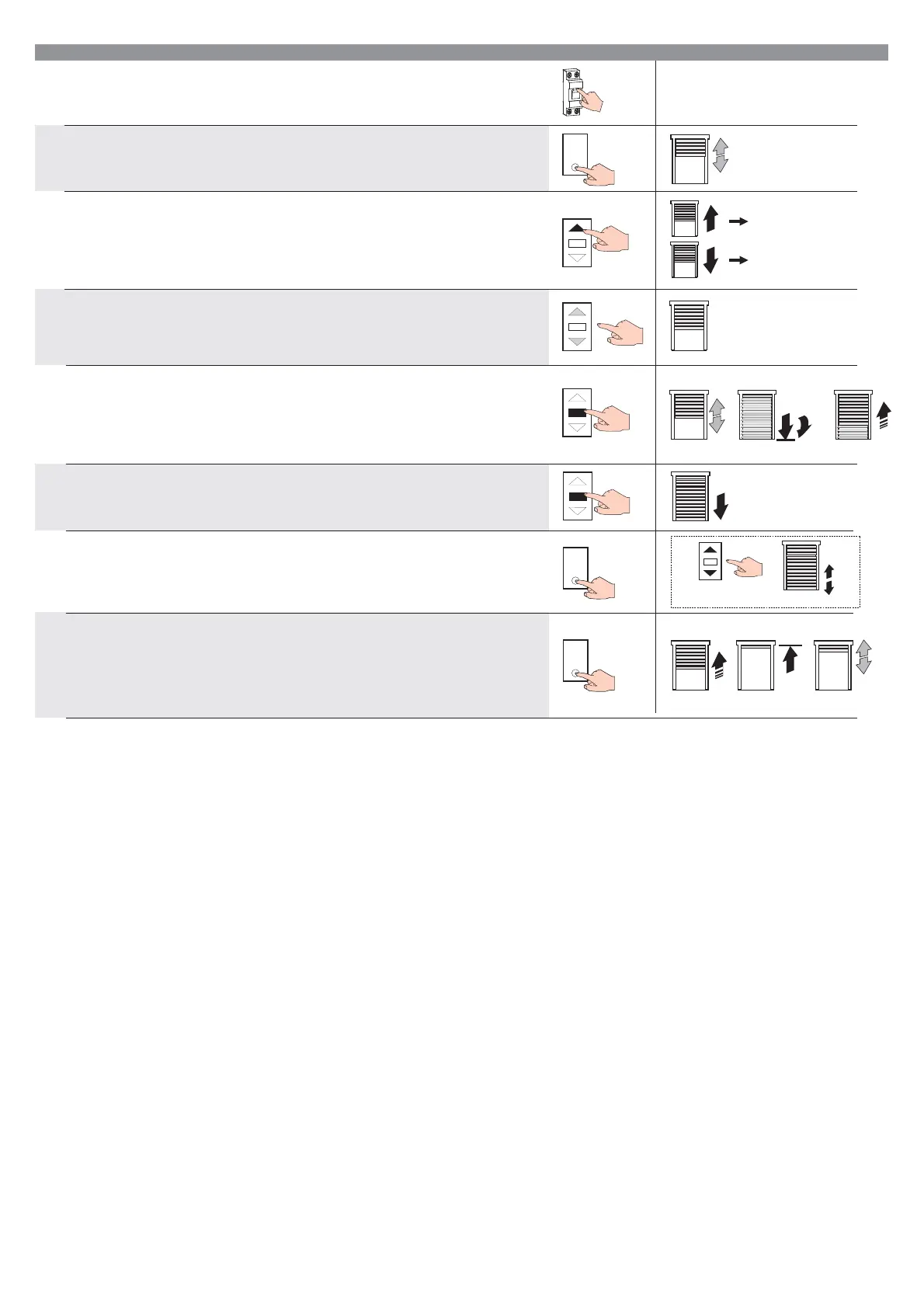07
Prog
07.4 ROLLER SHUTTER WITH ANTI-LIFTING DEVICES AND WITH STOPPER
1- Connect the power supply.
2- Press PROG briefly (within 1 minute).
The motor makes a signal
3-
Press briefly UP.
If the motor moves downward return to point 2,
if the motor moves upward go to point 4.
4-
Bring the roller shutter in an intermediate position,
keeping pressed UP or DOWN.
5- Press STOP briefly 3 times and wait.
The motor signals UP-DOWN (1). The motor moves downward.
The motor automatically stops in position 1 for pressure on the anti-lifting devices.
The motor moves upward
6-
Press STOP to stop the motor in position 2 «Close slats».
7- Press PROG briefly.
If you want to make a fine adjustment of the limit switch press UP or DOWN
(motor moves in small steps)
8-
Press PROG briefly.
The motor moves upward.
The motor automatically stops for pressure on the stopper.
The motor signals DOWN-UP. End of installation!!
(1) if the motor signals DOWN-DOWN repeat the step
ON
Go to point 4
Repeat point 2
3x
Prog
Only if fine adjustment is necessary
Prog
position 2
position 1