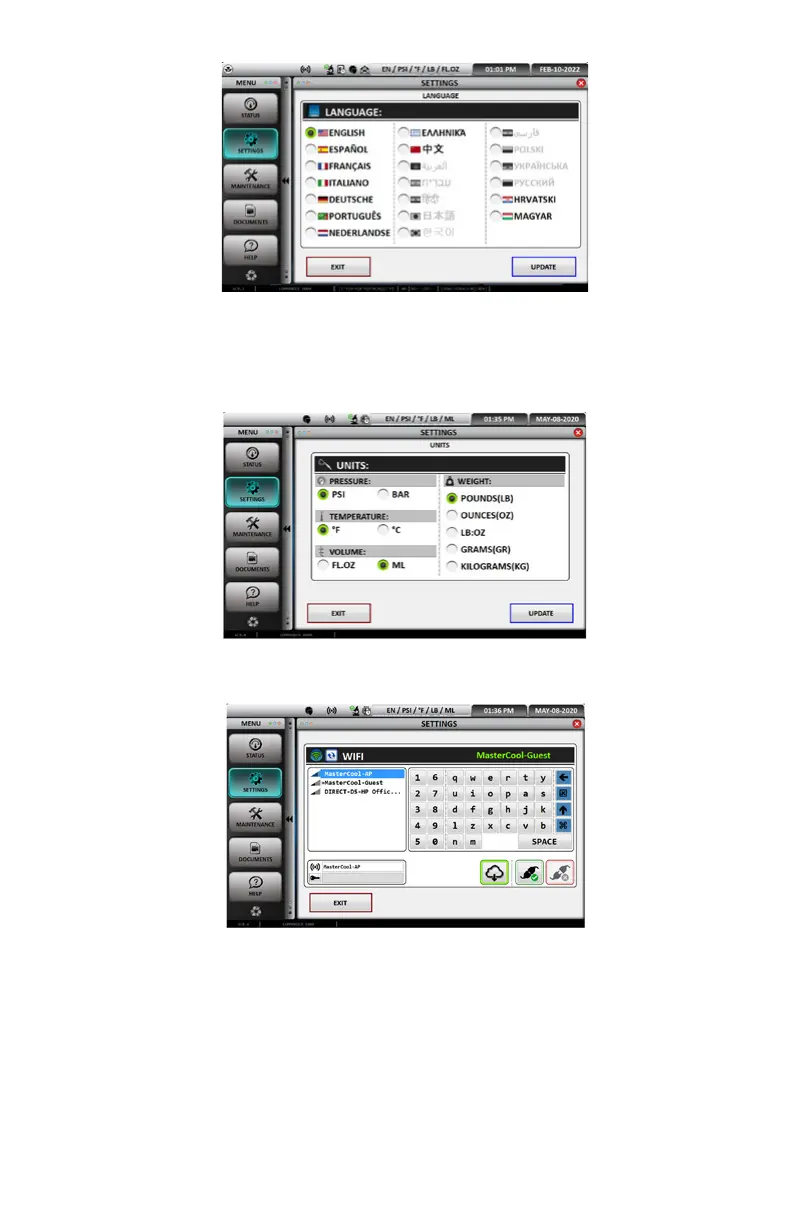13www.mastercool.com
o UNITS: From the units screen select the desired pressure and weights that will be displayed
on the machine. Pressure can be selected in PSI or BAR, Temperature in Fahrenheit or
Celsius, Volume in fluid ounces (FL. OZ) or milliliters (ML), and Weight in pounds (LB), ounces
(OZ), pounds and ounces (LB:OZ), grams (GR) or kilograms (KG). Select update to lock in the
selection
o WIFI: Enter the wifi password to establish an internet connection for real time, interactive
communication, troubleshooting and software updates.
o E-PRINTING: When a job is finished the operator has the option to send this summary to a
valid email account (E-PRINT).
In SETTINGS/E-PRINTING the operator sets up the shop’s email address and foot note. This
information (done only once) is not required but highly recommended; so, for every e-printed
summary sent, the shop will receive a :cc with the same information.