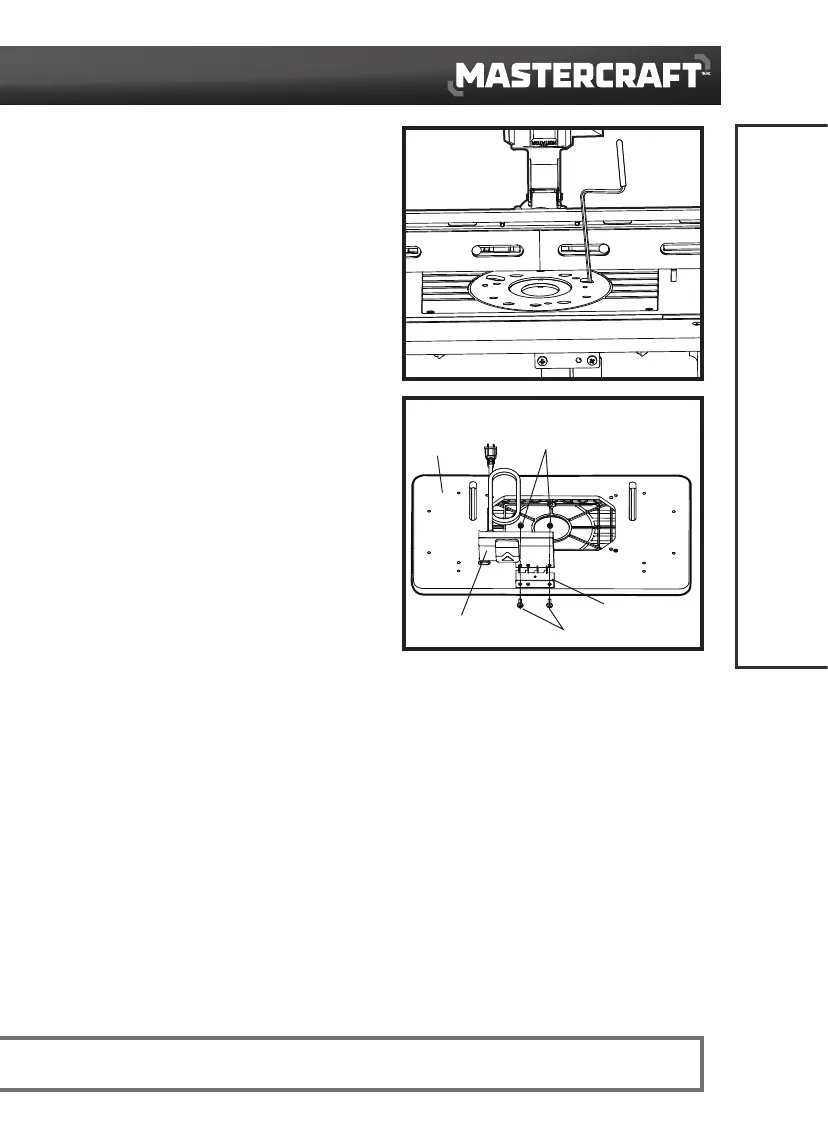headline bars
continuation tabs
notes
warnings
headline bars
continuation tabs
notes
warnings
headline bars
continuation tabs
notes
warnings
21
ABOVE-TABLE HEIGHT ADJUSTMENT
(fig 15)
The router table features an access hole to allow
use with the over-table height adjustment on the
Mastercraft 054-6902-0 router (sold separately).
Refer to your router manual for additional information
for using this feature.
INSTALLING SWITCH BOX ASSEMBLY TO
THE TABLETOP
(fig 16)
1. Place the tabletop on a flat, level surface, with the
underside of the table facing up.
2. Remove the screws and nuts from the support.
3. Position the switch box against the support.
4. Align the two holes in the support with the holes in
the switch box, as shown in fig 16.
5. Insert the screws removed in STEP 2 through the
holes in support and switch box. Place a nut removed
in STEP 2 on the threads of each screw. Loosely
tighten the two screws.
OPERATING INSTRUCTIONS
fig 15
fig 16
Tabletop
Switch Box
Screws
Support
Nuts
NOTE: Attach the switch box assembly to the router table before you use it.
