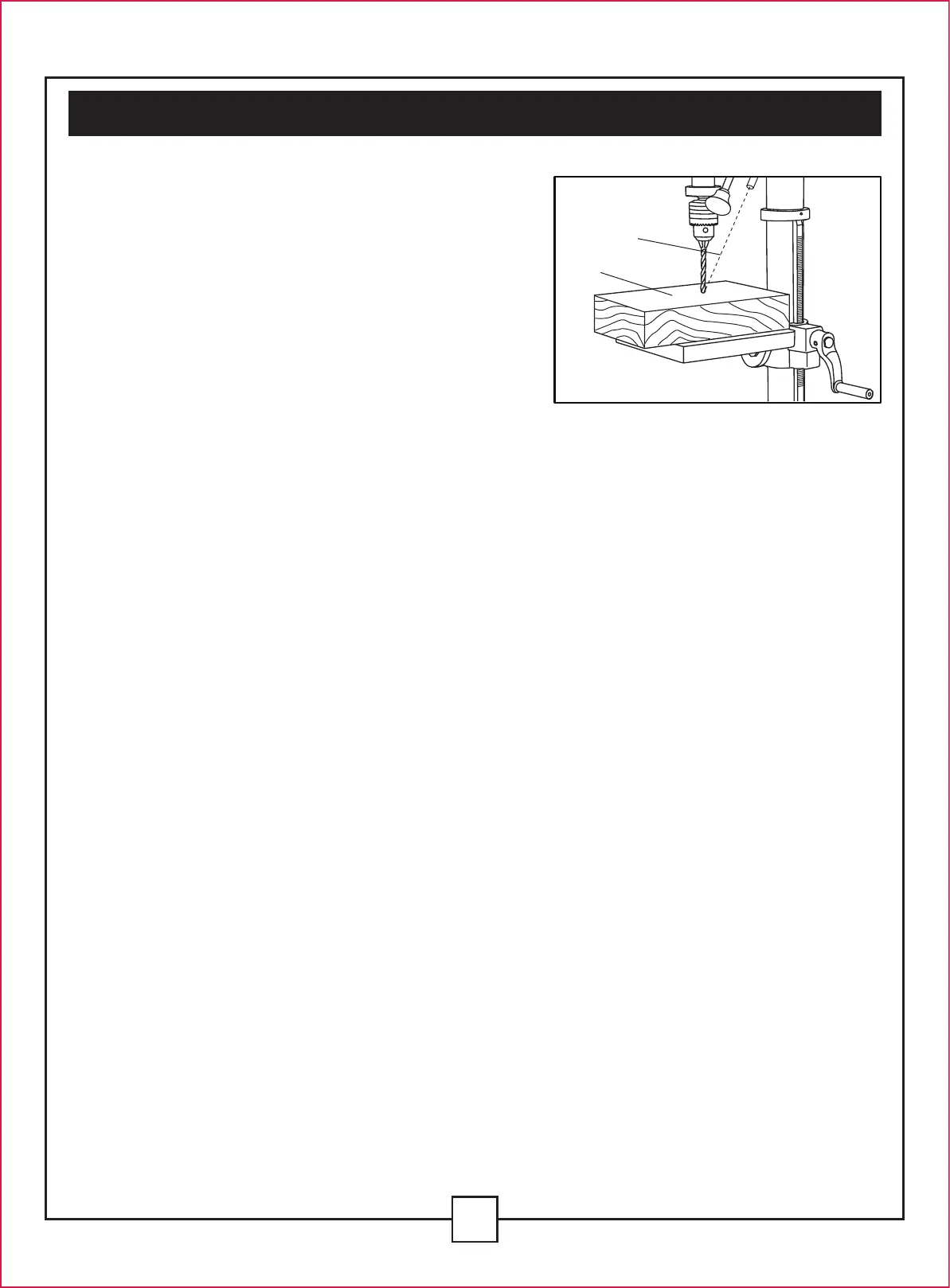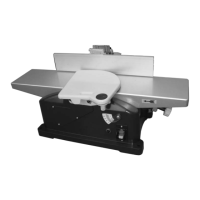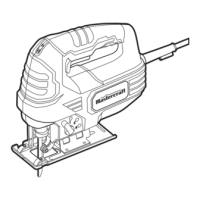2
4
ADJUST THE LASER LINE (Fig. 22-23)
1. Place a workpiece on the table.
2. Turn the laser switch (1) to the ON position.
3. Lower the drill bit to meet the workpiece (2). The
laser line should cross where the drill meets the
workpiece.
4. If the laser needs to be adjusted:
a. Lift the laser light housing (3) back and forth until
the line (4) intersects where the drill meets the
workpiece (2).
b. Or turn the laser clockwise or couterclockwise until
the line (4) intersects where the drill meets the
workpiece (2).
DO NOT stare directly at the laser lines.
22
V. Assembly and adjustments (continued)
Fig. 23
