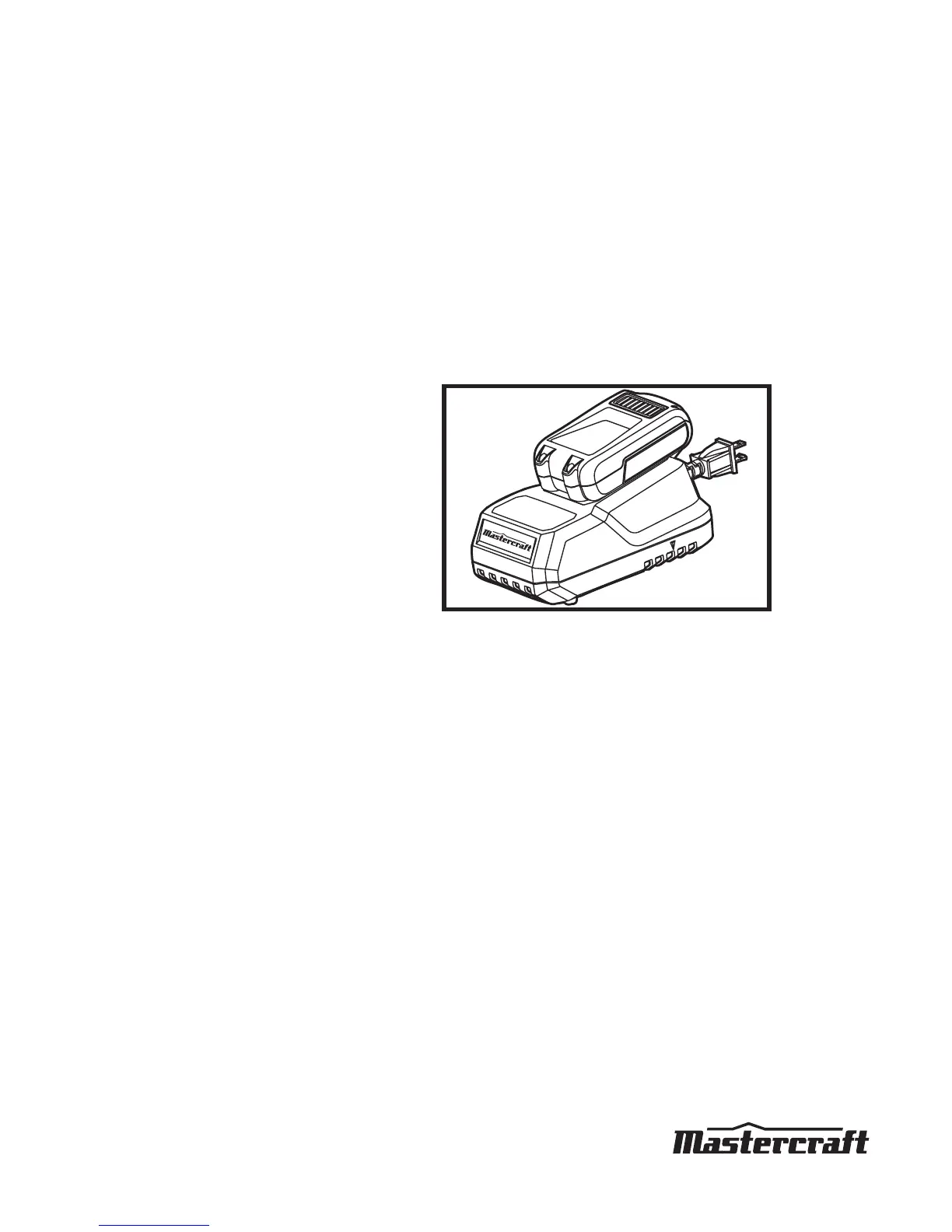20V max* LITHIUM-ION 1.3 AH RECHARGEABLE BATTERY - 054-3124-0
10
How to charge the battery pack
NOTE: This Lithium-Ion battery pack is shipped partially charged. Before using it the first time, fully
charge the battery pack.
A fully discharged battery pack will charge about 60 minutes in a surrounding temperature between
0°C (32° F) and 40°C (104° F).
1. Charge the Lithium-Ion battery pack with the correct charger (Mastercraft 054-3126-6, 5331).
2. Connect the charger to a power supply.
3. Attach the battery pack to the charger by
aligning the raised ribs of the battery pack with
the slot in the charger. Slide the battery pack
onto the charger (fig 1).
4. The charger will communicate with the battery
pack’s circuitry to evaluate the condition of the
battery pack.
5. The Fuel Gauge LED lights will cycle from right
to left during charging. This is part of the normal
charging operation.
6. After charging is complete, the green LED on the charger will be on and the Fuel Gauge LED lights
will turn off. The Fuel Gauge LED lights will not be displayed when the Fuel Gauge button is pressed
while the battery pack is on the charger.
7. The battery pack will fully charge, but will not overcharge, if left on the charger.
fig 1
OPERATING INSTRUCTIONS
