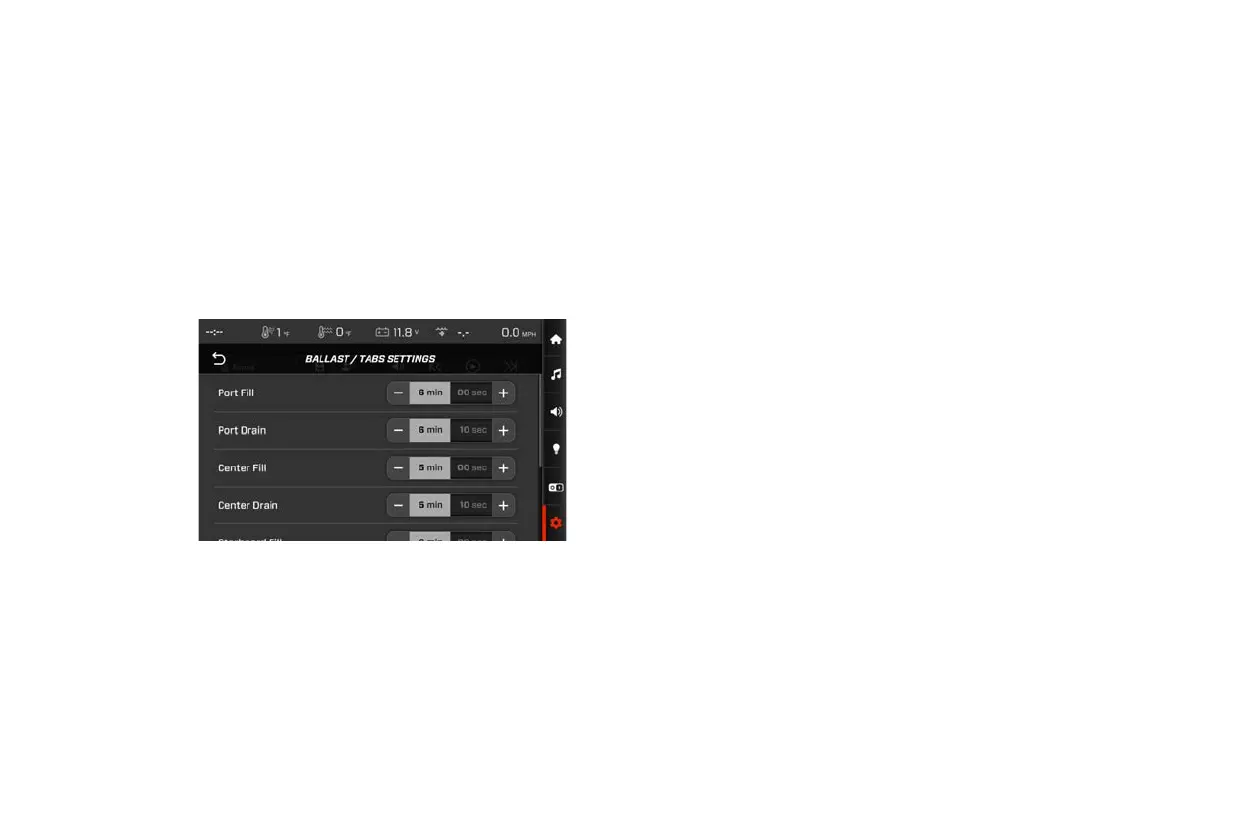141
/
2023 OWNER’S MANUAL
BALLAST
To fill the ballast tanks, touch FILL ALL. Alternatively, tap the
ballast area to adjust individual ballast zones. Note that some
models feature four ballast tanks and some models feature three.
Tapping the ballast area will pull up the following screen:
From the ballast screen, users can fill or empty all ballast zones
by touching FILL ALL or EMPTY ALL. To pause the fill process,
tap STOP ALL. To adjust individual ballast zones, touch the UP or
DOWN arrows at the top or bottom of the ballast zone you wish
to fill or empty. Alternatively, you may slide your finger along the
ballast progress bars to adjust ballast zones and set custom
fill levels.
ADJUSTING TABS
Tabs allow you to precisely dial in your wakes and waves, sculpting the
water as it leaves the hull bottom. Touching the tab area will pull up a
page that allows you to adjust individual surf tabs.
Touch the up and down arrows to adjust a tab. Alternatively, adjust
the tab by sliding your finger along the slider.
BALLAST AND TAB SETTINGS
Located under Main Menu/System Settings, the Ballast/Tab
Settings page allows you to establish fill and drain times for
each ballast zone, along with the timing of center and surf tab
crossovers. MasterCraft does not recommend adjusting fill times,
as these have been factory-set for specific reasons. If you desire
to modify the timer settings on your boat, contact your authorized
MasterCraft dealer.
AutoLaunch Crossover Settings
AutoLaunch is the logic software which automatically deploys and
retracts the surf tabs. When active, AutoLaunch will automatically
deploy either one or all three of the tabs, allowing the boat to
quickly get on plane. As the boat accelerates and reaches its