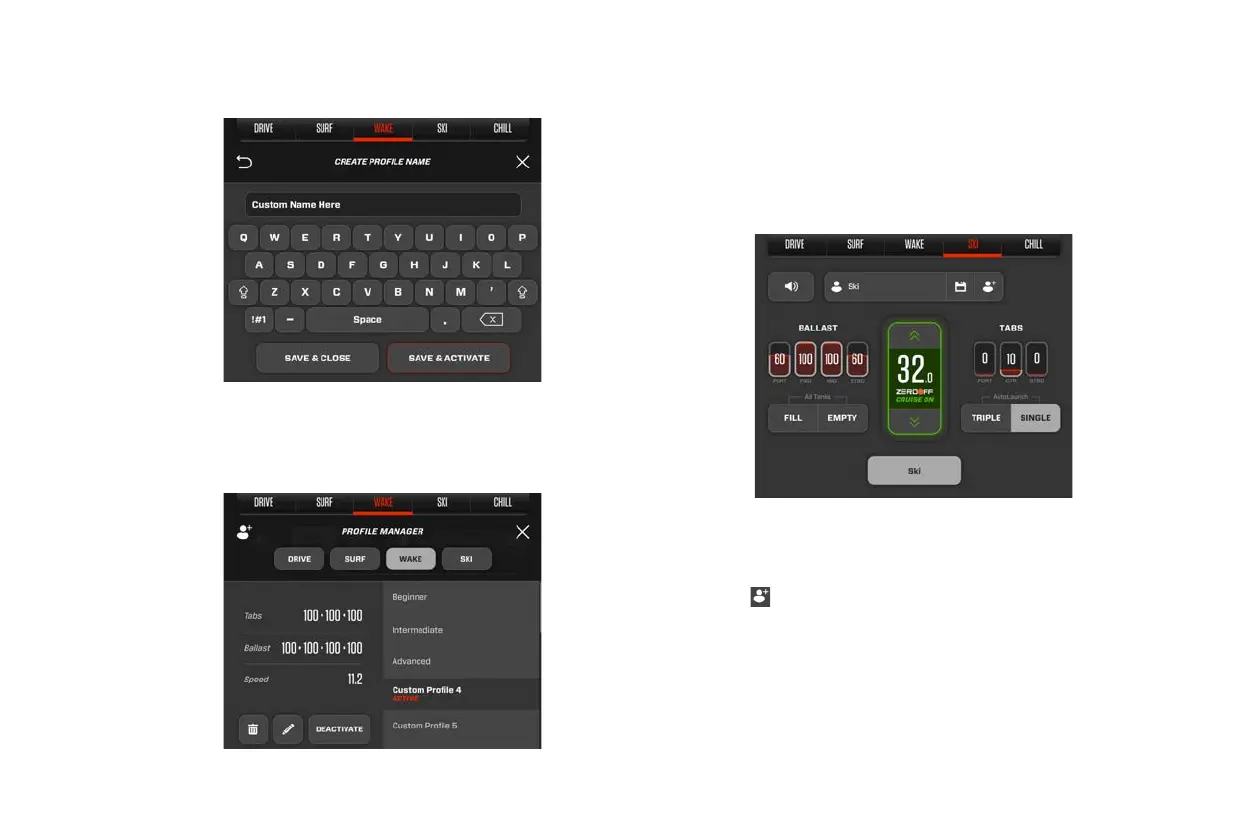2023 OWNER’S MANUAL
/
100
Ski Mode
Ski Mode is intended solely for skiing. Like the other tow mode
variants, it includes options for adjusting tabs, ballast, and cruise
control. MasterCraft has one predefined ski profile: Ski. To activate
this profile, tap the SKI button under the ZeroO button.
Custom Ski Profiles
To create a custom ski profile, follow these steps:
1. Select . Adjust and set tabs, ballast, and cruise control.
2. When you are done, touch the NEXT button.
3. Using the keyboard provided, give your profile a name.
4. Tap SAVE & ACTIVATE to save and activate your new profile.
Tap SAVE & CLOSE to save the profile for later use.
3. Using the keyboard provided, give your profile a name.
4. Tap SAVE & ACTIVATE if you want to save and immediately activate
your new profile. Tap SAVE & CLOSE to save the profile for later
use. Saved profiles can be accessed at any time using the profile
manager, pictured below.
