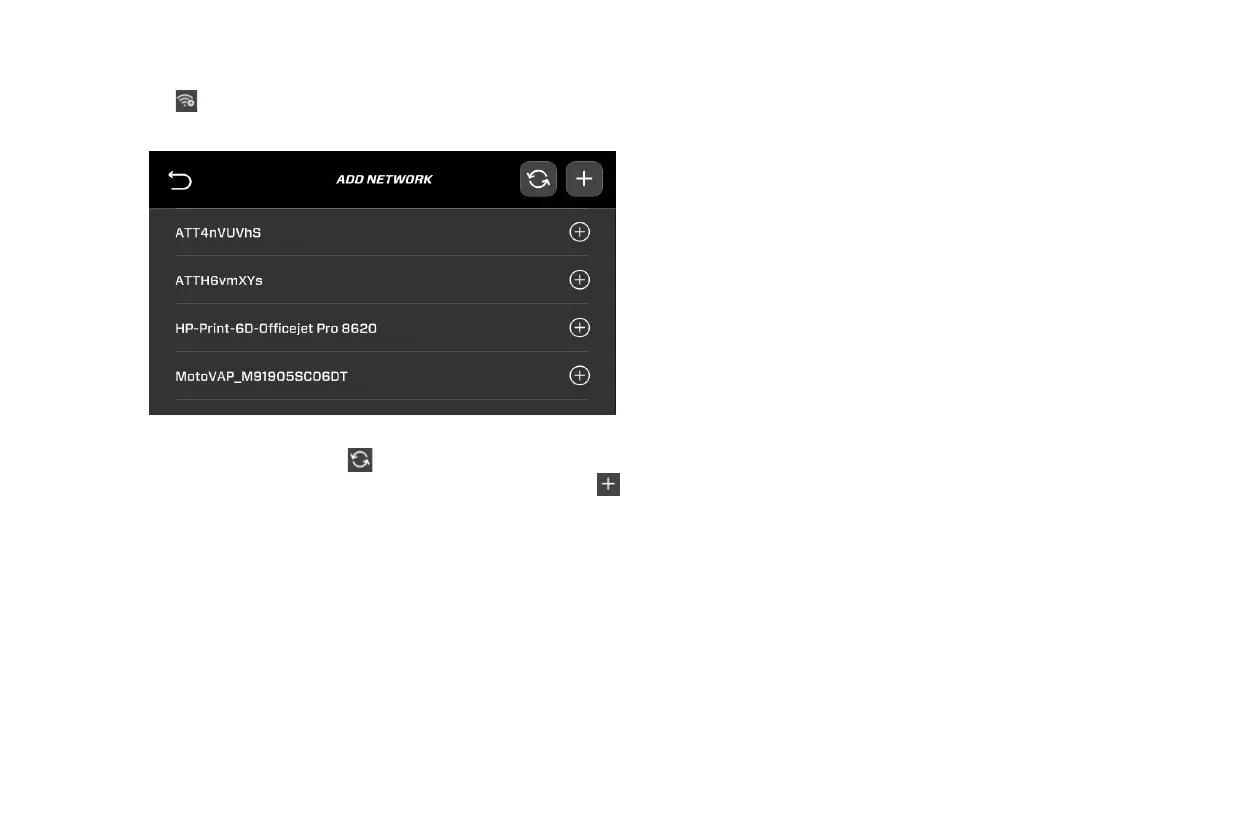113
/
2023 OWNER’S MANUAL
Touch . The following screen will appear. It provides a list of
available wi-fi networks:
FUEL MANAGEMENT
In MasterCraft boats, the fuel management system directly
connects the boat operator to the management of their fuel.
This system collects precision information on fuel flow levels from
the engine controller. It then calculates and displays the amount of
fuel remaining based on engine activity and the usable size of the
fuel tank.
As a safeguard against inaccurate readings, there is a back-up low
fuel sensor that signals any discrepancies between the computer
and the actual amount of fuel in the tank.
Using Fuel Management Sofware
Upon keying the boat on, the touchscreen display will ask if you
have added fuel to the boat.
If the answer is no, tap NO to exit the fuel management system.
If the answer is yes, tap YES. This will display the fuel level entry
page. Input the amount of fuel added, or tap the FULL button if the
tank has been filled completely. Fuel levels will be displayed next to
“Amount” at the top of the screen.
Press SAVE to exit to the menu screen.
Should an operator input the wrong amount of fuel, there are
several fail-safes in place. To immediately correct an input error,
If necessary, you may touch to refresh the list of available
networks. If a network is present, yet is not displaying, touch .
Then enter the network’s name and password.
Upon successfully joining a wi-fi network, you will see a screen
displaying the network’s name. A notification will appear if any
software updates are available at that time.
PV1100 and 1200 updates may also be downloaded and installed
using a USB drive. Your authorized MasterCraft dealer can
perform this task for you whenever an update is available.
