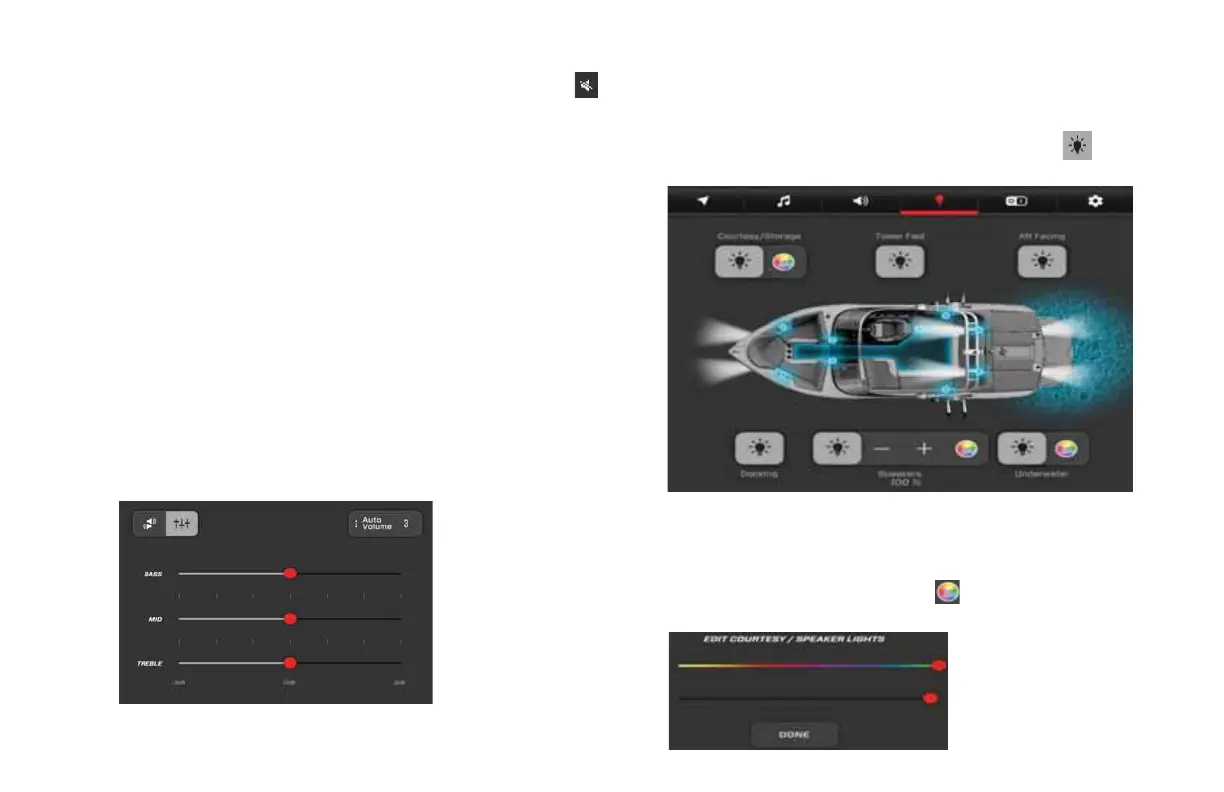2021 OWNERS MANUAL / 100
Mute a zone by selecting a zone and tapping the mute button .
Mute all zones by deselecting all zones and tap the mute button.
To change the volume in a zone:
1. Touch the desired zone.
2. Slide a finger along the volume line below the zone selection
area until the desired volume level is reached.
Auto-Volume
Auto volume controls how aggressively the volume level reacts
to boat speed and can be tuned by selecting one of the four auto
volume levels. Touch either OFF or 1-5 in the Auto Volume area
to change this responsiveness (1 being the least aggressive
adjustment, and 5 being the most aggressive adjustment).
Equalizer
The equalizer allows operators to adjust bass, mid and treble
ranges. Slide a finger on each selection to tune the boat.
LIGHTING
To turn lights ON or OFF for a specific zone, touch the button
that corresponds to the lighting zone.
Adjust the intensity of the lights in the Speakers area by touching
the - and + buttons.
Change the light colors by touching . Adjust the slider bar to
the appropriate color and intensity and touch Done:
2021MCOwnerManualFINAL.indd 100 8/26/20 1:51 PM