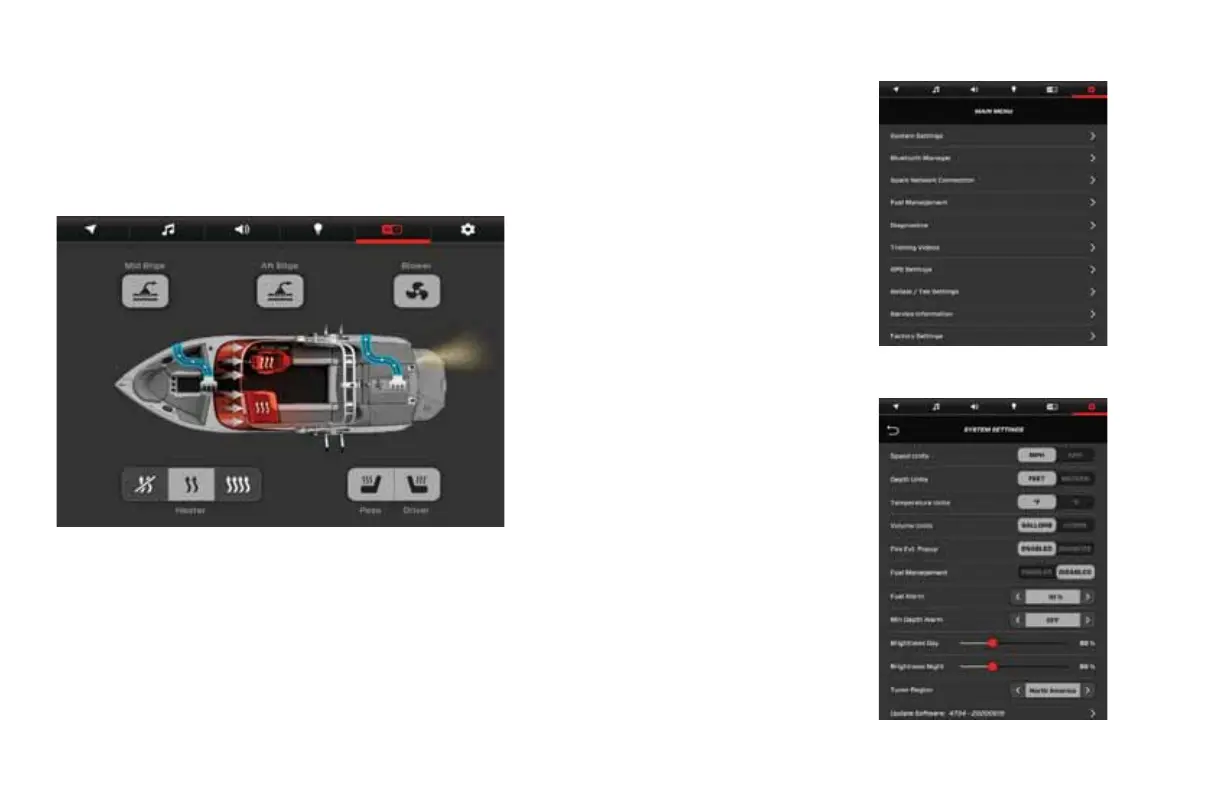SYSTEM
SETTINGS
Easily adjust the system’s major
settings, including standard or
metric units, fuel management,
depth alarms and brightness.
ACCESSORY SWITCHES
Within the switches tab, the blower, bilge pumps, seat heaters and
cockpit heater can all be turned ON and OFF. When turned ON, the
button will be highlighted in light gray.
NOTE: The blower automatically activates and runs for four (4)
minutes when the key is turned to the ON position. To turn the
blower on manually, navigate to the accessories page on the dual
screen dash. Tap the button to toggle the blower ON and OFF.
MAIN MENU
The Main Menu contains all of the
settings and customization options
for the dual screen dash. From the
Main Menu, operators can adjust
Bluetooth settings, Fuel Manage-
ment, Diagnostics, Tab and Ballast
settings and GPS settings. Training
videos explaining the operation of
dierent systems and settings can
also be found here.
2021MCOwnerManualFINAL.indd 101 8/26/20 1:51 PM