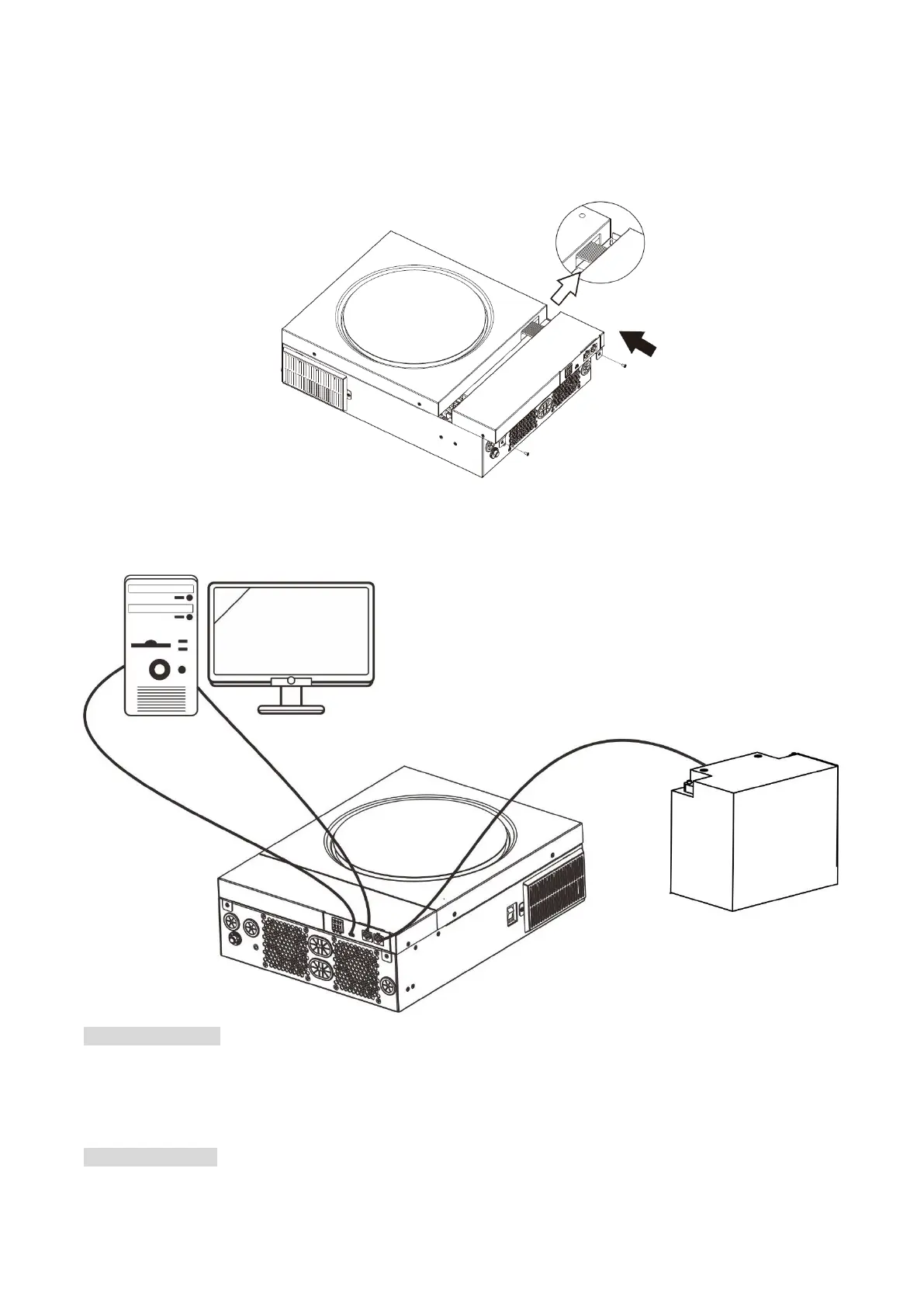9
Final Assembly
After connecting all wirings, re-connect one cable and then put bottom cover back by screwing two screws as
shown below.
Communication Connection
Follow below chart to connect all communication wiring.
Serial Connection
Please use the supplied serial cable to connect between the inverter and your PC. Install the monitoring software
from the bundled CD and follow the on-screen instructions to complete your installation. For detailed software
operation, refer to the software user manual on the bundled CD.
Wi-Fi Connection
This unit is equipped with a Wi-Fi transmitter. Wi-Fi transmitter can enable wireless communication between
off-grid inverters and monitoring platform. Users can access and control the monitored inverter with
downloaded APP. You may find “WatchPower” app from the Apple
®
Store or “WatchPower Wi-Fi” in Google
®
Play Store. All data loggers and parameters are saved in iCloud. For quick installation and operation, please
