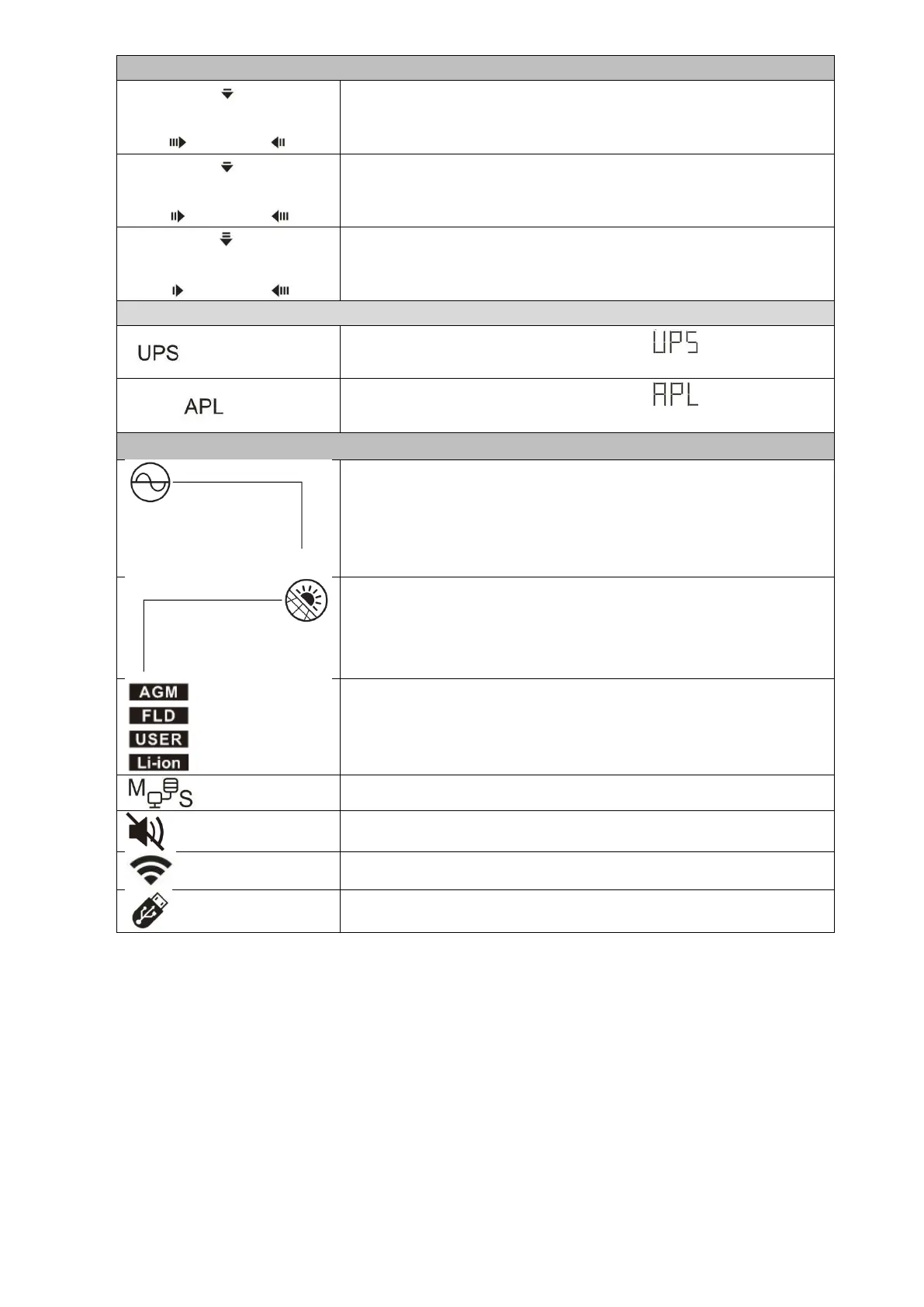Output source priority setting display
Indicates setting program 01 “Output source priority” is selected as
“Utility first”.
Indicates setting program 01 “Output source priority” is selected as
“Solar first”.
Indicates setting program 01 “Output source priority” is selected as
“SBU”.
AC Input Voltage Range Setting Display
Indicates setting program 03 is selected as “ ”. The acceptable
AC input voltage range will be within 170-280VAC.
Indicates setting program 03 is selected as “ ”. The acceptable
AC input voltage range will be within 90-280VAC.
Operation Status Information
Indicates unit connects to the mains.
Indicates unit connects to the PV panel.
Indicates parallel operation is working.
Indicates unit alarm is disabled.
Indicates Wi-Fi transmission is working.
Indicates USB disk is connected.