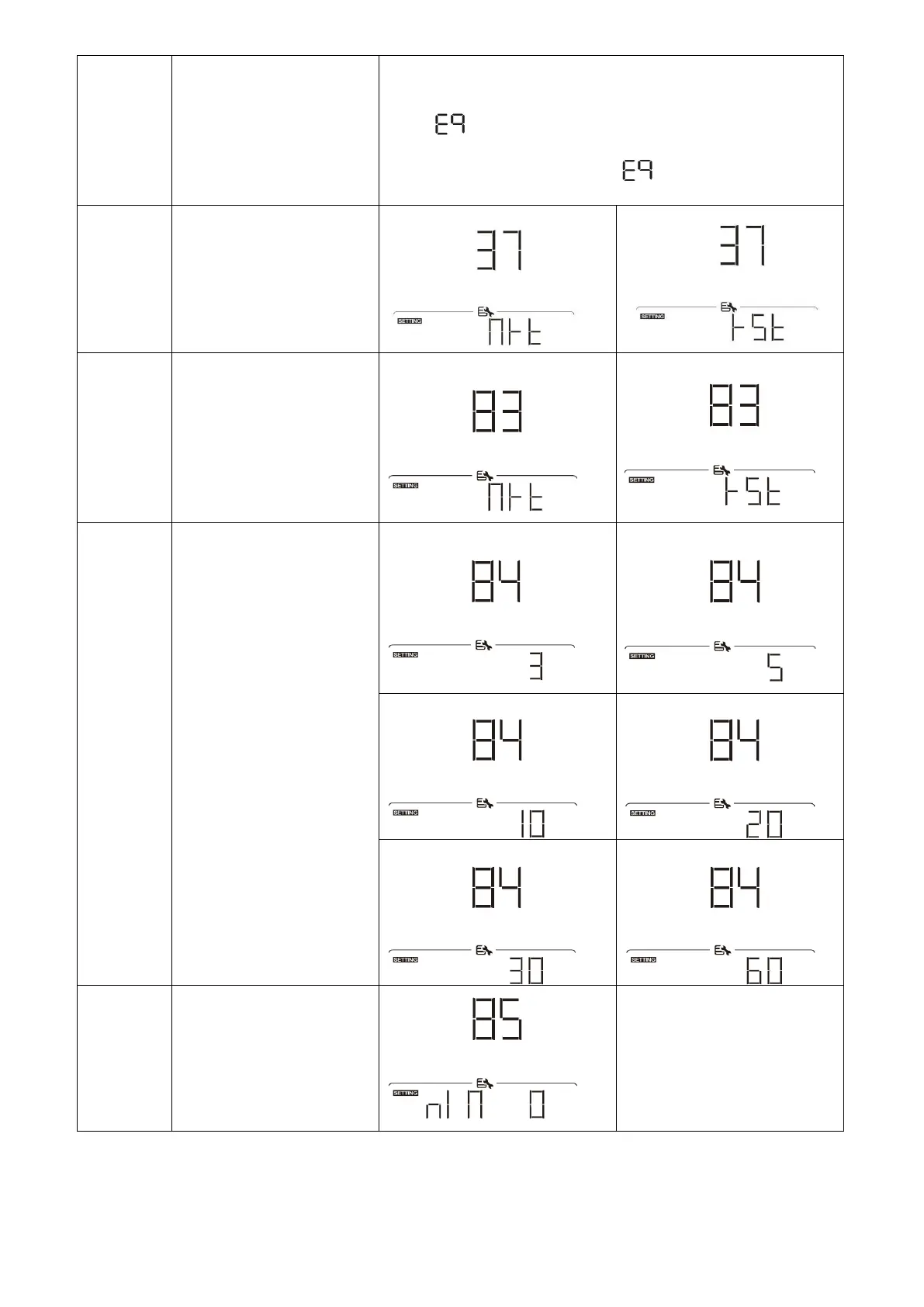If equalization function is enabled in program 30, this program
can be set up. If “Enable” is selected in this program, it’s to
activate battery equalization immediately and LCD main page will
show “ ”. If “Disable” is selected, it will cancel equalization
function until next activated equalization time arrives based on
program 35 setting. At this time, “ ” will not be shown in LCD
main page.
Data log recorded interval
*The maximum data log
number is 1440. If it’s over
1440, it will re-write the
first log.
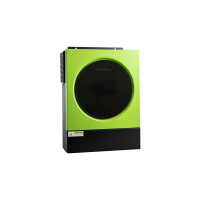