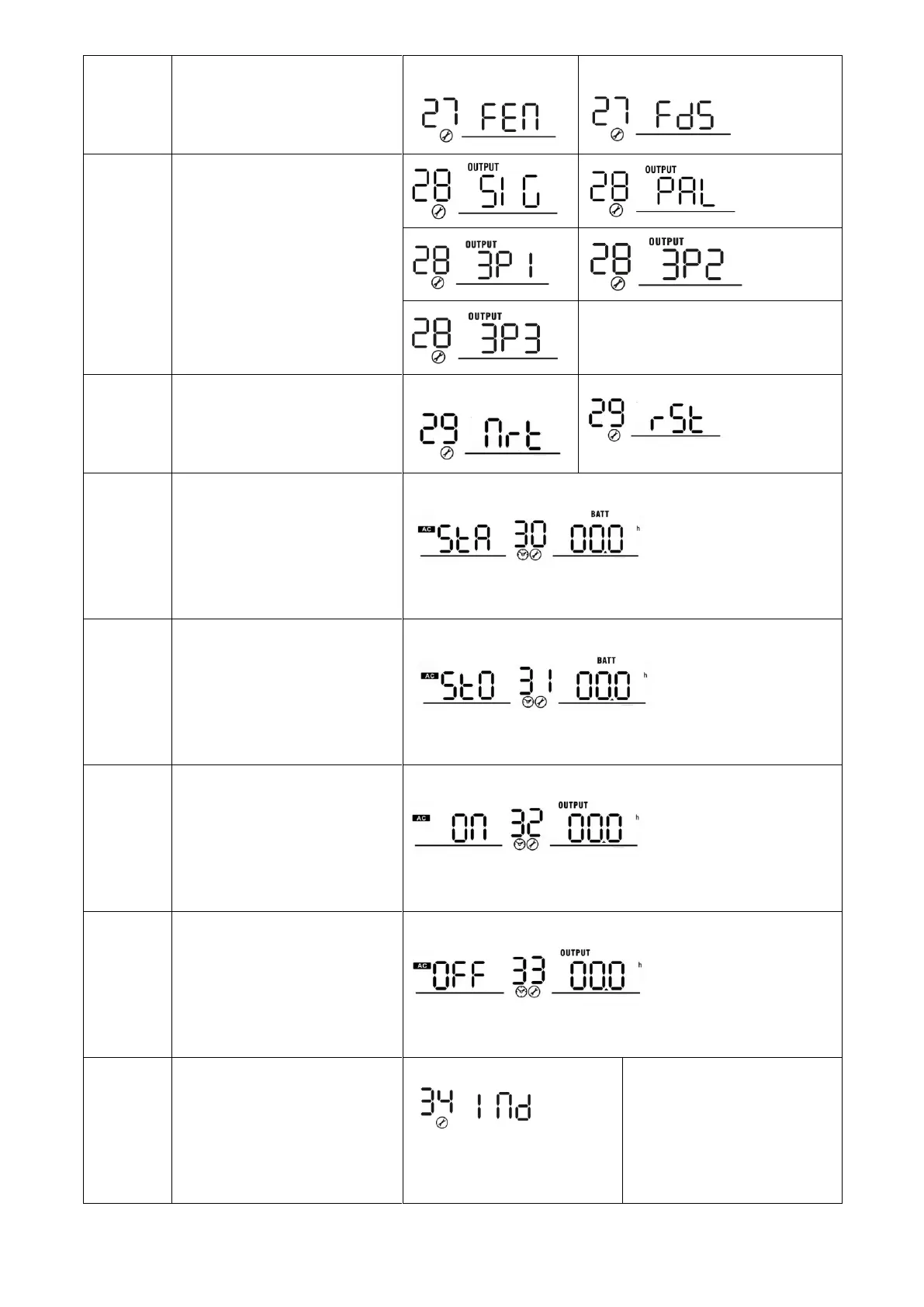19
AC output mode: This setting is
only for the inverter in parallel
operation. For the detailed
setting, please check section 7
in parallel function chapter.
*This setting is only available
when the inverter is in standby
mode (Switch off).
Start charging time for AC
charger
00:00 (Default)
The setting range of start charging time for AC charger is from
00:00 to 23:00, increment of each click is 1 hour.
Stop charging time for AC
charger
00:00 (Default)
The setting range of stop charging time for AC charger is from
00:00 to 23:00, increment of each click is 1 hour.
Scheduled time for AC output
on
00:00 (Default)
The setting range of scheduled Time for AC output on is from
00:00 to 23:00, increment of each click is 1 hour.
Scheduled time for AC output
off
00:00(Default)
The setting range of scheduled Time for AC output off is from
00:00 to 23:00, increment of each click is 1 hour.
Set country customized
regulations
(This setting is only available
for 1KW, 2KW, 3KW, 4KW and
5KW models)
If selected, acceptable
feed-in grid voltage range will
be 195.5~253VAC.
Acceptable feed-in grid
frequency range will be
49~51Hz.
