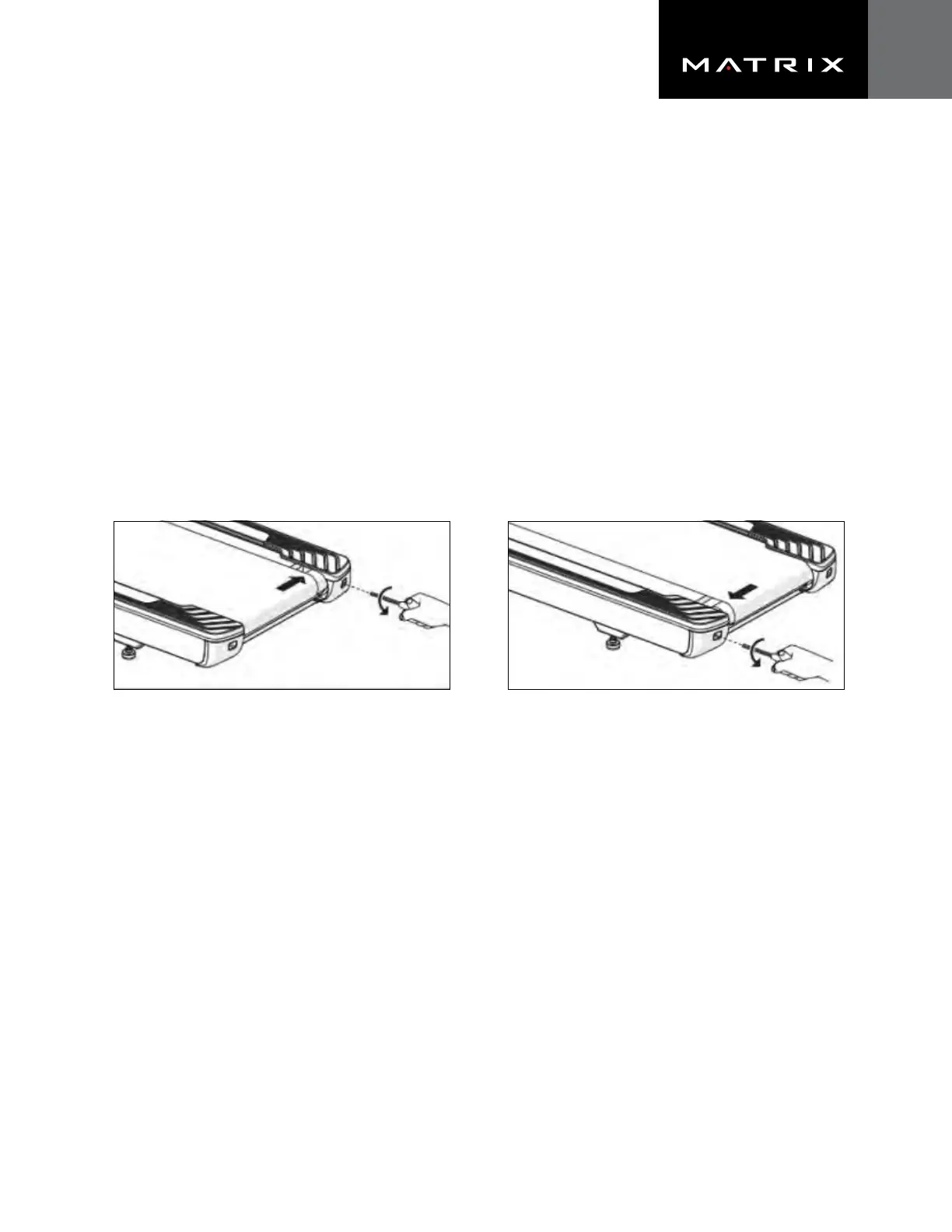Revision Date: April 2020
12
TREADMILL BELT ADJUSTMENTS
FIG. 1
FIG. 2
BELT IS TOO FAR TO THE LEFT SIDE BELT IS TOO FAR TO THE RIGHT SIDE
TREADMILL BELT ALIGNMENT
The two 8 mm bolts in the end caps adjust the rear roller position. To align the belt to the center of the running
deck, turn the bolt on the side that the belt moved and turn clockwise. To move the belt to the right, turn the left
bolt counterclockwise (see image below). ¼ –½ turns will move the belt quite a bit.
ALIGNING BELT
1. Press Go on the treadmill and adjust speed to 3mph / 4.8kph.
2. Adjust the belt by turning the roller bolts clockwise or counterclockwise as described above.
3. Watch the belt move to the center of the deck. Increasing the speed allows the belt to adjust left or right
more quickly.
4. Repeat until the belt is centered on the deck.
CARDIO EQUIPMENT