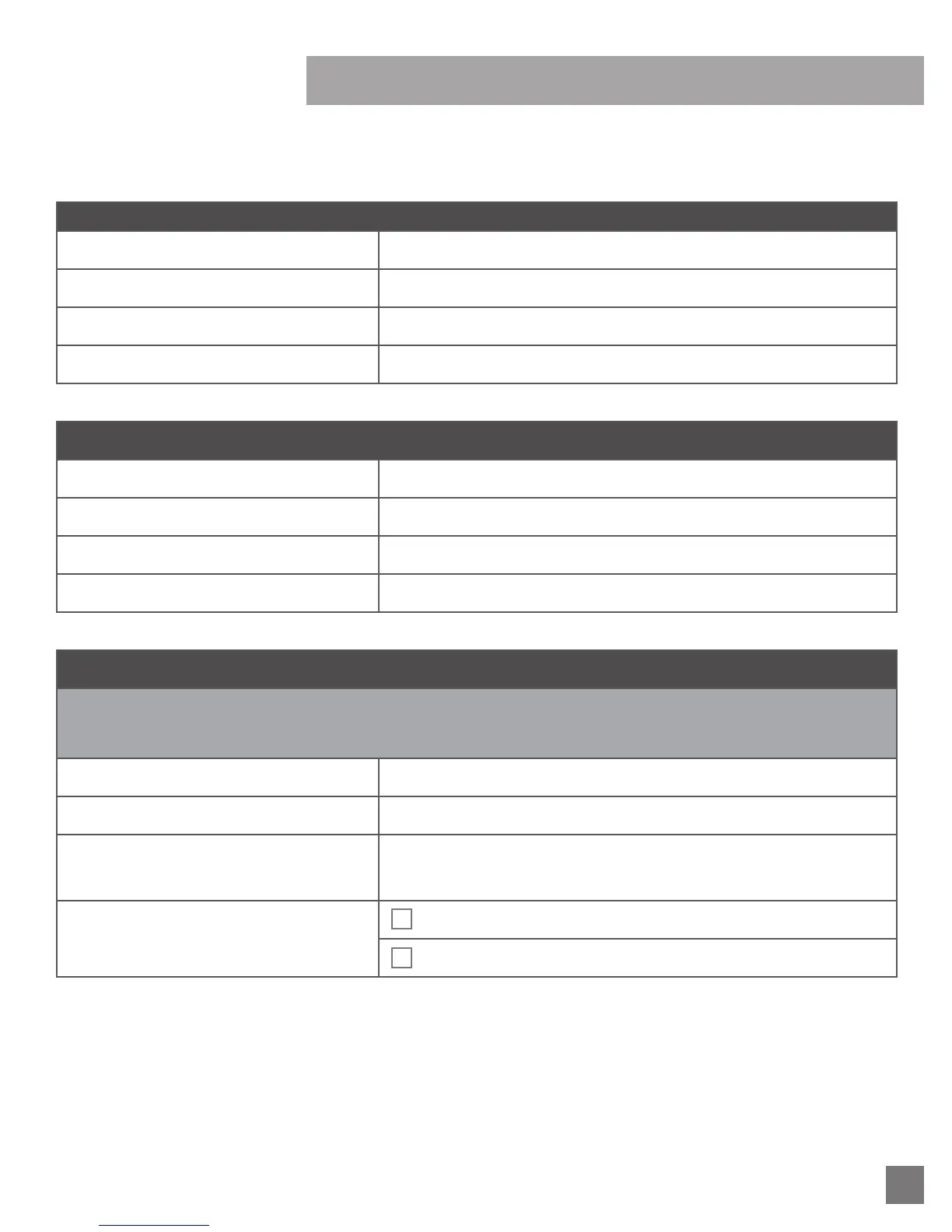7
SUBMISSION INFORMATION - NETWORK IMPLEMENTATION WORKSHEET EXTERNAL
Once you have completed this page, please email it to Matrix Fitness at service@johnsonfit.com or Fax to 608.839.1280
FACILITY IT CONTACT INFORMATION (MUST BE ON SITE DATE OF INSTALL)
Facility Name:
IT Contact Name:
IT Contact Phone #:
E-mail Address:
3RD PARTY IT CONTACT INFORMATION (IF APPLICABLE)
Company Name:
IT Contact Name:
IT Contact Phone #:
E-mail Address:
PLEASE PROVIDE IP CONFIGURATION FOR THE MATRIX ASSET MANAGEMENT VPN CONNECTION.
Matrix Asset Management will configure its server to these specifications. Please do not use 10.0.0.0 through 10.0.3.255,
as this range is reserved for Matrix Asset Management use.
Subnet Mask (E.g. 255.255.255.0)
Gateway Address (E.g. 192.168.1.1)
Device manufacturer & model number of
your cable modem/DSL router and/or
additional router
Location of Matrix Asset Management Server
Data Rack
Other (specify location):
SECTION B: NETWORK IMPLEMENTATION WORKSHEET
