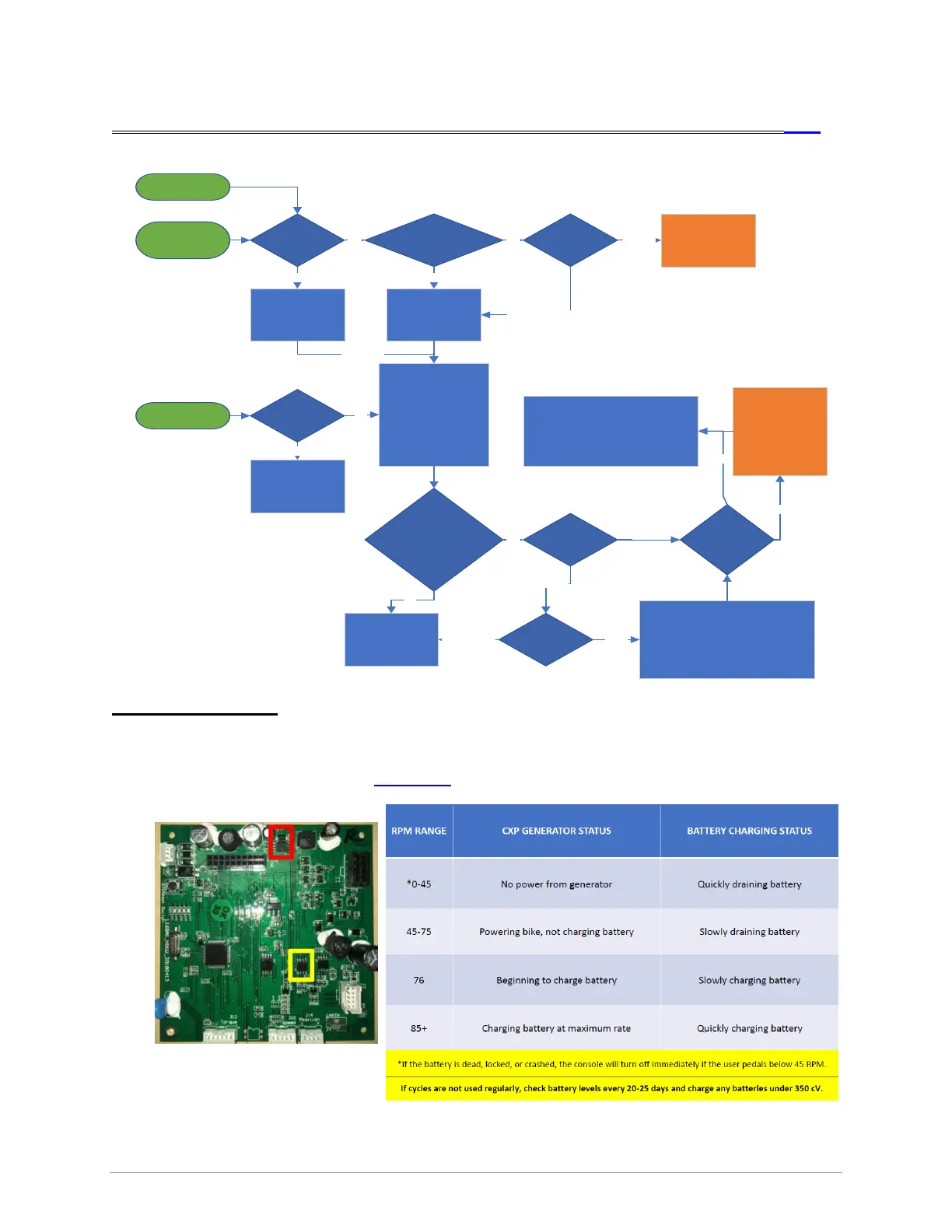4/16 | Version: 2 | Revision Date: 3/6/2020 | Revised by: JS Matrix CX Cycles
POWER & BATTERY ISSUES TOC
Dead, Off, Reset, Reboot
Console doesnt
power on at all
POWER
Is the battery
charged?
No
Charge battery or
pedal at >90 RPM
for >3 minutes
Yes
5VDC on console
end of Console Cable,
pins 4 and 8?
No
Troubleshoot LCB,
Generator, Battery,
cables
Yes
If able, swap
consoles with an
adjacent bike
Failure stays with frame
Failure
follows
console
Replace Console
Battery failure is
indicated
BATTERY
Was a new
battery recently
installed?
No
Remove side panel &
inspect LCB components
outlined in picture
below. Replace LCB
with version H003 if
visibly damaged or
burned; replace LCB on
all other bikes at this
location.
Yes
Check that the
exchange board the
battery connects to
wasnt damaged
during battery install
Didnt fix?
Pedal at >90 RPM for >3
minutes. Does blue
battery charging LED on
battery turn on?
Yes
Check Battery
Voltage in
Service Mode
>330 mV
Does console
power on &
work as
expected?
No
Troubleshoot
console cable.
Consider swapping
console with
another, working
bike.
Replace console if
failed.
<330 mV
Stop pedaling.
What does the
console do?
No
Replace battery
Shuts down
immediately
Yes
Set Suspend Timeto 10 minutes.
Record Error Logs in Action Plan.
Clear Error Logs.
Verify console registers resistance
changes properly.
Verify LCB LEDs are lighting properly.
Stays
on
Battery is low or dead. Choose one:
• Remove & charge battery
• Replace with charged battery
• Use bike at >90 RPM for at least
an hour
Discuss with management how to keep
battery charged. Provide copy of
Charging Chart, below
RESETS
Console powers off
or cycles power
unexpectedly
Additional Information
• “Power” issues describe when nothing on the console appears to power on. Also consider that
the console can freeze on a black screen that can appear as not on.
• Refer to “Battery Information” Appendix 1.