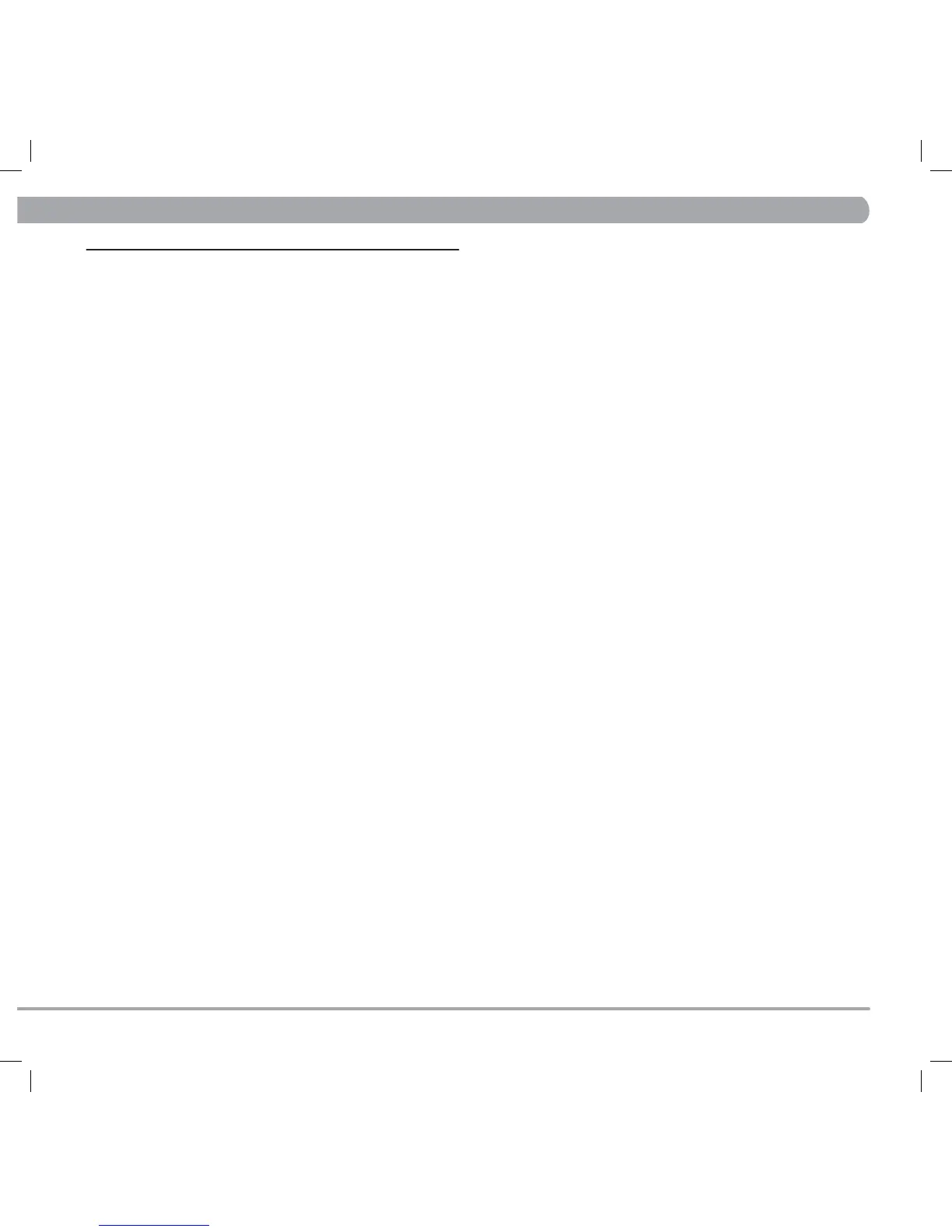3.1 USING MANAGER PREFERENCE MODE
This section allows a user to manipulate default settings for the machines. It
may be accessed by pressing the LEVEL UP/LEVEL DOWN keys
simultaneously for 5 seconds. To change a setting, press “ENTER” on the
keypad and use the Level buttons and numeric keypad to change the values.
Pressing “ENTER” again will save the change. Pressing “Back” will bring
you to the previous menu. To exit manager’s mode, hold “STOP” down for 5
seconds. Below is a list of the settings.
Maximum Time
Default Time
Default Level
Default Age
Default Weight
Accumulated Distance
Accumulated Time
SoftwareVersion
Timer Mode
Default Incline (Ascent Trainer Only)
Speed/Distance Mode
Out of Order
Gender
Language
Sound Mode
Incline Reset (Ascent Trainer Only)
Premium_elliptical_090326.indd 6 3/26/09 9:18 AM
