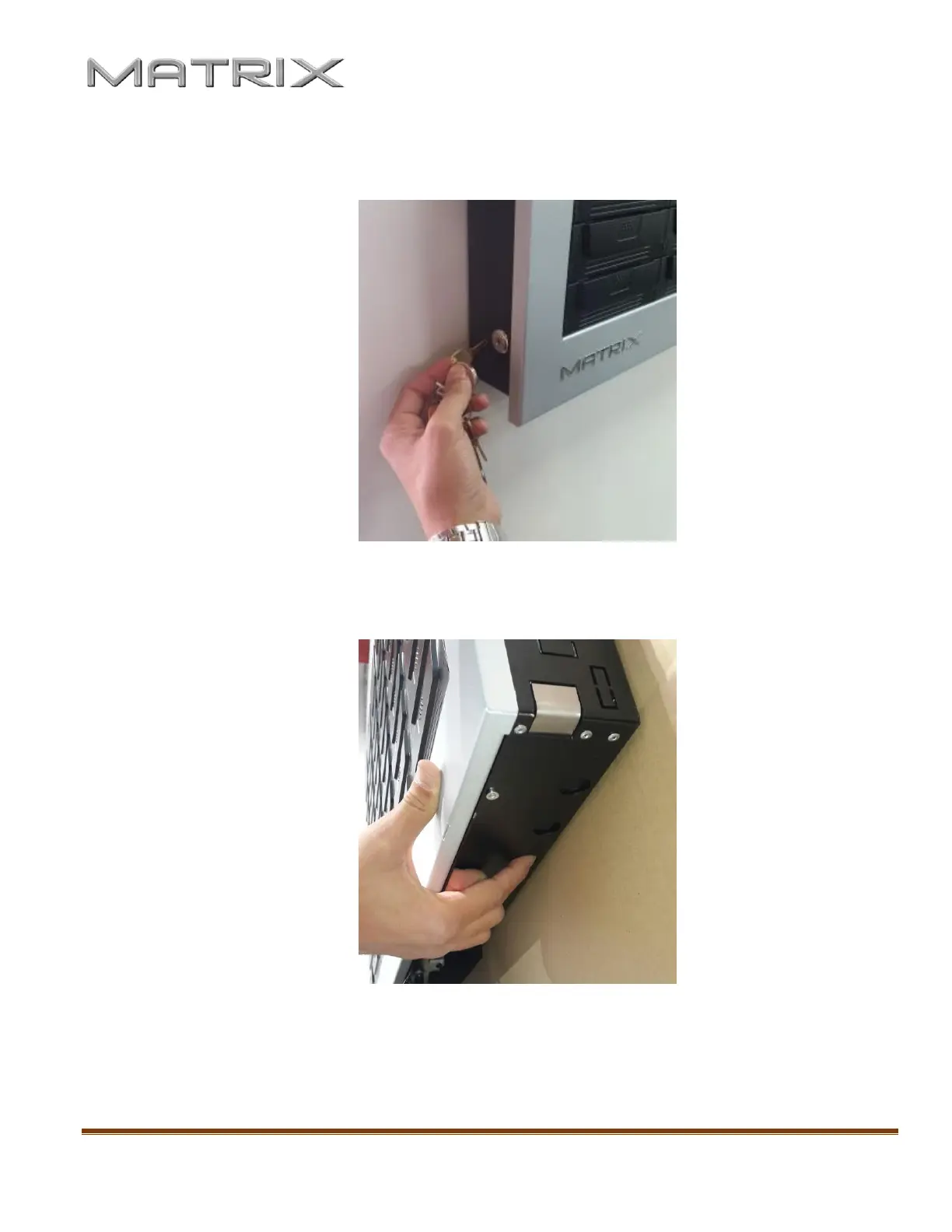MATRIX FRAME - Installation Manual Page 11
Manual Override – open bins in case of power failure
1. Insert the supplied key and turn 90 degrees
2. Press firmly on each of the 18 buttons on the bottom side of the unit until all the bins have opened
(You may need to used considerable force)
3. Turn and pull, insert the key when finish