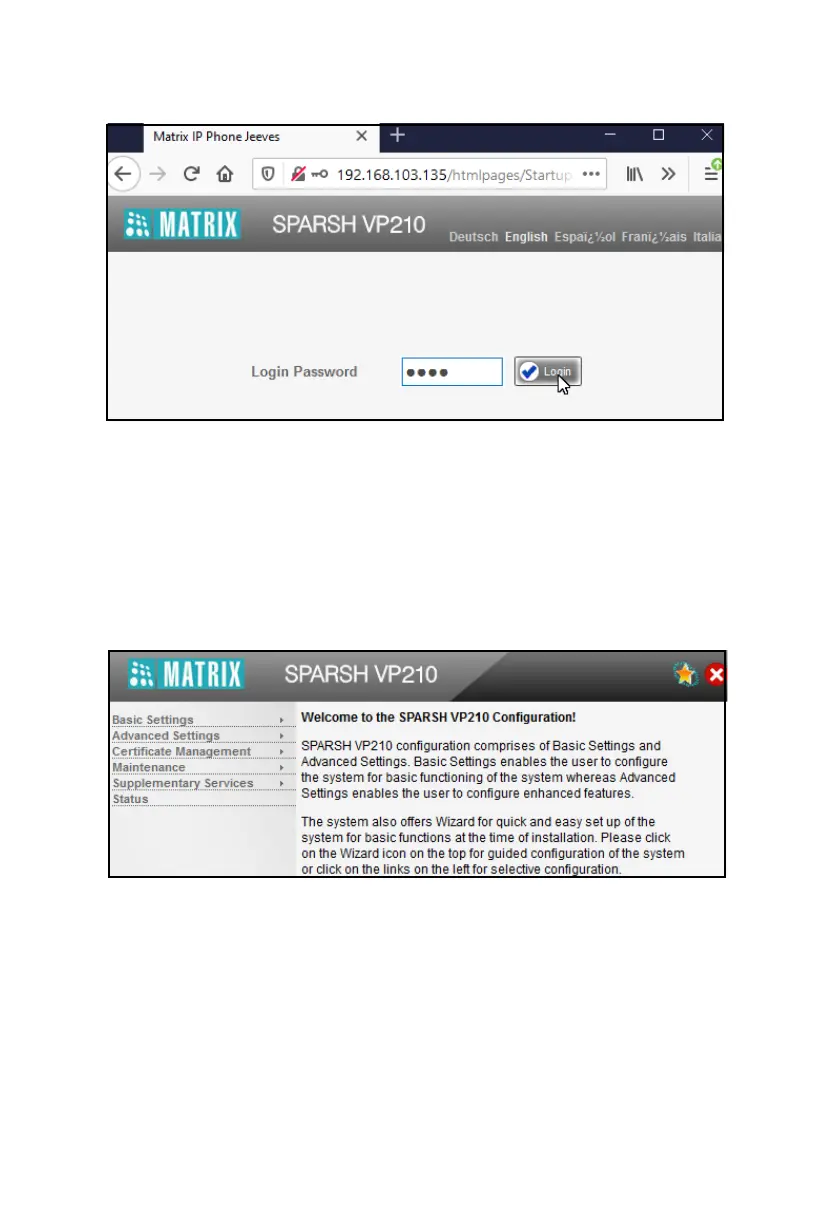14
The Login page opens.
To configure SPARSH VP210,
•In the Password field, enter 1234, the default configuration password.
• Click Login button.
• On successful login, the Home page appears.
The links Basic Settings, Advanced Settings, Certificate Management, Maintenance,
Supplementary Services, and Status appear in the left pane.
Basic Settings are sufficient to get your SPARSH VP210 into operation.
To set up and operate your system, quickly,
• Click Basic Settings link.
