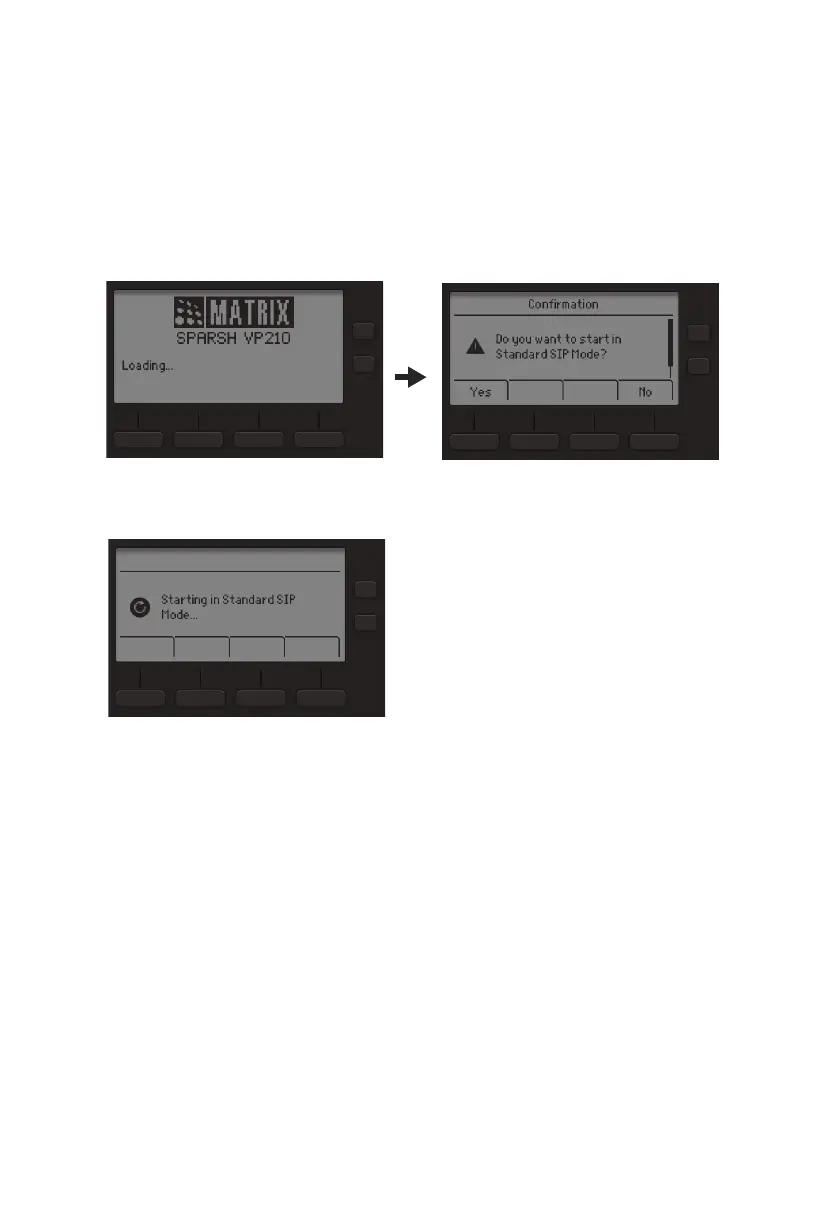17
Converting SPARSH VP210 Extended SIP Phone to SPARSH
VP210 Standard SIP Phone
By default the phone will boot in the Extended mode, follow the steps given below to convert the
same to Standard mode:
• When the Phone is powered on and the Loading/Starting screen appears press #2. The
following message appears.
•Press Yes Key.
• The phone will reboot and start as a Standard SIP Phone. The Factory Default values for this
mode will be assigned to all the parameters.
