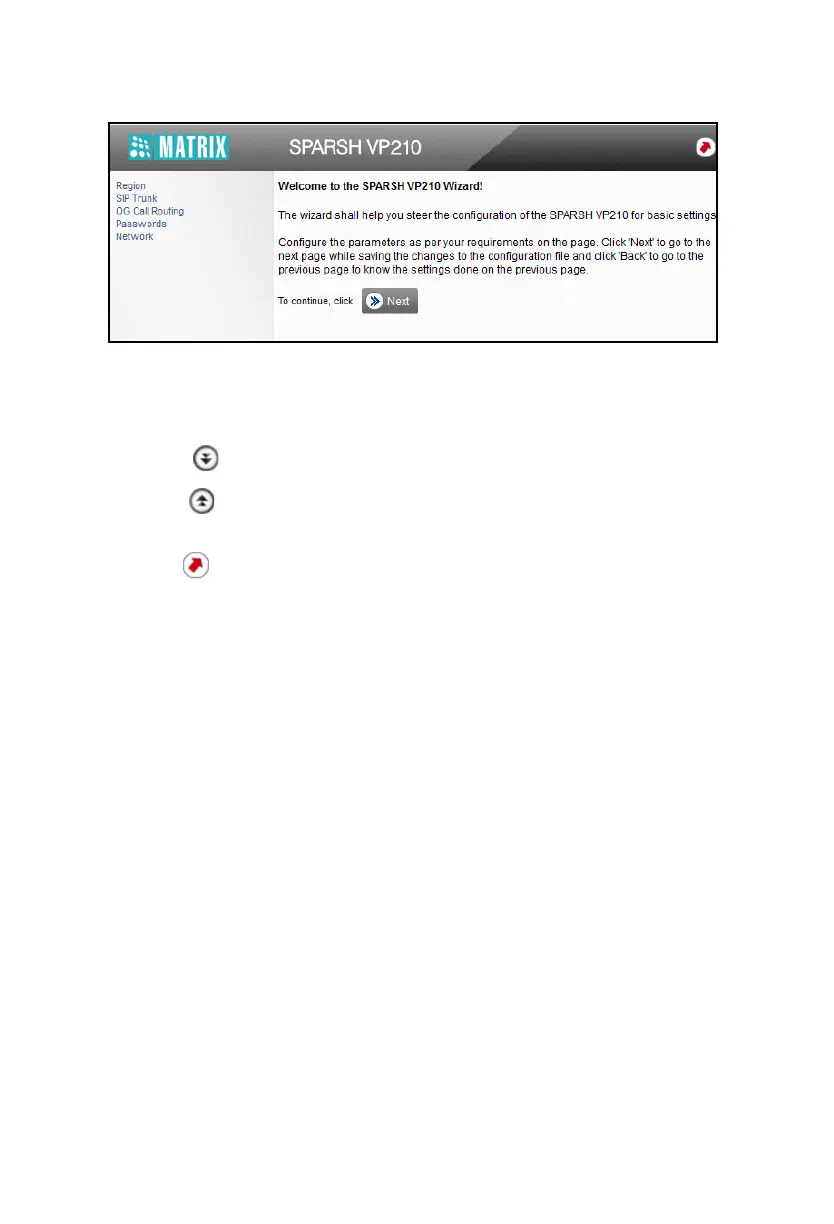16
•The Next button takes you to the next page, saving the changes you made on the current
page.
•The Back button returns you to the previous page.
• The More button expands parameters on the page.
• The Less button collapses parameters on the page.
•The Default button assigns factory set values to all the parameters on the page.
• The Quit button enables you to exit the Wizard at any stage, saving changes you made
before exiting.
You may use the Wizard or selectively configure the Basic Settings pages, whichever works best
for you. Read the User Guide for detailed instructions.
If required, you can convert the SPARSH VP210 Standard SIP Phone to SPARSH VP210 Extended
SIP Phone. Refer to “Converting SPARSH VP210 Standard SIP Phone to SPARSH VP210
Extended SIP Phone” for details.
