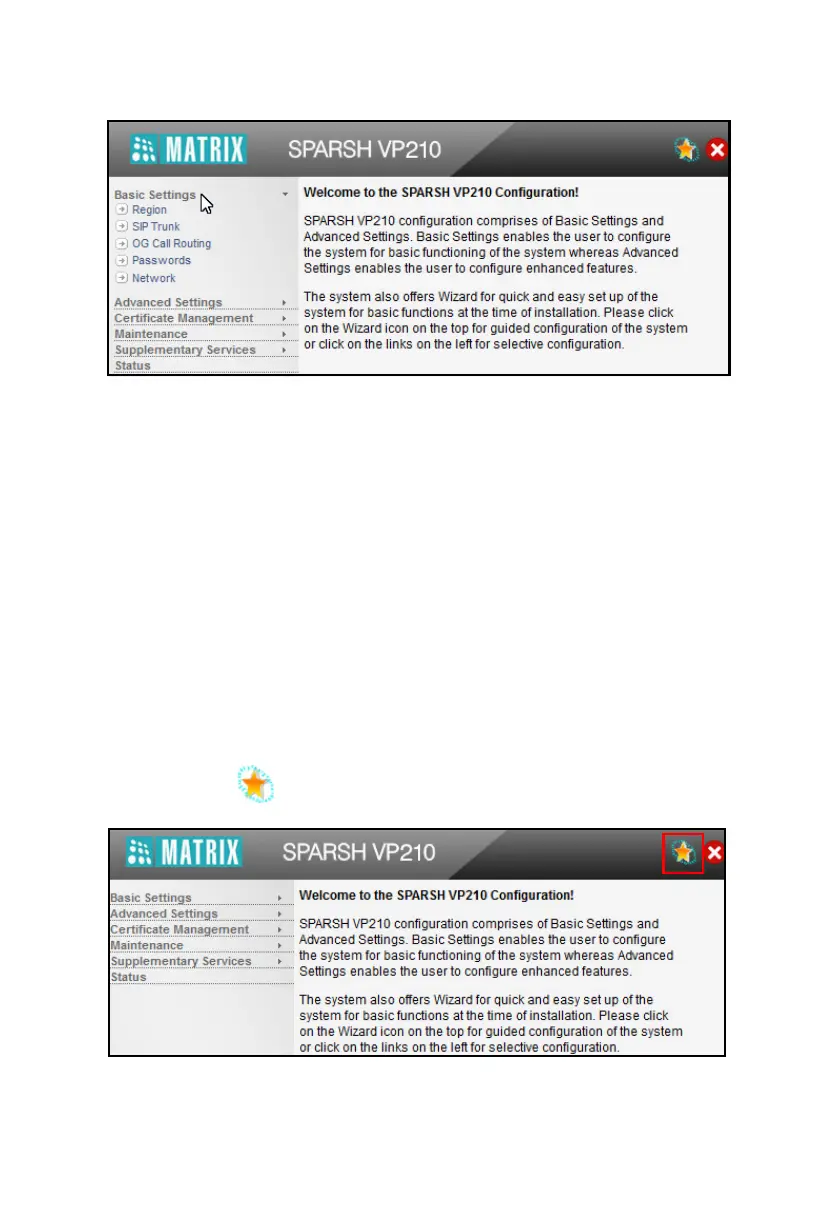15
The links to the different basic parameters appear on the left pane.
You may either use the Wizard to guide you through the configuration or selectively configure
the Basic Settings pages.
When you use selective configuration,
• Click Basic Settings link to expand.
• Click each parameter link — Region, SIP Trunk, Outgoing Call Routing, Passwords,
Network. The selected parameter page opens.
• Set the desired values on the page.
• Click Submit to save your settings on the page.
When you use the Wizard,
• Click the Wizard icon on the top right of your screen.
