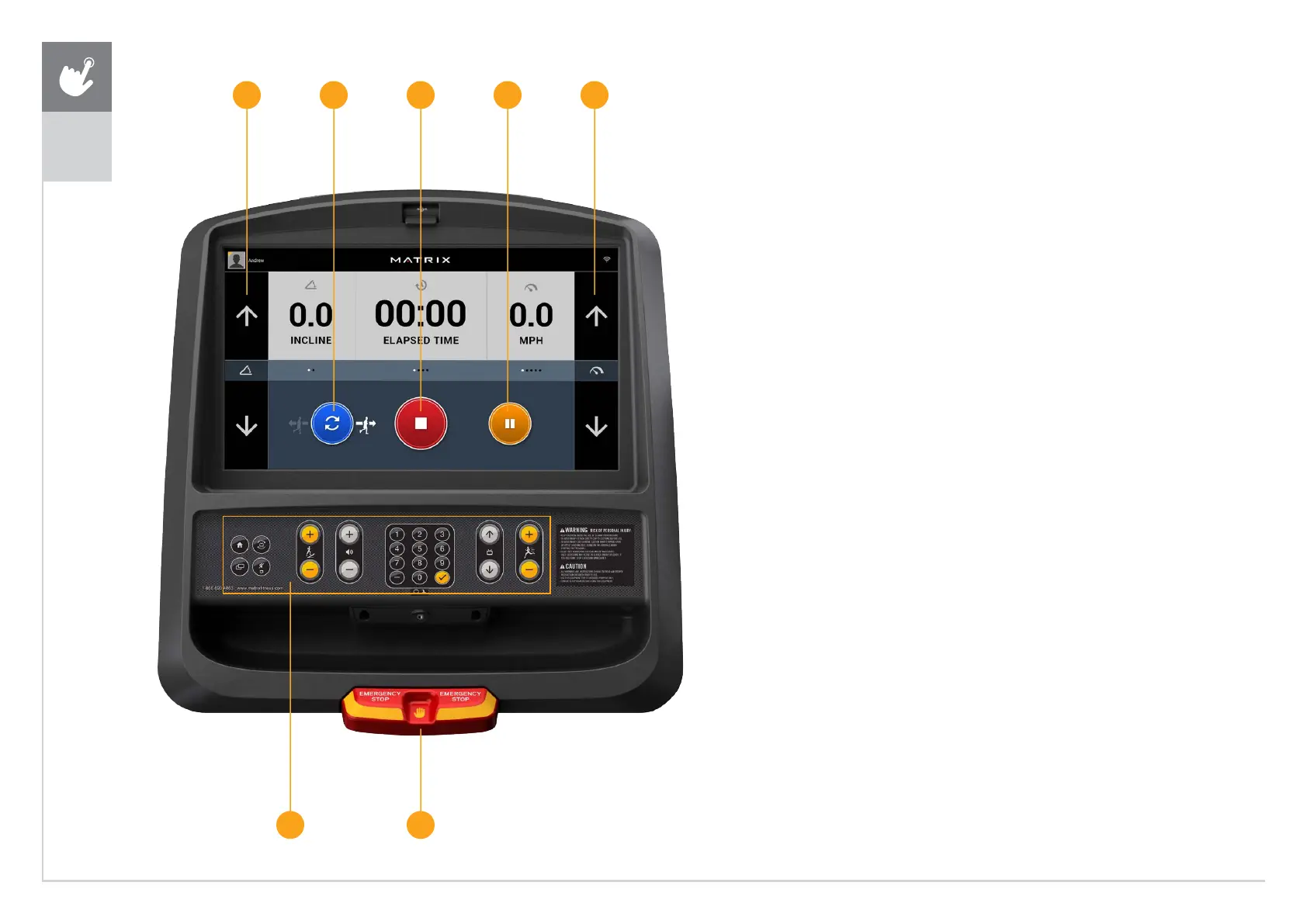8
T3xh
T3XH CONSOLE DESCRIPTION (HYBRID MODE)
The Matrix machine is inspected before it is packaged. It is shipped in two
pieces: the base and the console. Carefully unpack the unit and dispose
of the box material. Note: There is a thin protective sheet of clear plastic
on the overlay of the console that should be removed before use.
The T3xh has a fully integrated touch screen display. All information required
for workouts is explained on-screen. Exploration of the interface is highly
encouraged. The information explaining how to program for various workouts
will give an explanation about the contents of each screen on the T3xh.
A) GO/STOP: One touch start (displayed on-screen before workout).
Press to end workout and show workout summary data.
B) UP/DOWN INCLINE: Adjust incline during workout.
C) UP/DOWN SPEED: Adjust speed during workout.
D) PAUSE: Pauses workout. Pause duration can be
set in manager or engineering mode.
E) BELT DIRECTION: Press to change belt direction from forward to reverse.
F) EMERGENCY STOP / IMMOBILIZATION: To stop all functions and
immobilize the unit. The emergency stop on this treadmill must be returned
to its original position in order to allow normal operation of the unit.
G) NOTE: Entertainment features are not enabled in hybrid mode.
FG
AB CDE
ENGLISH
