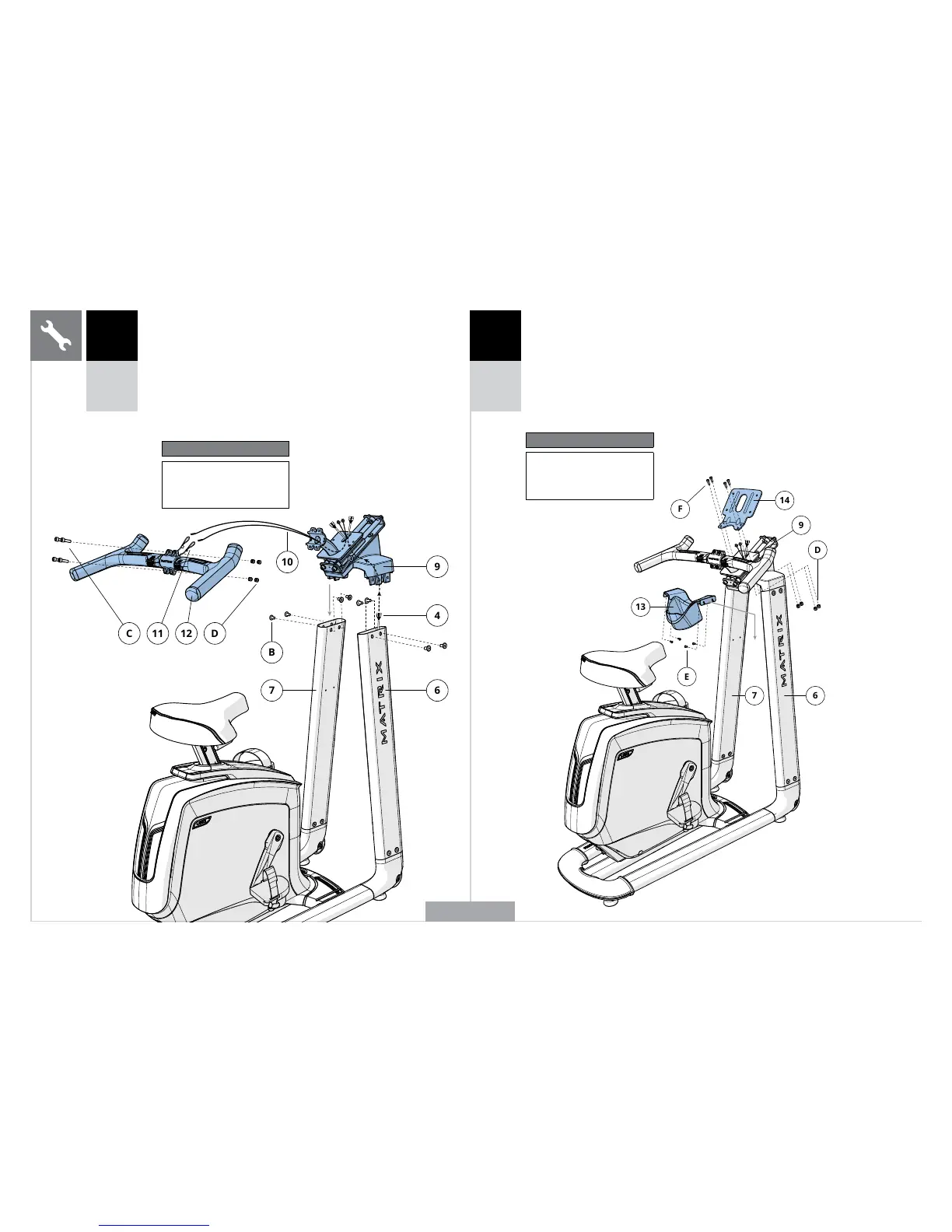12
A Open HARDWARE FOR STEP 3.
B Carefully feed the CABLE (4) through the HANDLEBAR
ASSEMBLY (9) and tuck excess wire inside the console masts.
C Attach HANDLEBAR SET (9) to the CONSOLE MASTS (6 & 7)
using 8 BOLTS (B). Torque settings: 23.1 Nm / 17 lb-ft.
D Using the LEAD WIRES (10), carefully feed the WIRES (11) through
the handlebar assembly one set at a time. Discard the lead wires
and wire ties. Attach HANDLEBAR (12) to the HANDLEBAR SET (9)
using 4 BOLTS (C) and 4 NUTS (D). Torque settings: 9.5 Nm / 7 lb-ft.
4
U30
U50
A Open HARDWARE FOR STEP 4.
B Attach the WATER BOTTLE HOLDER (13) to the
CONSOLE MASTS (6 & 7) using 4 SCREWS (E).
C Attach the CONSOLE BRACKET (14)
to the HANDLEBAR SET (9) using 4
BOLTS (F) and 4 NUTS (D).
Hardware For Step 4
Description Qty
E
F
D
Screw
Bolt
Nut
4
4
4
U50 SHOWN
ENGLISH
