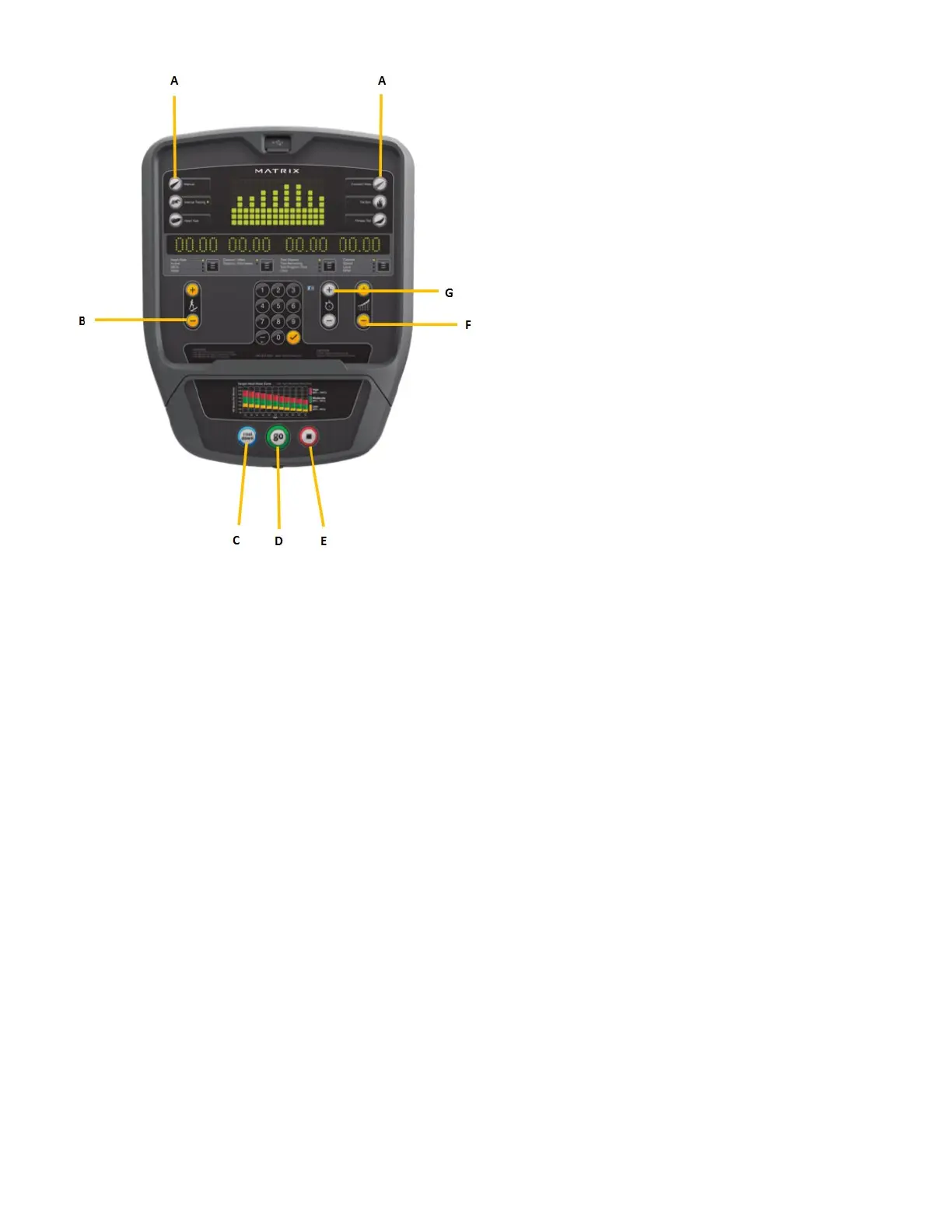4
CONSOLE DESCRIPTION
A) WORKOUT KEYS: Simple program view and selecon
buons.
B) UP/DOWN INCLINE: Adjust incline during workout.
C) COOL DOWN: Puts Console in cool down mode.
D) GO: One touch start
E) STOP: Ends workout and shows workout summary data.
F) UP/DOWN LEVEL: Use to adjust level selecon.
G) UP/DOWN TIME: Use to adjust workout me.
1) Choose MANUAL by selecng the manual workout buon and press ENTER.
2) Enter the desired intensity level using the ARROW KEYS or NUMBER KEYPAD and press ENTER.
3) Enter the desired workout length using the ARROW KEYS or the NUMBER KEYPAD and press ENTER.
4) Enter user weight (user weight is used to calculate the caloric expenditure value-providing an accurate weight helps to
ensure an accurate caloric expenditure rang for each user) using the ARROW KEYS or the NUMBER KEYPAD and press
ENTER.
5) Press GO to begin the workout.
INTERVAL TRAINING–
The intervals training program is a level based program that automacally adjusts the intensi-
ty in a series of low-to-high-intensity levels.
1) Choose INTERVAL TRAINING by selecng the interval training workout buon and press ENTER.
2) Enter the desired intensity level using the ARROW KEYS or the NUMBER KEYPAD and press ENTER.
3) Enter the desired workout length using the ARROW KEYS or the NUMBER KEYPAD and press ENTER.
4) Enter user weight (user weight is used to calculate the caloric expenditure value-providing an accurate weight helps to
ensure an accurate caloric expenditure rang for each user) using the ARROW KEYS or the NUMBER KEYPAD and press
ENTER.
5) Press GO to begin the workout.
FAT BURN–
Fat burn is a level based program that is designed to help users burn fat through various resistance level
changes.
1. Choose FAT BURN by selecng the fat burn workout buon and press ENTER.
2. Enter the desired intensity level by using the ARROW KEYS or the NUMBER KEYPAD and press ENTER.
3. Enter the desired workout length using the ARROW KEYS or the NUMBER KEYPAD and press ENTER.
4. Enter user weight (user weight is used to calculate the caloric expenditure value, providing an accurate weight helps to
ensure an accurate caloric expenditure rang for each user) using the ARROW KEYS or the NUMBER KEYPAD and press
ENTER.
5. Press GO to begin the workout.
WORKOUT DESCRIPTIONS
QUICK START–
Press the GO buon and the machine will
enter into a manual mode of operaon. All energy expendi-
ture values will be calculated using the default weight meas-
urement.
MANUAL–
Manual is a workout that allows you to manual-
ly adjust the resistance level values at anyme. The manual
workout also contains a setup screen which allows you to in-
put your weight to help calculate a more accurate caloric burn
rate.
